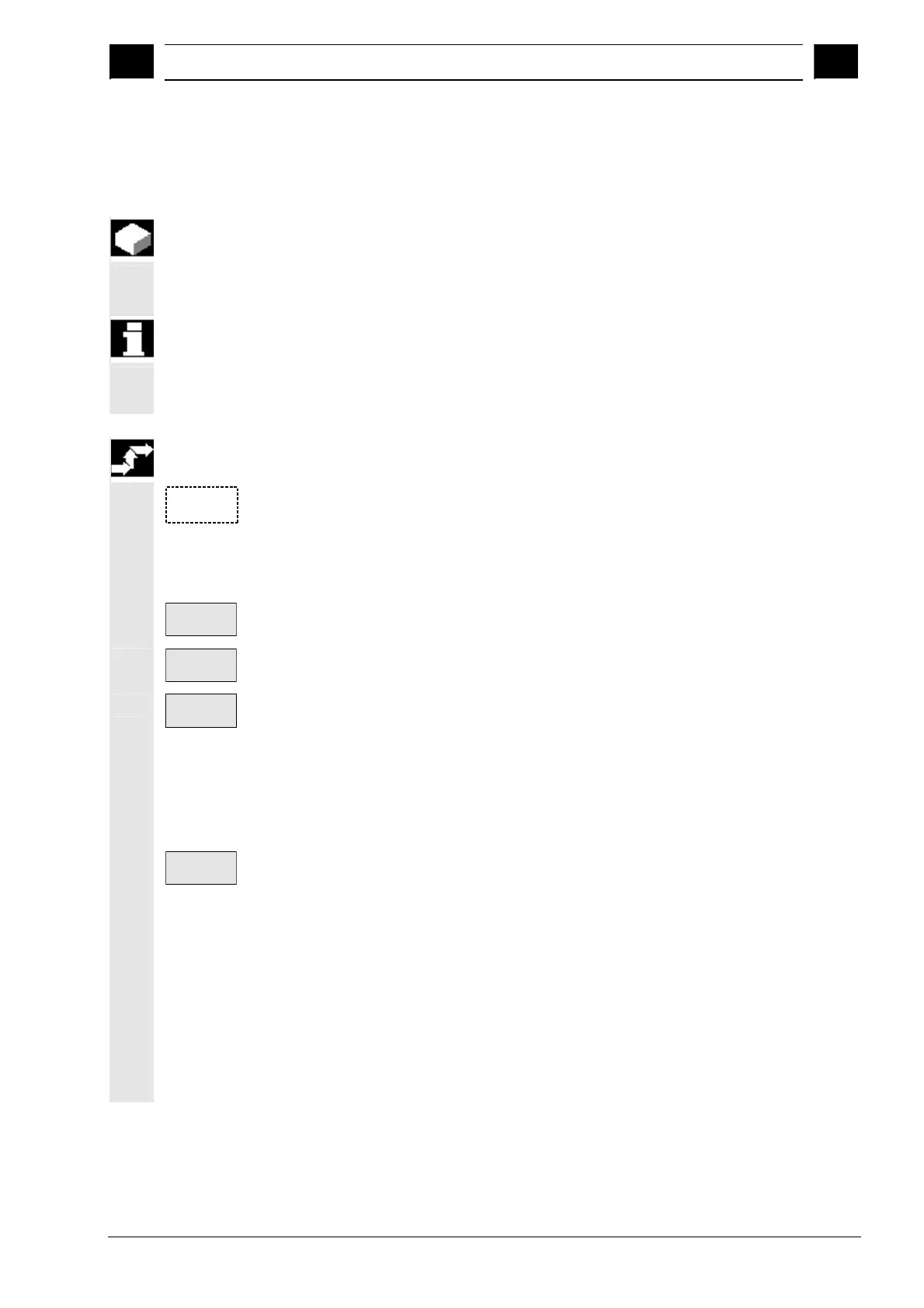5
03.04 "Parameters" Operating Area
5.3 Tool mana
ement
5
Ó Siemens AG, 2004. All rights reserved
SINUMERIK 840D/840Di/810D Operator's Guide HMI Advanced (BAD) – 03.04 Edition 5-201
5.3.2 Modifying/changing tool data
Function
You can view and edit the tool data of the tool selected in the lists.
You can edit the following cutting edge data:
· Offset values
· Monitoring data
· User data
Operating sequence
Tool ma-
nagement
Select softkey "Tool management".
The list configured by the machine manufacturer appears (e.g. the
magazine list). The horizontal and vertical softkey bars change.
Select the appropriate list via softkey:
Magazine
list
· "Magazine list"
Tool
list
· "Tool list"
Working
offset list
· "Working offset list"
Position the cursor bar on the appropriate tool. The tool is selected.
Notice:
Please ensure that the channel in which the corrections are to
become effective is displayed.
Tool
details
Select softkey "Tool details".
The input screen form for "Tool details" appears.
The vertical softkey bar changes again.
The following functions are available:
· Create new cutting edges
· Modify cutting edge data
· Modify monitoring data
· Modify location-dependent offsets (DL numbers)
· Delete cutting edges
