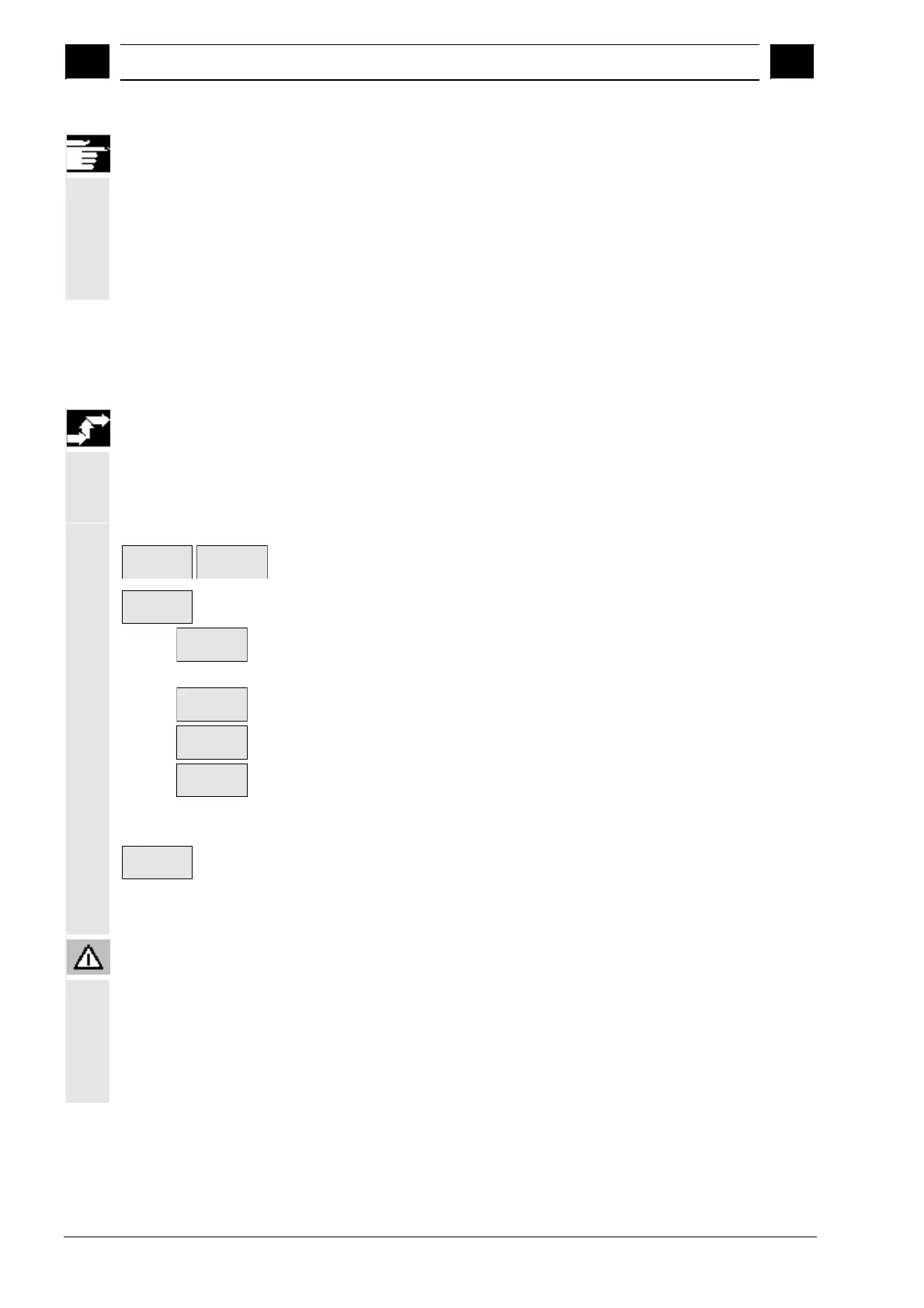6
"Program" Operating Area 03.04
6.5 Free contour
ro
rammin
6
Ó Siemens AG, 2004. All rights reserved
6-276 SINUMERIK 840D/840Di/810D Operator's Guide HMI Advanced (BAD) – 03.04 Edition
Other information
1. The valid geometry axes in the first channel are determined and
used in the part program.
2. The contour editor uses the last programmed axis position for the
starting point, without allowing for previously valid G functions.
3. You must specify the side for the contour allowance, e.g. "right" or
"left".
6.5.2 Program contour
Sequence
New contour
Use softkeys "Workpiece" and "Part program" in the Program
operating area to select an existing program and press the "Input" key
or
New
OK
select softkey "New" to open a new part program, then enter a name
and confirm with "OK". You are now back in the ASCII editor.
Contour
Generate
contour
Contour
1 str. line
Contour
2 str. lines
Contour
3 str. lines
The softkey "Contour" displays a vertical softkey menu bar with the
following options:
The geometry processor for generating a contour chain from contour
elements is activated.
Preparatory cycles are displayed with help displays for creating
straight lines and transition elements, if applicable.
Recompile
You can edit an existing contour by selecting softkey "Recompile",
making sure that the editor cursor is positioned inside the relevant
contour.
Notice
Upon recompilation only the contour elements that were created with
free contour definition are regenerated. In addition, only the texts that
were added using the input field "free text input" are recompiled. Any
changes you made directly in the program text are lost. However, you
can insert and edit user-defined afterwards, which will not be lost.
