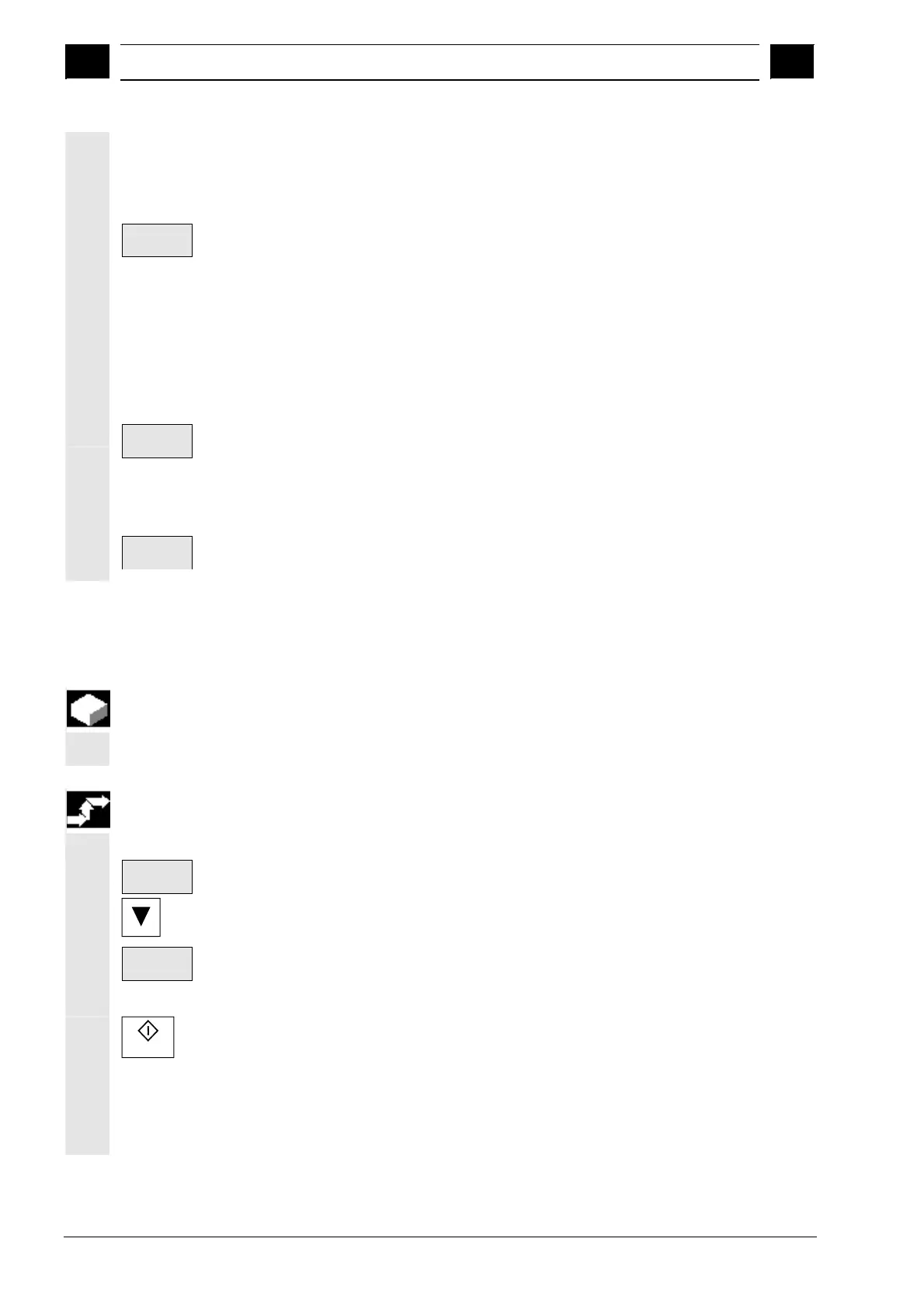6
"Program" Operating Area 03.04
6.10 Mana
e
ro
rams
6
Ó Siemens AG, 2004. All rights reserved
6-344 SINUMERIK 840D/840Di/810D Operator's Guide HMI Advanced (BAD) – 03.04 Edition
· Setting data (SEA)
· ...
If a job list exists, it is used as the basis for the backup procedure.
Save
With the softkey "Save", you store the workpiece data of the selected
data types in the relevant workpiece directory.
If a job list exists in this workpiece directory, the data for all the
channels involved in the workpiece are automatically backed up. For
this, the main program selected at the beginning is searched for each
channel in the job list. The data are then backed up according to the
data types selected under its name.
Load
standard
With the softkey "Load standard" you can load the default settings for
input window "Save workpiece data".
Note:
Default settings are always supplied by SIEMENS.
Set
standard
Press this softkey if you want to define your own defaults in the input
window.
6.10.5 Select program for execution
Function
Workpieces and part programs must be selected for
machining/execution before you press the NC Start key.
Operating sequence
Select a program:
Part
programs
Selection
Use the cursor keys to select a program in the
program overview, e.g. part programs, and
then press softkey "Selection".
The program name is displayed in the "Program name" window at the
top right.
Cycle Start
You can start the part program by pressing "NC Start".
Select a workpiece:
A workpiece directory can be selected for machining in the currently
active channel.
