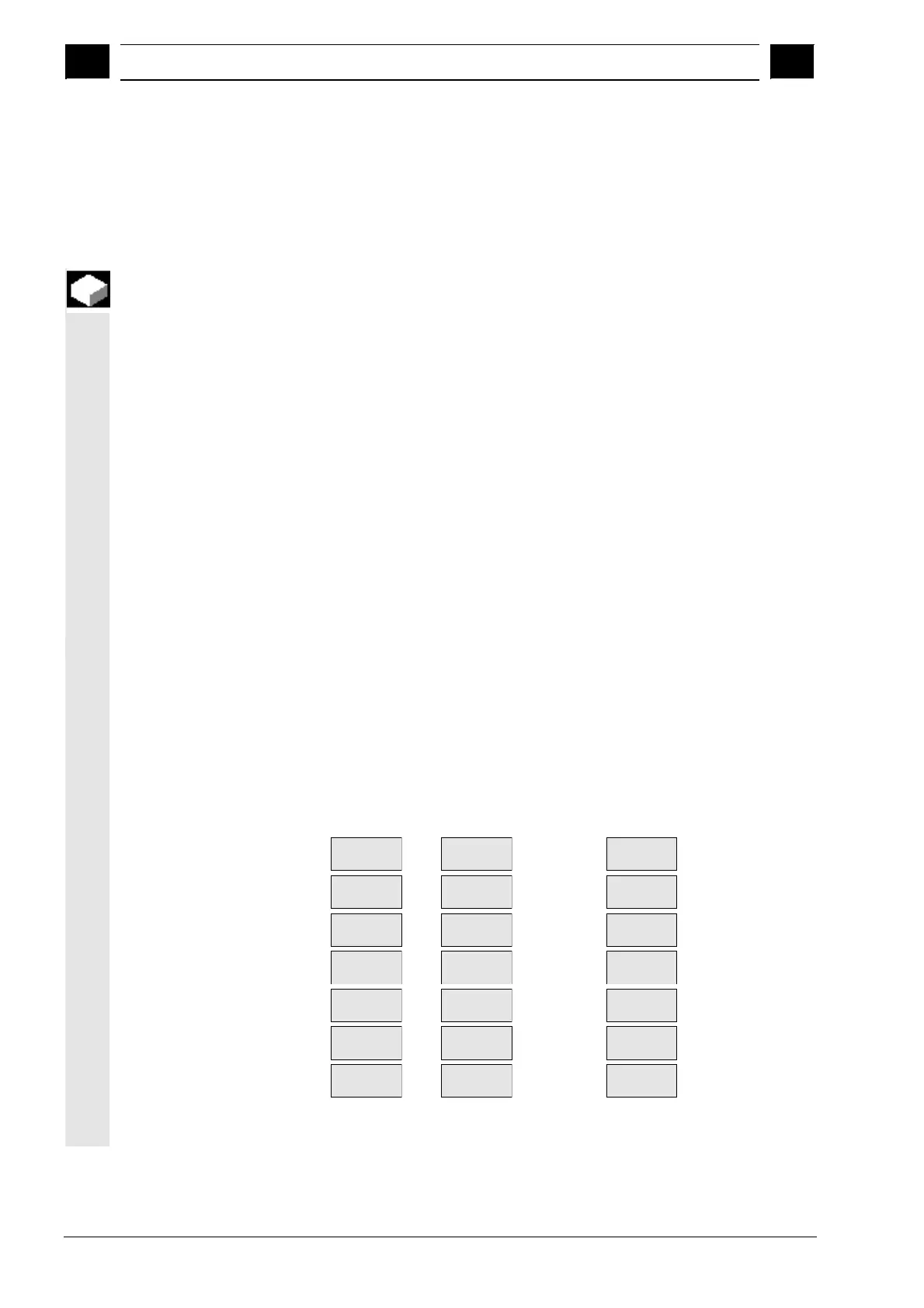7
"Services" Operating Area 03.04
7.6 Mana
e data
7
Ó Siemens AG, 2004. All rights reserved
7-388 SINUMERIK 840D/840Di/810D Operator's Guide HMI Advanced (BAD) – 03.04 Edition
7.6 Manage data
7.6.1 Standardized program and data management (from SW 6.3)
Function
In the "Manage data" window in software version SW 6.3 and higher,
it is possible to manage workpieces, part programs, subprograms,
standard cycles, user cycles and manufacturer cycles with the same
number of softkey actuations as in the main Program window.
This standardized operating sequence applies to the following
applications:
· Creating new directories and programs
· Loading programs and files to the program memory
· Loading programs and files from the program memory to the hard
disk (unloading the program memory)
· Creating new files
· Copying and pasting files
· Deletion operations
Comparison Horizontal softkeys
Main screen in operating area Main screen in operating area
Programs Services
Directories/workpieces/ Data/files/comments
Programs/files Definitions/part programs
Main menu: Manage programs: Manage data:
New ...
New ...
New ...
Load
HD->NC
Copy
Load
HD->NC
Unload
NC->HD
Paste
Unload
NC->HD
Simulation
Delete
Delete
Manage
programs...
Rename
Properties
Selection:
Change
enable
Copy
Save
setup data
<<
Paste
