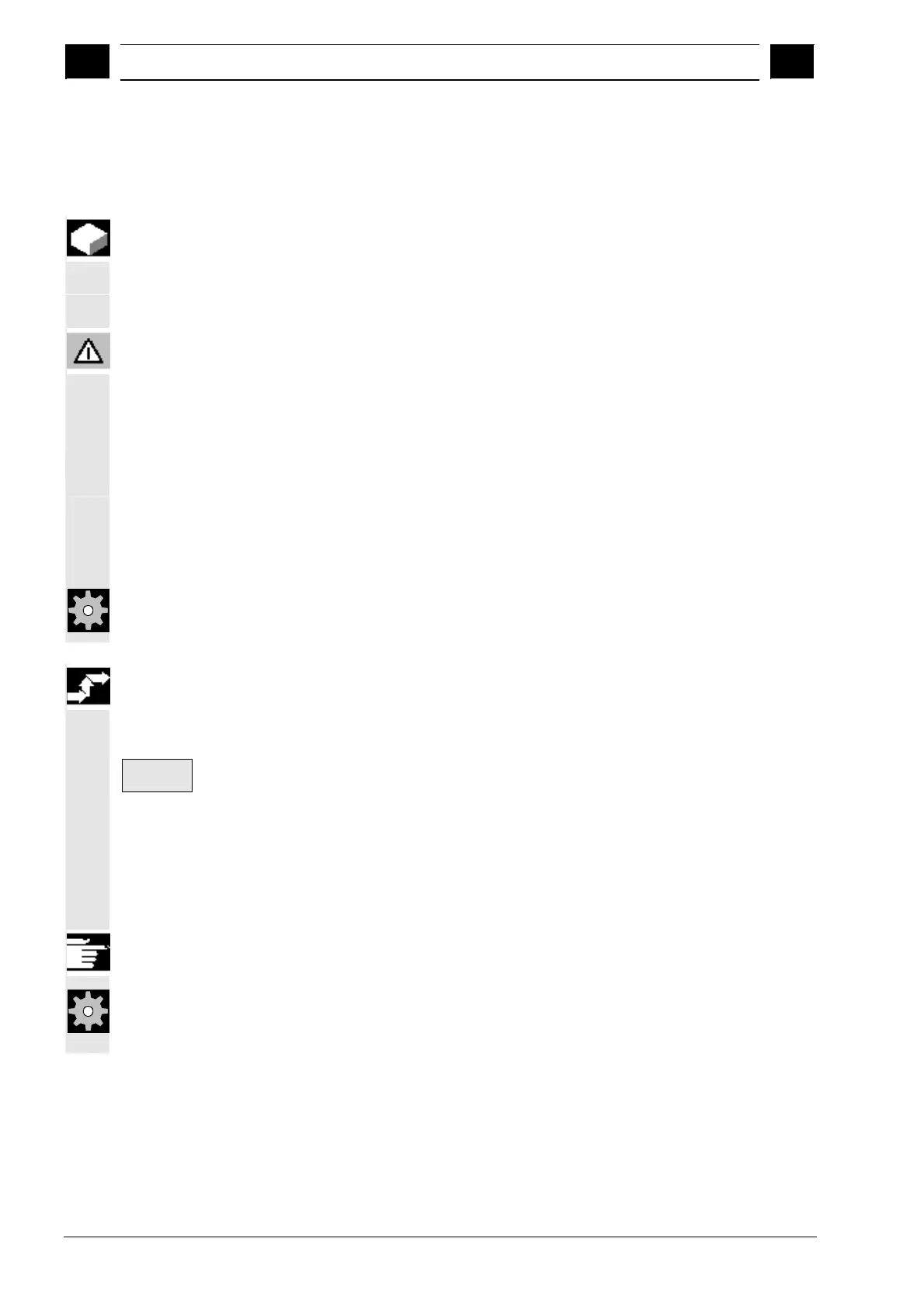4
Machine Operating Area 03.04
4.2 General functions and dis
la
s
4
Ó Siemens AG, 2004. All rights reserved
4-112 SINUMERIK 840D/840Di/810D Operator's Guide HMI Advanced (BAD) – 03.04 Edition
4.2.10 Preset
Function
Resetting the actual value
A new position value is entered for the current axis positions.
Danger
After the actual value has been reset, none of the protection zones or
software limit switches are operative! Only after another reference
point approach are the protection zones and software limit switches
active again.
The "Preset" function can be used to redefine the control zero in the
machine coordinate system.
The preset values act on machine axes.
Axes do not move when "Preset" is active.
Machine manufacturer
See machine manufacturer's specifications.
Operating sequence
"Jog" mode is selected in the "Machine" operating area.
Preset
The "Preset" window appears on the screen.
Enter the new actual value, which must in future correspond to the
current axis position, for each individual axis. By doing so, you are
redefining the control zero in the MCS. When the control zero is
redefined, the tool change point, for example, also changes.
Other information
Machine manufacturer
The "Preset" function can be disabled by means of protection levels
(keyswitch position).
