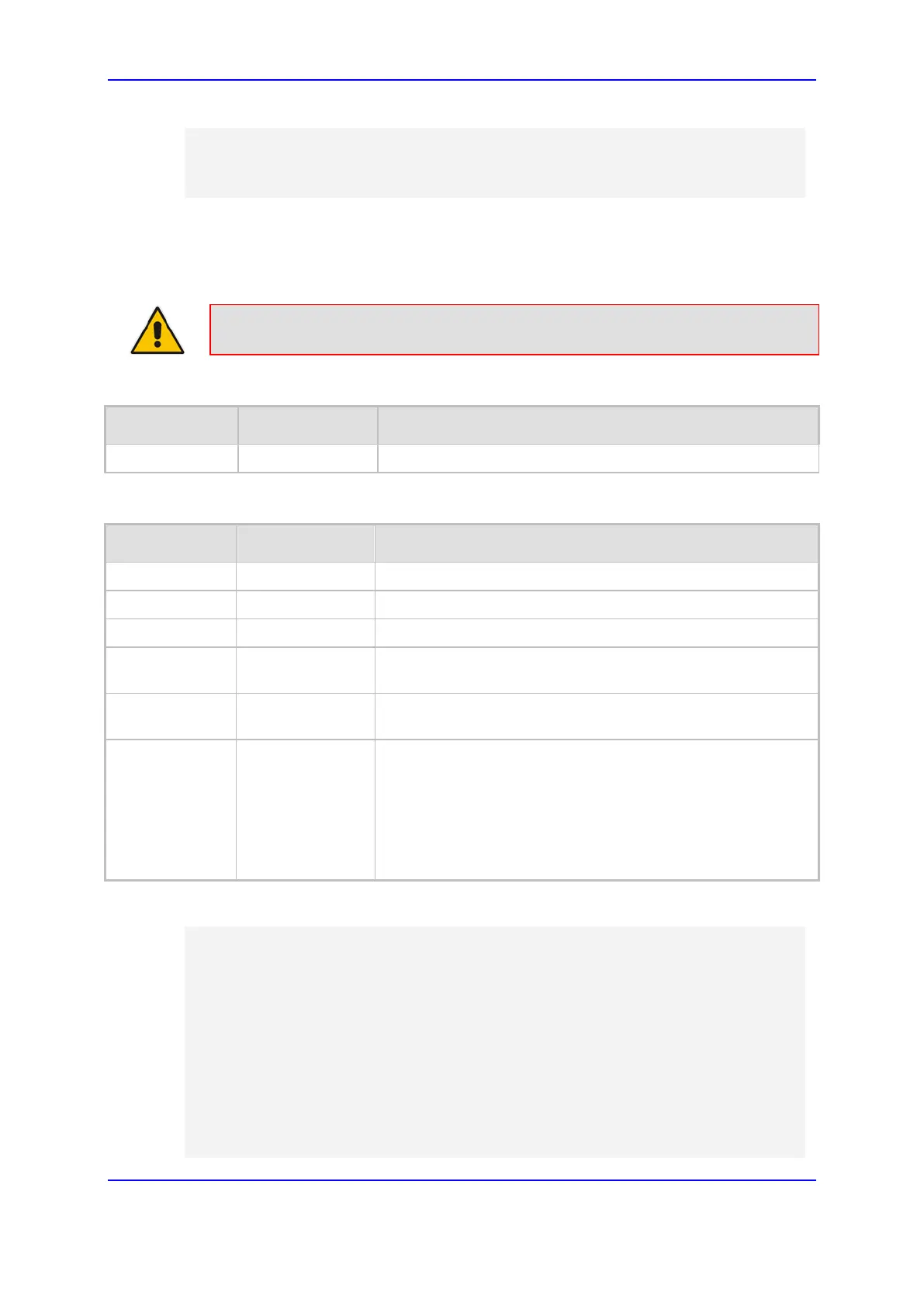Version 7.0 103 Mediant 3000
User's Manual 8. CLI-Based Management
Ping statistics for 10.31.2.10:
Packets:Sent = 4, Received = 4, Lost 0 (0% loss),
Approximate round trip times in milli-seconds:
Minimum = 0ms, Maximum = 0ms, Average = 0ms
8.4.4 Test Call (TC) Commands
The Test Call commands can be used to simulate an IP-to-Tel call.
Note: Only one test call can be activated at a given time.
Table 8-4: Test Call Command
Command Short Format Sub-Commands
/SIP/TestCall /sip/tc
set dest | set src | set cid | set DTMFs | display | connect
Table 8-5: Sub-Commands of Test (TC) Command
Sub-Command Arguments Description
set dest
<number> Sets the Destination Number for the test call.
set src
<number> Sets the Source Number for the test call.
set cid
<display string> Sets the Display Name for the test call.
set DTMFs
<DTMF pattern> Sets the pattern of DTMFs that is played to the Tel side after
the test call is connected.
display
- Displays all the set parameters for the test call. These values
can be manually set using the set commands or defaults.
connect
<destination
number> <source
number> <caller
ID> <time>
Generates the test call toward the Tel side using the set
parameters. If no arguments are defined in the connect
command line, the test call uses the values defined using the
set commands (or defaults).
Note: There is no option for defining only the <time> value
without specifying all the other arguments that appear before
it.
Example:
/SIP>tc
TestCall - TC
Manage Test Tel-Link Call.
Usage:
TC set dest <number>
TC set src <number>
TC set cid <display string>
TC set DTMFs <dtmf string>
TC display
TC connect [dest-number] [src number] [CID] [time]
/SIP>tc display
Test Call configuration
Dest number: 402