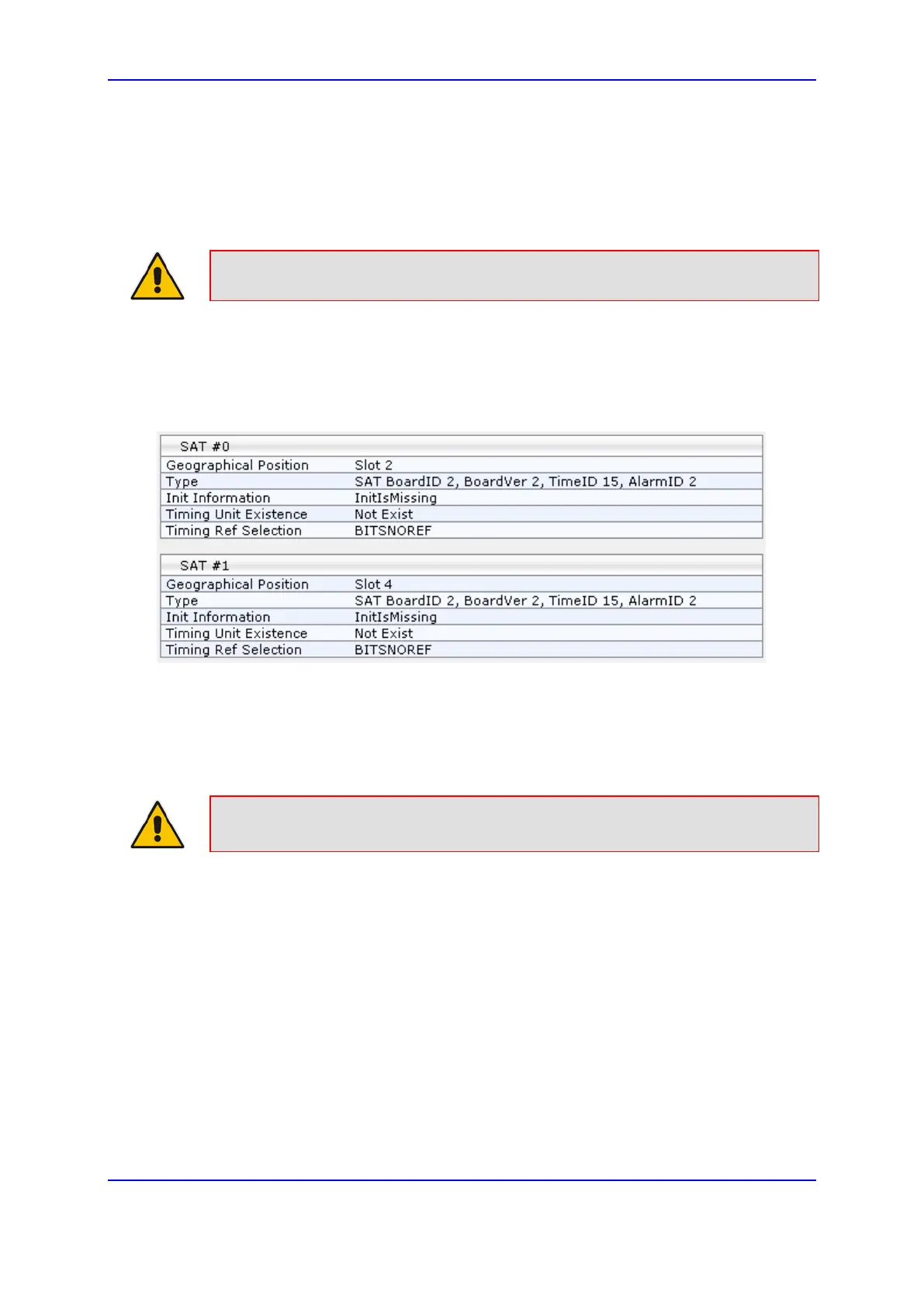Version 7.0 735 Mediant 3000
User's Manual 48. System Status
48.3 Viewing Timing Module Information
The Timing Module Information page provides read-only, real-time information of the
device's timing modules (i.e., SAT blade).
Note: This page appears only if the device is in HA mode.
To view the timing module information:
Open the Timing Module Information page (Status & Diagnostics tab > VoIP Status
menu > Timing Module Information).
Figure 48-2: Timing Module Information Page
48.4 Viewing Hardware Components Status
The Components Status page provides read-only, real-time status of the device's chassis
components such as slot occupants, fans, and power supply units.
Note: You can also access this page from the Home page (see ''Viewing the Home
Page'' on page 79).
To view the status of the device's hardware components:
Open the Components Status page (Status & Diagnostics tab > System Status
menu > Components Status).
