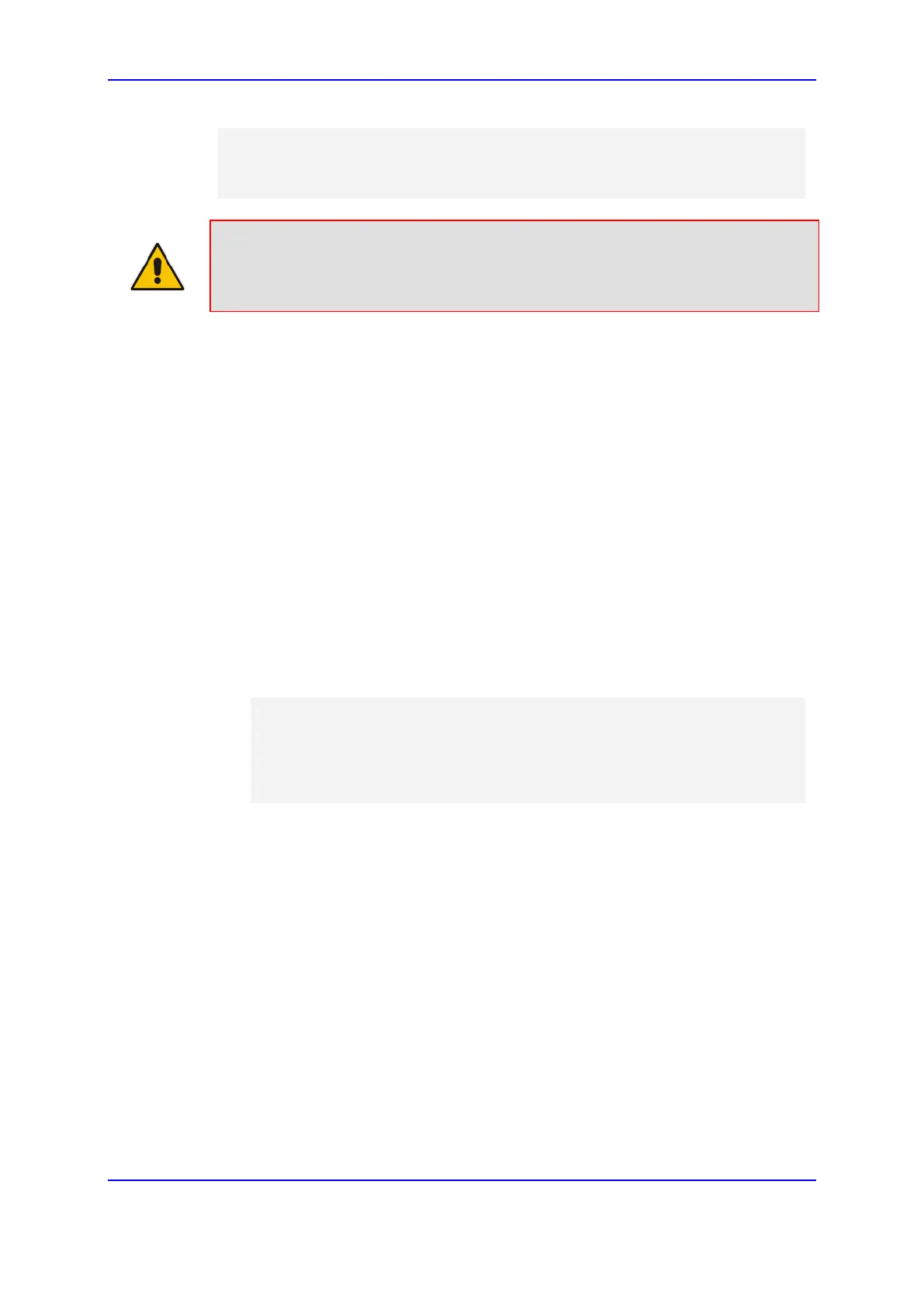Version 7.0 717 Mediant 3000
User's Manual 46. Automatic Provisioning
IniFileURL = 'http://www.corp.com/configuration.ini'
CptFileURL = 'http://www.corp.com/call_progress.dat'
FeatureKeyURL = 'https://www.company.com/License_Key.txt'
AutoCmpFileUrl = 'http://www.corp.com/SIP_F7.00A.008.cmp
Note: For configuration files (ini), the file name in the URL can automatically contain
the device's MAC address for enabling the device to download a file unique to the
device. For more information, see ''MAC Address Placeholder in Configuration File
Name'' on page 721.
46.2.3 Triggers for Automatic Update
The Automatic Update feature can be triggered by the following:
Upon device startup (reset or power up).
Upon startup, but before the device is operational, if the Secure Startup feature is
enabled (see Loading Files Securely by Disabling TFTP on page
715).
Periodically:
• Specified time of day (e.g., 18:00), configured by the ini file parameter
AutoUpdatePredefinedTime.
• Interval between Automatic Updates (e.g., every 60 minutes), configured by the
ini file parameter AutoUpdateFrequency.
Centralized provisioning server request:
• Upon receipt of an SNMP request from the provisioning server.
• Upon receipt of a special SIP NOTIFY message from the provisioning server. The
NOTIFY message includes an Event header with the AudioCodes proprietary
value, "check-sync;reboot=false", as shown in the example below:
NOTIFY sip:<user>@<dsthost> SIP/2.0
To: sip:<user>@<dsthost>
From: sip:sipsak@<srchost>
CSeq: 10 NOTIFY
Call-ID: 1234@<srchost>
Event: check-sync;reboot=false
To enable this feature through the Web interface:
a. Open the Advanced Parameters page (Configuration tab > VoIP menu >
SIP Definitions > Advanced Parameters).
b. Under the Misc Parameters group, set the 'SIP Remote Reset' parameter to
Enable.
c. Click Submit.
