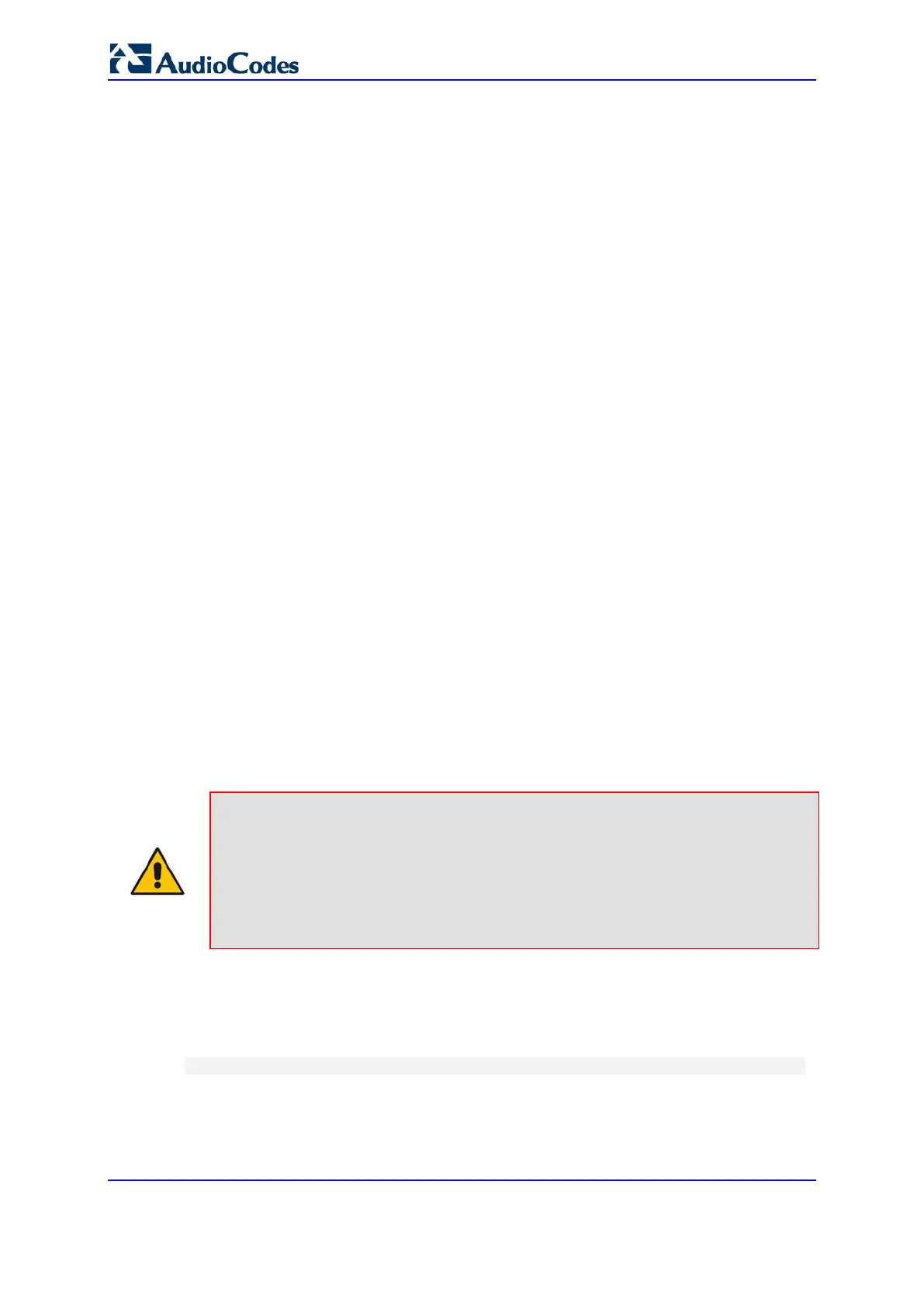User's Manual 684 Document #: LTRT-89730
Mediant 3000
Lines beginning with a semicolon ";" are ignored. The semicolon can be used for
comments.
Creating a Dial Plan file is similar for all Dial Plan features. The main difference is the
syntax used in the Dial Plan file and the method for selecting the Dial Plan index.
To create a Dial Plan file:
1. Create a new file using a text-based editor (such as Notepad) and configure your Dial
Plans as required.
2. Save the file with the ini file extension name (e.g., mydialplanfile.ini).
3. Convert the ini file to a dat binary file, using AudioCodes DConvert utility. For more
information, refer to DConvert Utility User's Guide.
4. Load the converted file to the device, as described in ''Loading Auxiliary Files'' on
page 677.
5. Select the Dial Plan index that you want to use. This depends on the feature and is
described in the respective section.
44.1.6.2 Dialing Plans for Digit Collection
The device enables you to configure multiple dialing plans in an external Dial Plan file,
which can be installed on the device. If a Dial Plan file is implemented, the device first
attempts to locate a matching digit pattern in a specified Dial Plan index listed in the file
and if not found, attempts to locate a matching digit pattern in the Digit Map. The Digit Map
is configured by the 'Digit Mapping Rules' parameter, located in the DTMF & Dialing page
(Configuration tab > VoIP menu > Gateway > DTMF and Supplementary > DTMF &
Dialing).
The Dial Plan is used for the following:
ISDN Overlap Dialing (Tel-to-IP calls): The file allows the device to know when digit
collection ends, after which it starts sending all the collected (or dialed) digits in the
outgoing INVITE message. This also provides enhanced digit mapping.
CAS E1 MF-CR2 (Tel-to-IP calls): Useful for E1 MF-CR2 variants that do not support
I-15 terminating digits (e.g., in Brazil and Mexico). The Dial Plan file allows the device
to detect end-of-dialing in such cases. The CasTrunkDialPlanName_x ini file
parameter determines which dial plan (in the Dial Plan file) to use for a specific trunk.
Notes:
• To use the Dial Plan file, you must also use a special CAS .dat file that supports
this feature. For more information, contact your AudioCodes sales representative.
• For E1 CAS MFC-R2 variants, which don't support terminating digit for the called
party number, usually I-15, the Dial Plan file and the DigitMapping parameter are
ignored. Instead, you can define a Dial Plan template per trunk using the
parameter CasTrunkDialPlanName_x.
The Dial Plan file can contain up to 8 Dial Plans (Dial Plan indices), with a total of up to
8,000 dialing rules (lines) of distinct prefixes (e.g. area codes, international telephone
number patterns) for the PSTN to which the device is connected.
The Dial Plan file is created in a textual ini file with the following syntax:
<called number prefix>,<total digits to wait before sending>
Each new Dial Plan index begins with a Dial Plan name enclosed in square brackets
"[...]" on a new line.
Each line under the Dial Plan index defines a dialing prefix and the number of digits
expected to follow that prefix. The prefix is separated by a comma "," from the number
