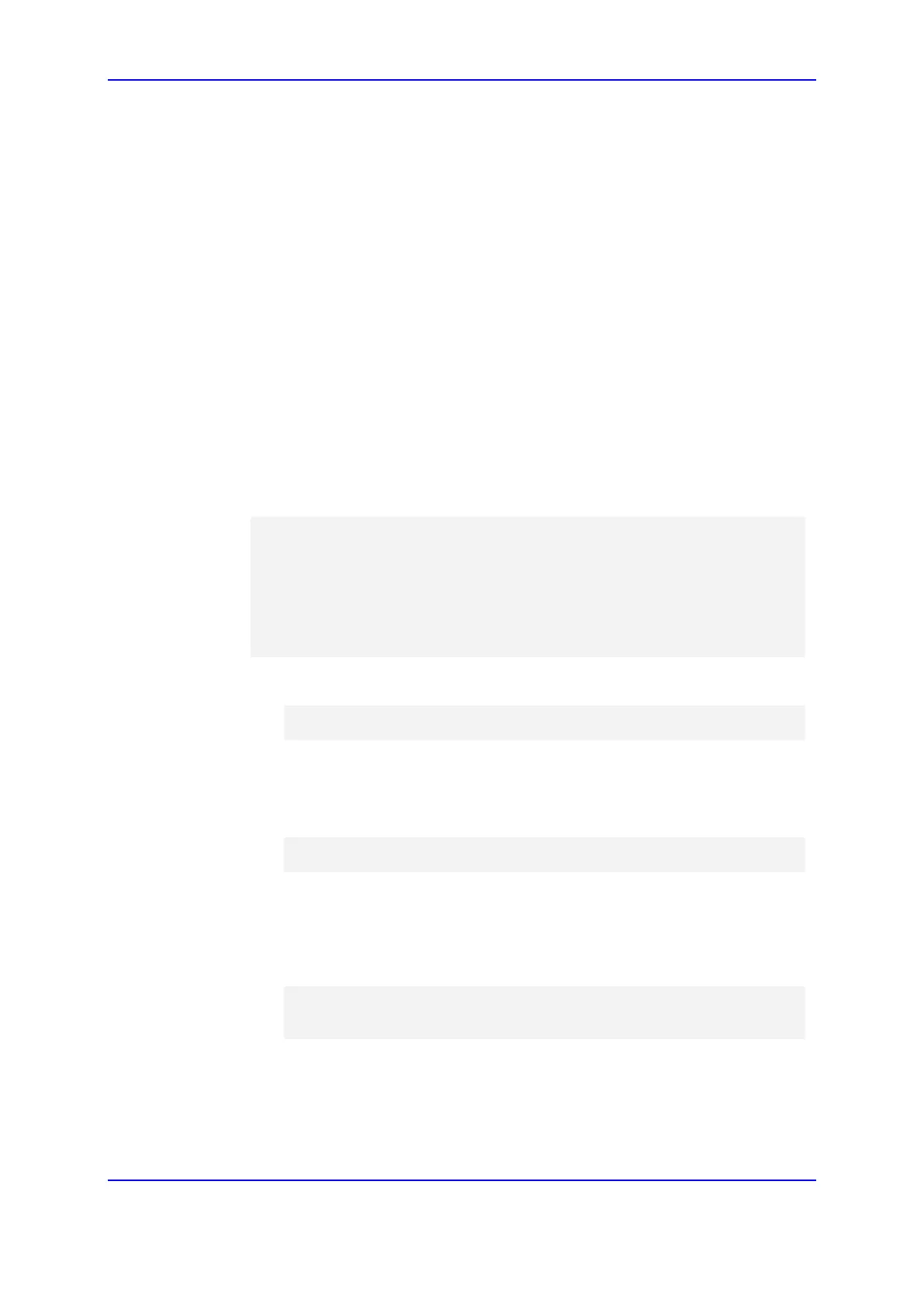Version 7.0 725 Mediant 3000
User's Manual 46. Automatic Provisioning
46.2.10.2 Automatic Update from NFS, FTP and HTTP Servers
This example describes how to configure the Automatic Update feature where files are
stored and downloaded from different file server types. The example scenario includes the
following:
NFS server (Version 2) at 10.13.2.10 for storing the CPT file.
FTPS server at ftpserver.corp.com for storing the Voice Prompts (VP) file. The login
credentials to the server are username "root" and password "wheel".
HTTP server at www.company.com for storing the configuration file (ini).
DNS server at 80.179.52.100 for resolving the domain names of the provisioning
servers (FTPS and HTTP).
To set up Automatic Provisioning for files stored on different server types
(example):
1. CPT file:
a. Set up an NFS server and copy the CPT file to the directory /usr/shared/public on
the NFS server.
b. Configure the device with the NFS server:
[ NFSServers ]
FORMAT NFSServers_Index = NFSServers_HostOrIP,
NFSServers_RootPath, NFSServers_NfsVersion,
NFSServers_AuthType, NFSServers_UID, NFSServers_GID,
NFSServers_VlanType;
NFSServers 0 = "10.31.2.10", "/usr/share/public/", 2, 1, 0,
1, 1;
[ \NFSServers ]
c. Configure the device with the URL path of the CPT file:
♦ ini File:
CptFileURL =
'file://10.31.2.10/usr/share/public/usa_tones.dat'
2. VP file:
a. Set up an FTPS server and copy the VP file to the server.
b. Configure the device with the URL path of the VP file:
♦ ini File:
VPFileUrl =
'ftps://root:wheel@ftpserver.corp.com/vp.dat'
3. Software (.cmp) and ini files:
a. Set up an HTTP Web server and copy the .cmp and configuration files to the
server.
b. Configure the device with the URL paths of the .cmp and ini files:
♦ ini File:
AutoCmpFileUrl =
'http://www.company.com/device/sw.cmp'
IniFileURL = 'http://www.company.com/device/inifile.ini'
