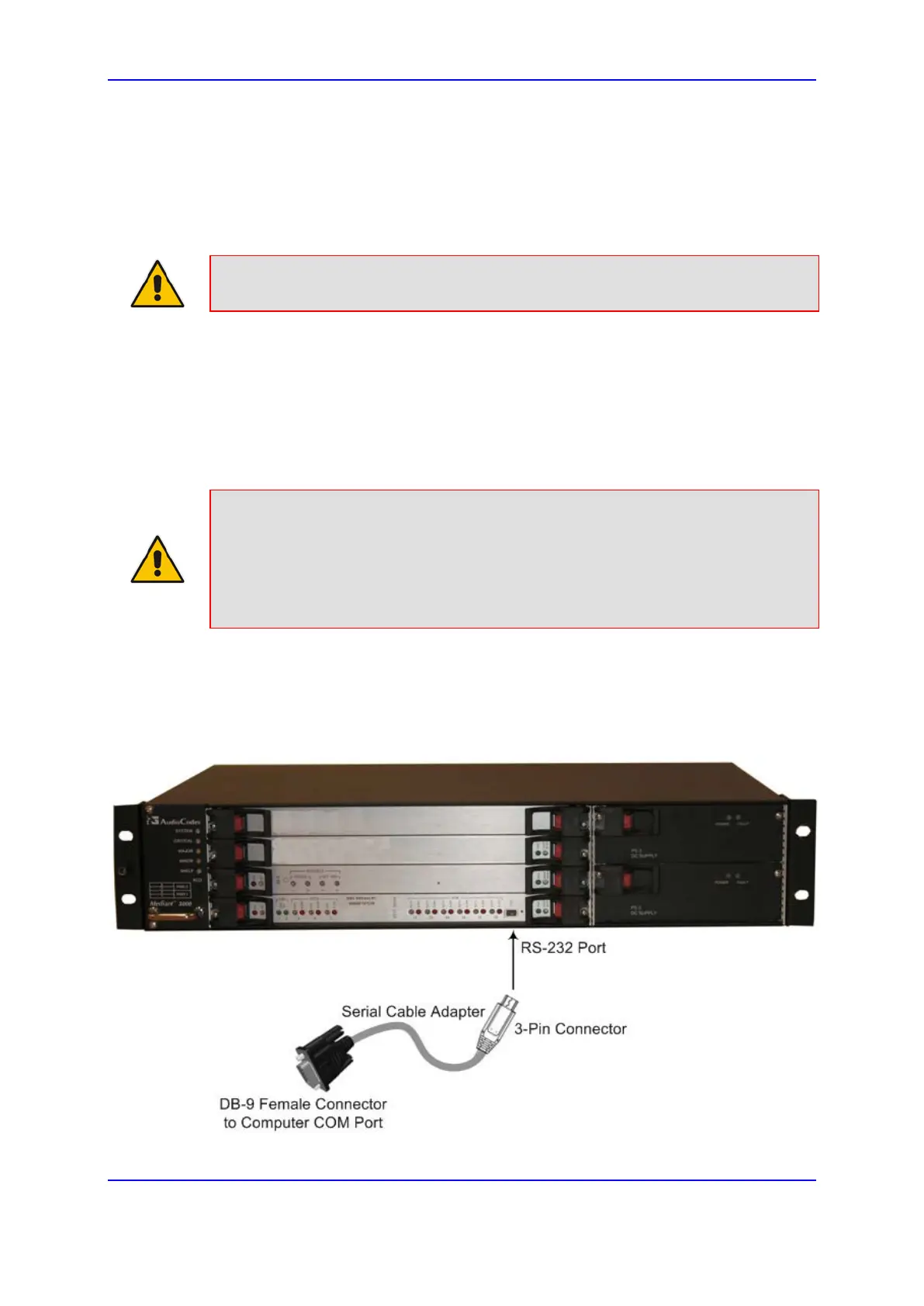Version 7.0 49 Mediant 3000
User's Manual 4. Configuring VoIP LAN Interface for OAMP
7. Click Add.
8. Save your settings by resetting the device with a flash burn (see ''Resetting the
Device'' on page 669).
9. Disconnect the device from the PC and cable the device to your network. You can
now access the management interface using the new OAMP IP address.
Note: When you complete the above procedure, change your PC's IP address to
correspond with your network requirements.
4.2 CLI
This procedure describes how to configure the VoIP-LAN IP address for OAMP using the
device's CLI. The procedure uses the regular CLI commands. Alternatively, you can use
the CLI Wizard utility to set up your device with the initial OAMP settings. The utility
provides a fast-and-easy method for initial configuration of the device through CLI. For
more information, refer to the CLI Wizard User's Guide.
Notes:
• For HA mode, this method changes only the local, private IP addresses of the
blades. These IP addresses are used for maintenance and fallback in case of a
major problem preventing the device from operating in HA mode.
• To operate in HA mode, the “global” IP addresses must be configured in the
Interface table.
To configure the OAMP IP address in the CLI:
1. Connect the RS-232 port of the device to the serial communication port on your
computer. For more information, refer to the Hardware Installation Manual.
Figure 4-4: Serial Connection with PC for CLI Communication for TP-6310
