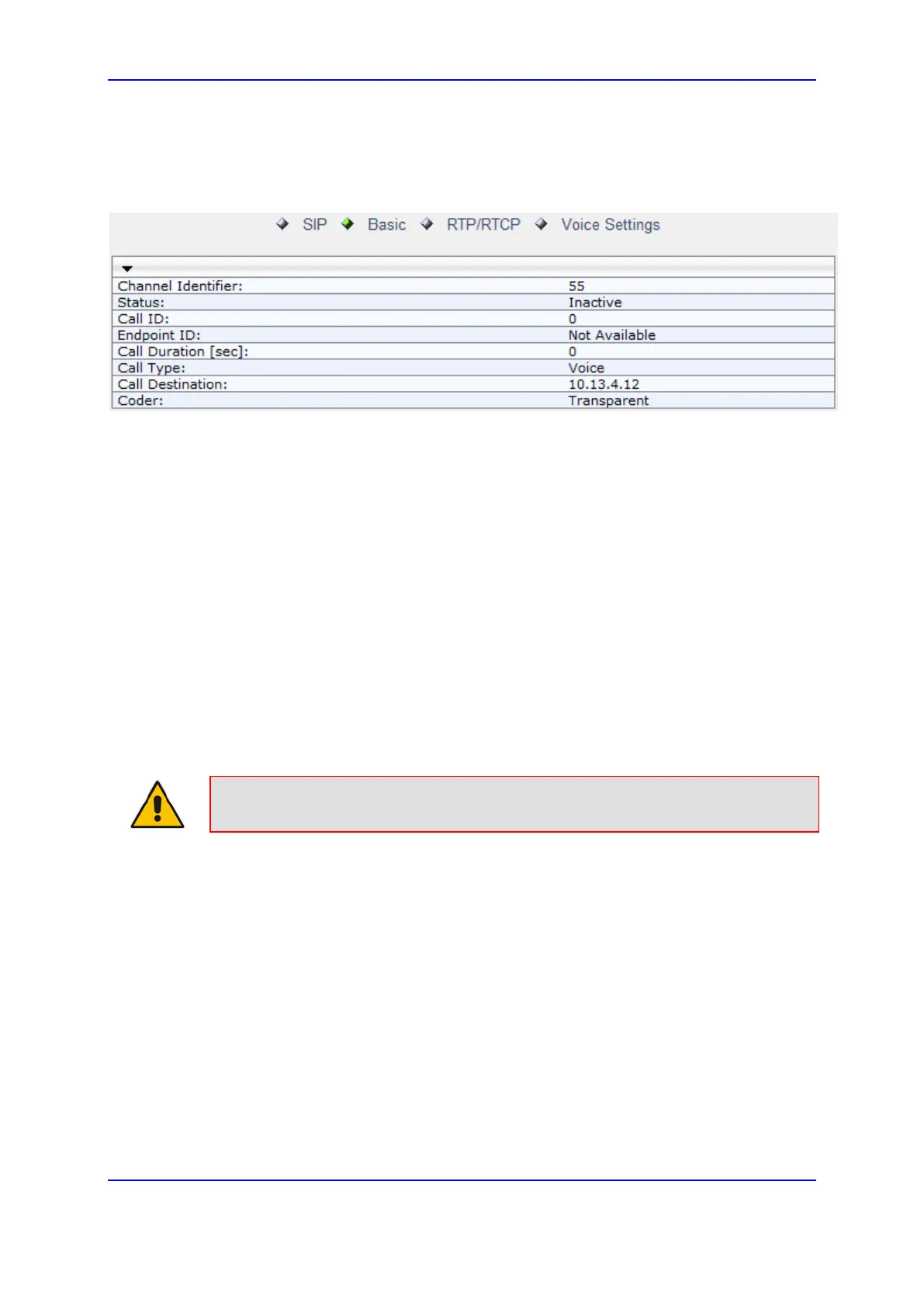Version 7.0 747 Mediant 3000
User's Manual 51. VoIP Status
3. To view detailed information on a specific trunk's channel, click the required channel
icon; the Basic Channel Information page appears, displaying information under the
Basic tab (displayed in green):
Figure 51-2: Basic Channel Information Page
To view additional channel information, click the required tab (SIP, RTP/RTCP, and
Voice Settings).
4. To view the settings of a specific trunk, click the required trunk icon, and then from the
shortcut menu, choose Port Settings; the Trunk Settings page opens, displaying the
trunk's settings. If needed, you can modify the settings (see ''Configuring Trunk
Settings'' on page 429).
51.2 Viewing NFAS Groups and D-Channel Status
The NFAS Group & D-Channel Status page displays the status of the device's D-channels
and NFAS groups. The status of a D-channel and NFAS group can be "In Service" or "Out
of Service". This page also indicates whether the D-channel is a primary or backup D-
channel.
This page also enables you to manually switchover between active and standby D-
channels belonging to the same NFAS group. This is done using the Switch Activity
button. For more information, see ''Performing Manual D-Channel Switchover in NFAS
Group'' on page 450.
Note: This page is applicable only to T1 ISDN protocols supporting NFAS, and only
if the NFAS group is configured with two D-channels.
