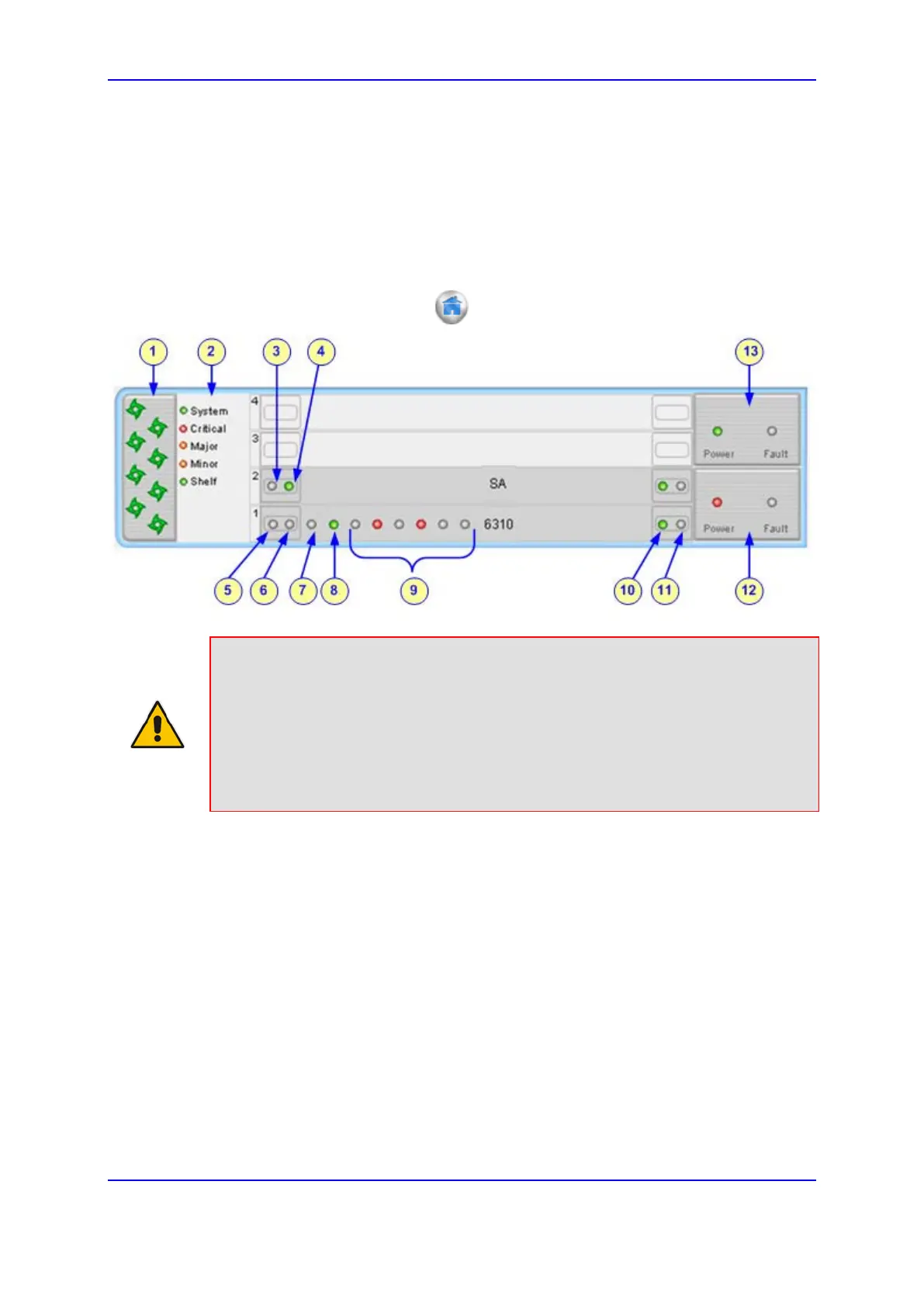Version 7.0 79 Mediant 3000
User's Manual 7. Web-Based Management
7.2 Viewing the Home Page
The Home page is displayed when you access the device's Web interface. The Home page
provides you with a graphical display of the device's front panel, showing color-coded
status icons for various operations device.
To access the Home page:
On the toolbar, click the Home icon.
Notes:
• The displayed PSTN interface type depends on the ordered hardware
configuration. When the device houses a TP-6310 blade, the PSTN interface can
be DS3 or SDH/SONET; for TP-8410 blade, the PSTN interface is E1/T1.
• The number of displayed blades depends on whether the device is in Simplex or
HA mode. The figures above show examples of Simplex mode devices, whereby
the device houses only one blade. For HA mode, see Viewing HA Status on Home
Page on page 665.
In addition to the color-coded status information depicted on the graphical display of the
device, the Home page displays various read-only information in the General Information
pane:
IP Address: IP address of the device
Subnet Mask: Subnet mask address of the device
Default Gateway Address: Default gateway used by the device
Firmware Version: Software version running on the device
Protocol Type: Signaling protocol currently used by the device (i.e. SIP)
Gateway Operational State:
• "LOCKED": device is locked (i.e. no new calls are accepted)
• "UNLOCKED": device is not locked
• "SHUTTING DOWN": device is currently shutting down
