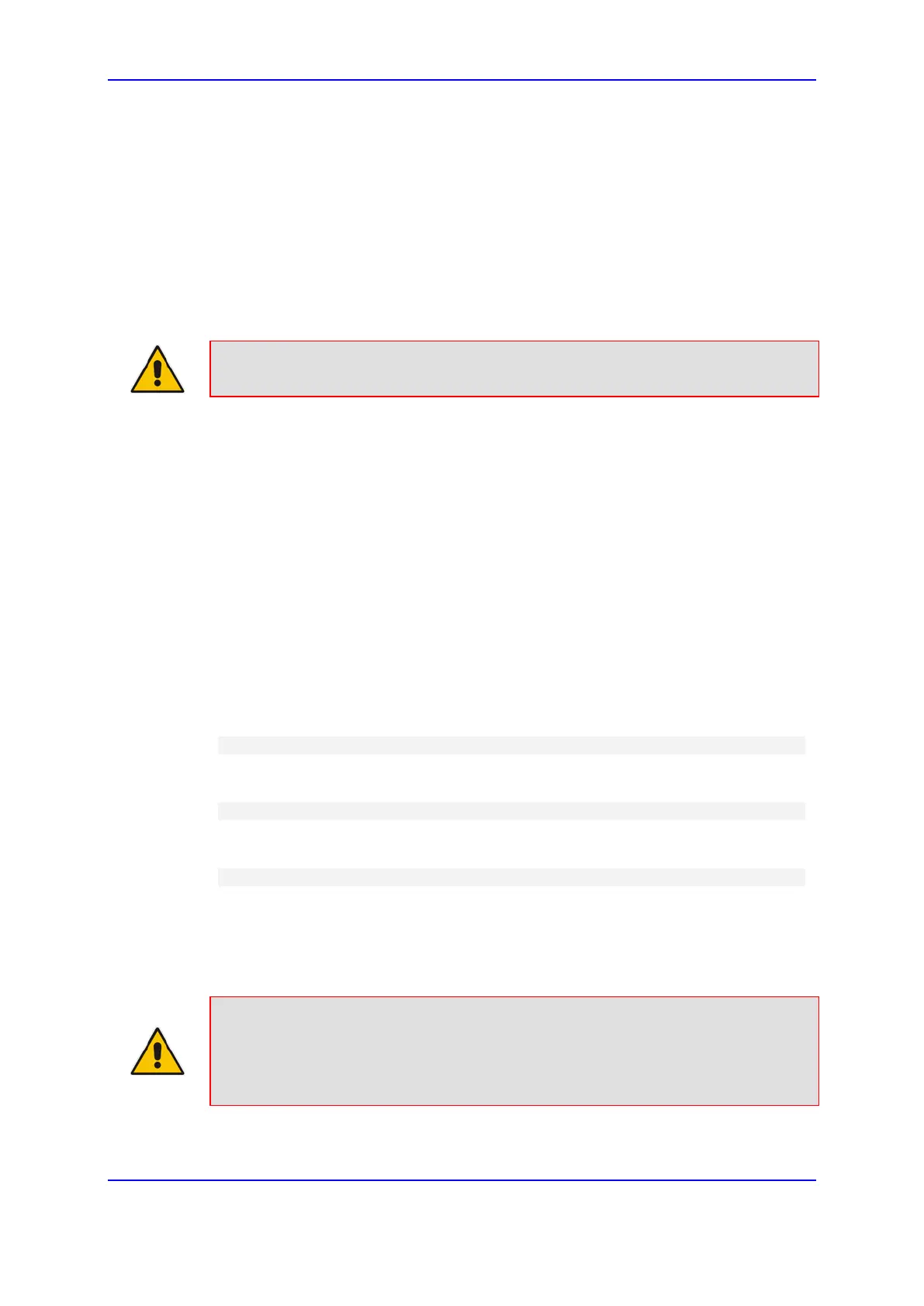Version 7.0 729 Mediant 3000
User's Manual 47. Restoring Factory Defaults
47 Restoring Factory Defaults
This section describes the different ways that you can restore the device's configuration to
factory defaults.
47.1 Restoring Factory Defaults through CLI
You can restore the device to factory defaults through CLI, as described in the following
procedure.
Note:
Restoring factory defaults through CLI is supported only by Mediant 3000
Simplex.
To restore factory defaults through CLI:
1. Access the CLI:
a. Connect the RS-232 serial port of the device to the communication port on your
computer. For serial cabling, refer to the Hardware Installation Manual.
b. Establish serial communication with the device using a serial communication
program (such as HyperTerminalTM) with the following communication port
settings:
♦ Baud Rate: 115,200 bps
♦ Data Bits: 8
♦ Parity: None
♦ Stop Bits: 1
♦ Flow Control: None
2. At the CLI prompt, type the following command to access the configuration mode, and
then press Enter:
# conf
3. At the prompt, type the following command to reset the device to default settings, and
then press Enter:
/CONFiguration> RestoreFactorySettings
4. At the prompt, type the following command to confirm reset to default settings, and
then press Enter:
/CONFiguration> RestoreFactorySettings APPROVED
47.2 Restoring Factory Defaults through Web Interface
You can restore the device to factory defaults through the Web interface.
Note: When restoring to factory defaults, you can preserve your IP network settings
that are configured in the Interface table (see ''Configuring IP Network Interfaces'' on
page 145), as described in the procedure below. This may be important, for example,
to maintain connectivity with the device (through the OAMP interface) after factory
defaults have been applied.
