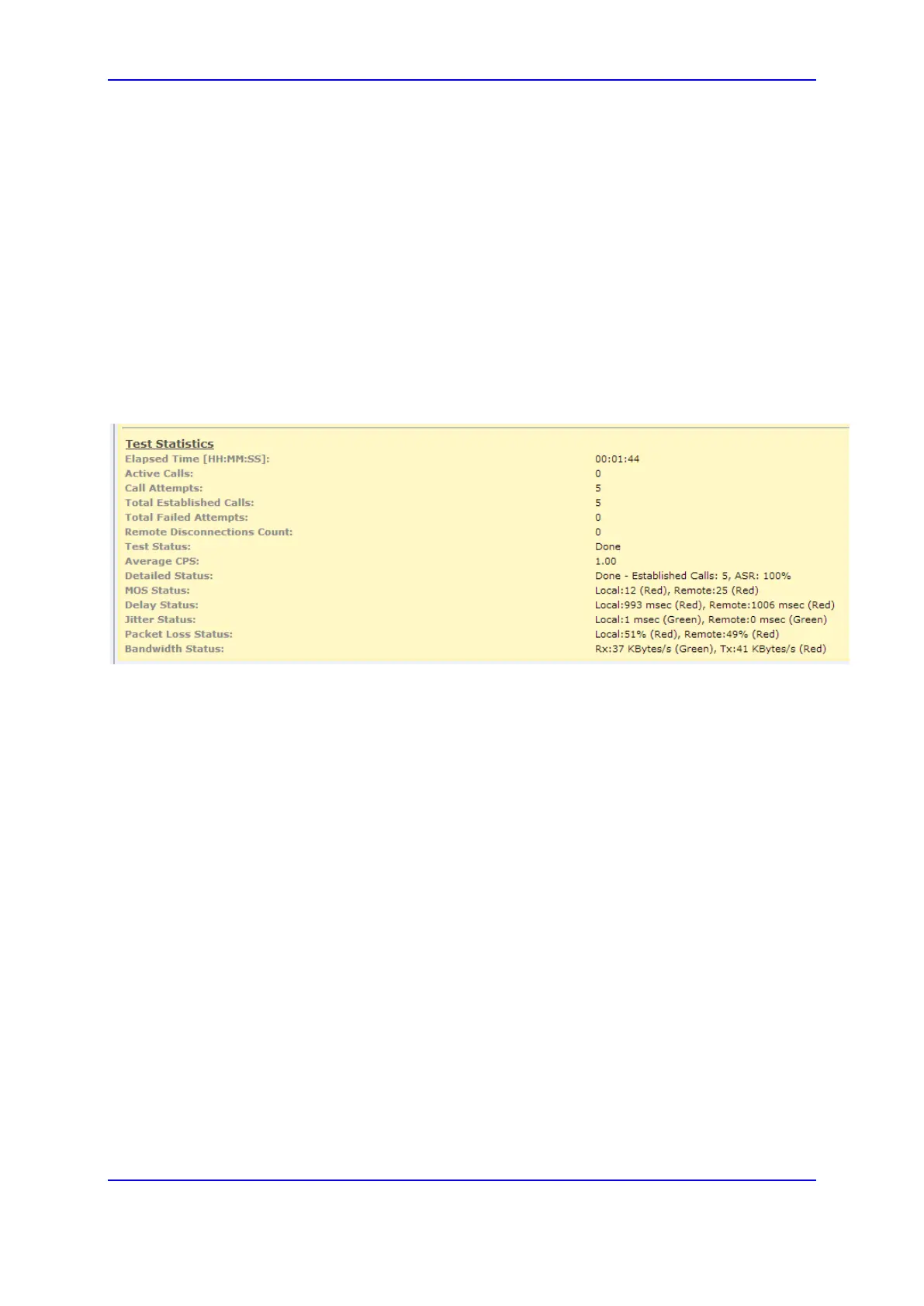Version 7.0 817 Mediant 3000
User's Manual 56. Testing SIP Signaling Calls
56.3 Viewing Test Call Statistics
In addition to viewing a brief status description of the test call in the 'Test Status' field (as
described in ''Starting, Stopping and Restarting Test Calls'' on page 816), you can also
view a more detailed status description which includes test call statistics.
To view statistics of a test call:
1. Open the Test Call table (Configuration tab > System menu > Test Call > Test Call
Table).
2. Select the test call table entry whose call statistics you want to view.
3. Click the Show/Hide button; the call statistics are displayed in the Test Statistics
pane located below the table, as shown below:
Figure 56-2: Viewing Test Call Statistics
The 'Test Statistics' pane displays the following test session information:
Elapsed Time: Duration of the test call since it was started (or restarted).
Active Calls: Number of currently established test calls.
Call Attempts: Number of calls that were attempted.
Total Established Calls: Total number of calls that were successfully established.
Total Failed Attempts: Total number of call attempts that failed.
Remote Disconnections Count: Number of calls that were disconnected by the
remote side.
Average CPS: Average calls per second.
Test Status: Displays the status (brief description) as displayed in the 'Test Status'
field (see ''Starting, Stopping and Restarting Test Calls'' on page
816).
Average CPS: Average calls per second.
Detailed Status: Displays a detailed description of the test call status:
• "Idle": test call is currently not active.
• "Scheduled - Established Calls: <number of established calls>, ASR: <%>": test
call is planned to run (according to 'Schedule Interval' parameter settings) and
also shows the following summary of completed test calls:
♦ Total number of test calls that were established.
♦ Number of successfully answered calls out of the total number of calls
attempted (ASR).
• "Running (Calls: <number of active calls>, ASR: <%>)": test call has been started
(i.e., the Dial command was clicked) and shows the following:
