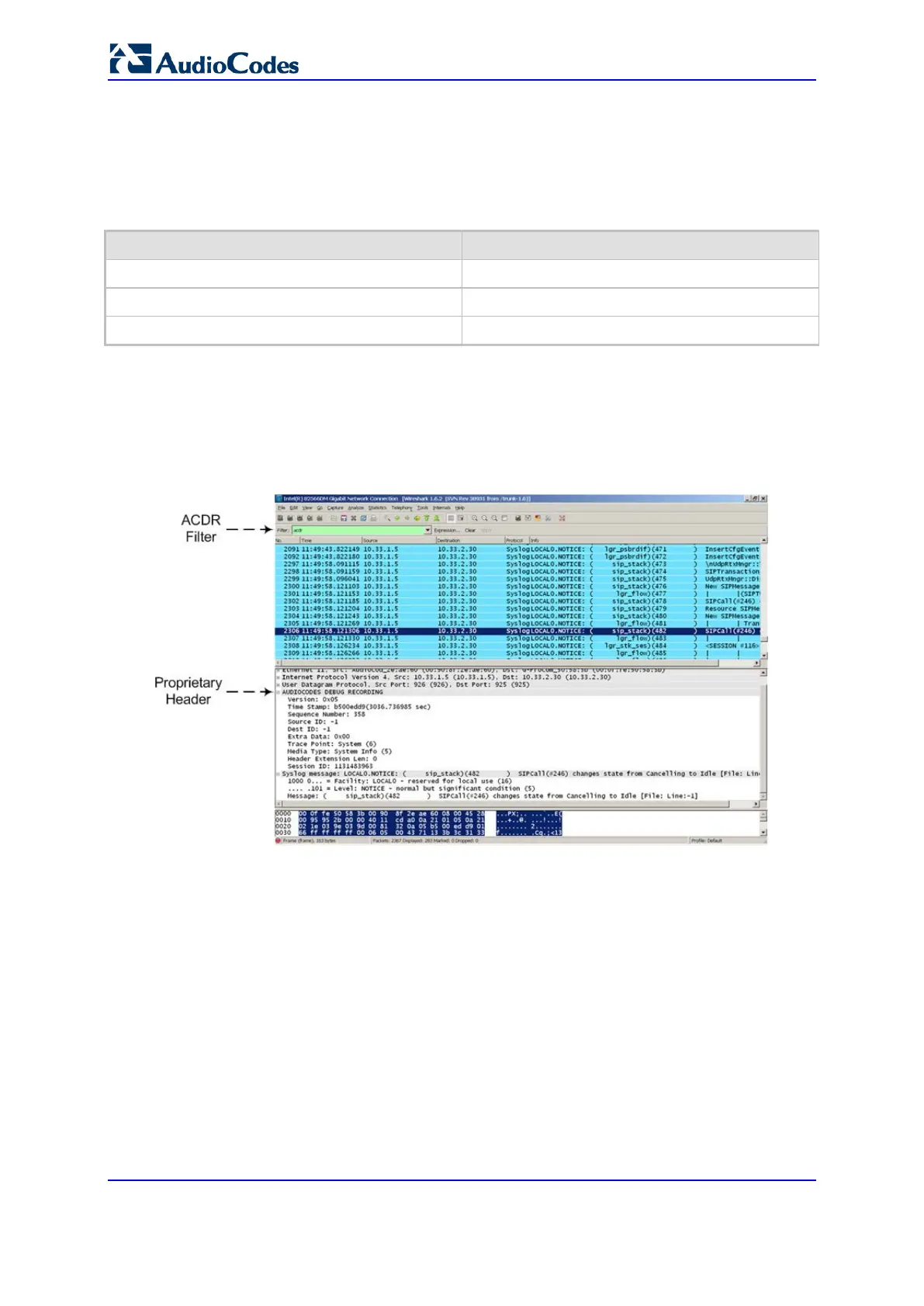User's Manual 806 Document #: LTRT-89730
Mediant 3000
To install Wireshark and the plug-ins for debug recording:
1. Install Wireshark on your computer. The Wireshark program can be downloaded from
http://www.wireshark.org.
2. Download the proprietary plug-in files from www.audiocodes.com/downloads.
3. Copy the plug-in files to the directory in which you installed Wireshark, as follows:
Copy this file To this folder on your PC
...\dtds\cdr.dtd Wireshark\dtds\
...\plugins\<Wireshark ver.>\*.dll Wireshark\plugins\<Wireshark ver.>
...\tpncp\tpncp.dat Wireshark\tpncp
4. Start Wireshark.
5. In the Filter field, type "acdr" (see the figure below) to view the debug recording
messages. Note that the source IP address of the messages is always the OAMP IP
address of the device.
The device adds the header "AUDIOCODES DEBUG RECORDING" to each debug
recording message, as shown below:
