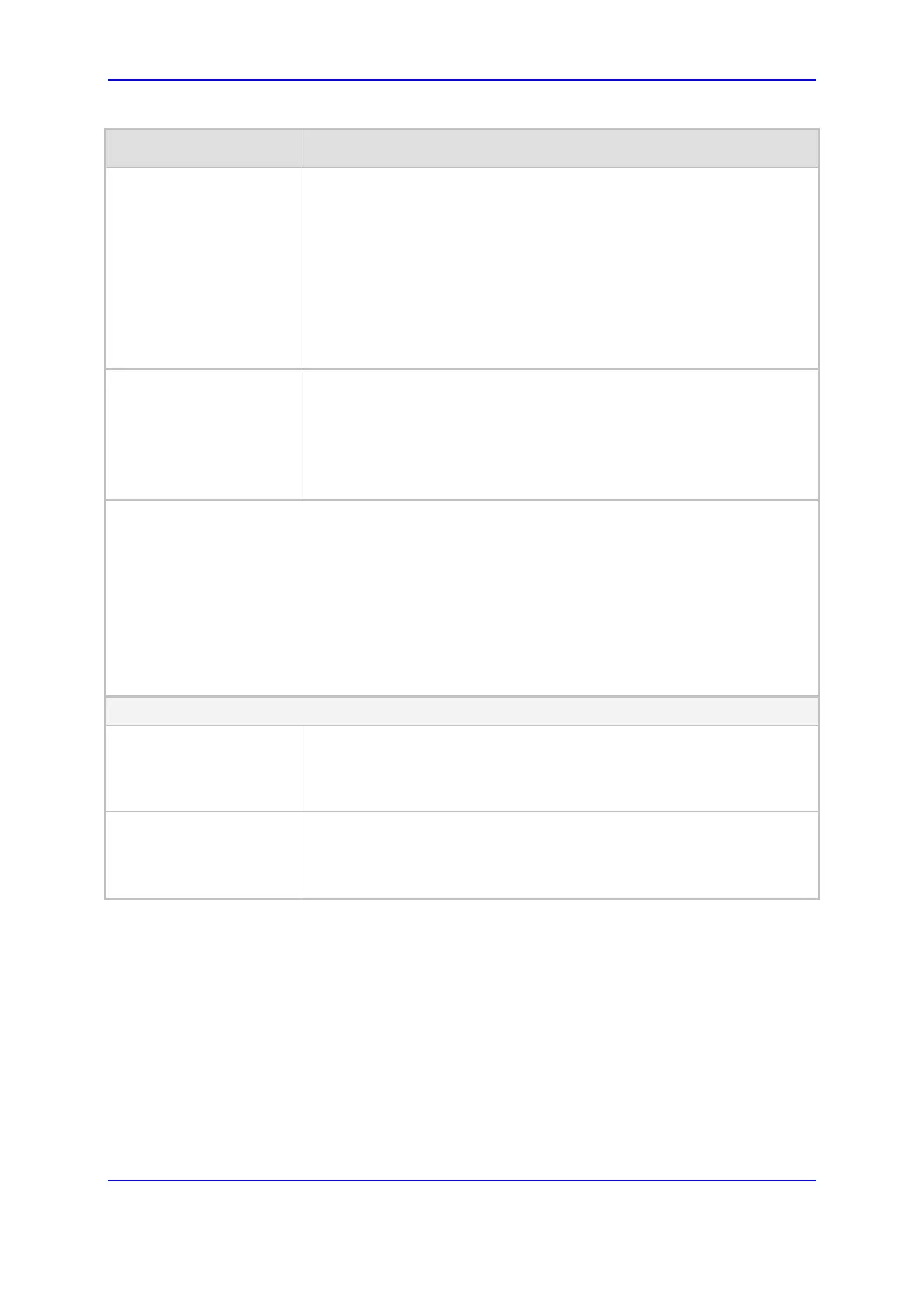Version 7.0 355 Mediant 3000
User's Manual 18. Control Network
Parameter Description
SIP Connect
[IPGroup_SIPConnect]
Defines the IP Group as a registered server that represents multiple
users. The device saves registrations received from the IP Group, with
the IP address as a key in its registration database. The device classifies
incoming SIP dialog requests (e.g., INVITEs) from the IP Group
according to the received IP address. For requests routed to the IP
Group users, the device replaces the Request-URI header with the
incoming To header (which contains the remote phone number).
[0] No (default)
[1] Yes
Note: The parameter is applicable only to User-type IP Groups.
SBC PSAP Mode
[IPGroup_SBCPSAPMode
]
Enables E9-1-1 emergency call routing in a Microsoft Lync Server
environment.
[0] Disable (default)
[1] Enable
For more information, see Enhanced 9-1-1 Support for Lync Server on
page 292.
Route Using Request URI
Port
[IPGroup_SBCRouteUsing
RequestURIPort]
Enables the device to use the port indicated in the Request-URI of the
incoming message as the destination port when routing the message to
the IP Group. The device uses the IP address (and not port) that is
configured for the Proxy Set associated with the IP Group. The
parameter thus allows the device to route calls to the same server (IP
Group), but different port.
[0] Disable = (Default) The port configured for the associated Proxy
Set is used as the destination port.
[1] Enable = The port indicated in the Request-URI of the incoming
message is used as the destination port.
GW Group Status
GW Group Registered IP
Address
(Read-only field) Displays the IP address of the IP Group entity
(gateway) if registered with the device; otherwise, the field is blank.
Note: The field is applicable only to Gateway-type IP Groups (i.e., the
'Type' parameter is configured to Gateway).
GW Group Registered
Status
(Read-only field) Displays whether the IP Group entity (gateway) is
registered with the device ("Registered" or "Not Registered").
Note: The field is applicable only to Gateway-type IP Groups (i.e., the
'Type' parameter is configured to Gateway).
18.5 Configuring Proxy Sets
The Proxy Sets table lets you configure up to 100 Proxy Sets. A Proxy Set defines the
address and transport type (e.g., UDP or TCP) of a SIP server (e.g., SIP proxy and SIP
registrar server). The Proxy Set represents the destination (address) of the IP Group
configuration entity. Each Proxy Set can be configured with up to 10 addresses configured
as an IP address and/or DNS host name (FQDN), enabling you to implement load
balancing and redundancy (Proxy Hot-Swap feature) between multiple servers. If you
configure the address as an FQDN, you can configure the method (A-record DNS, SRV, or
