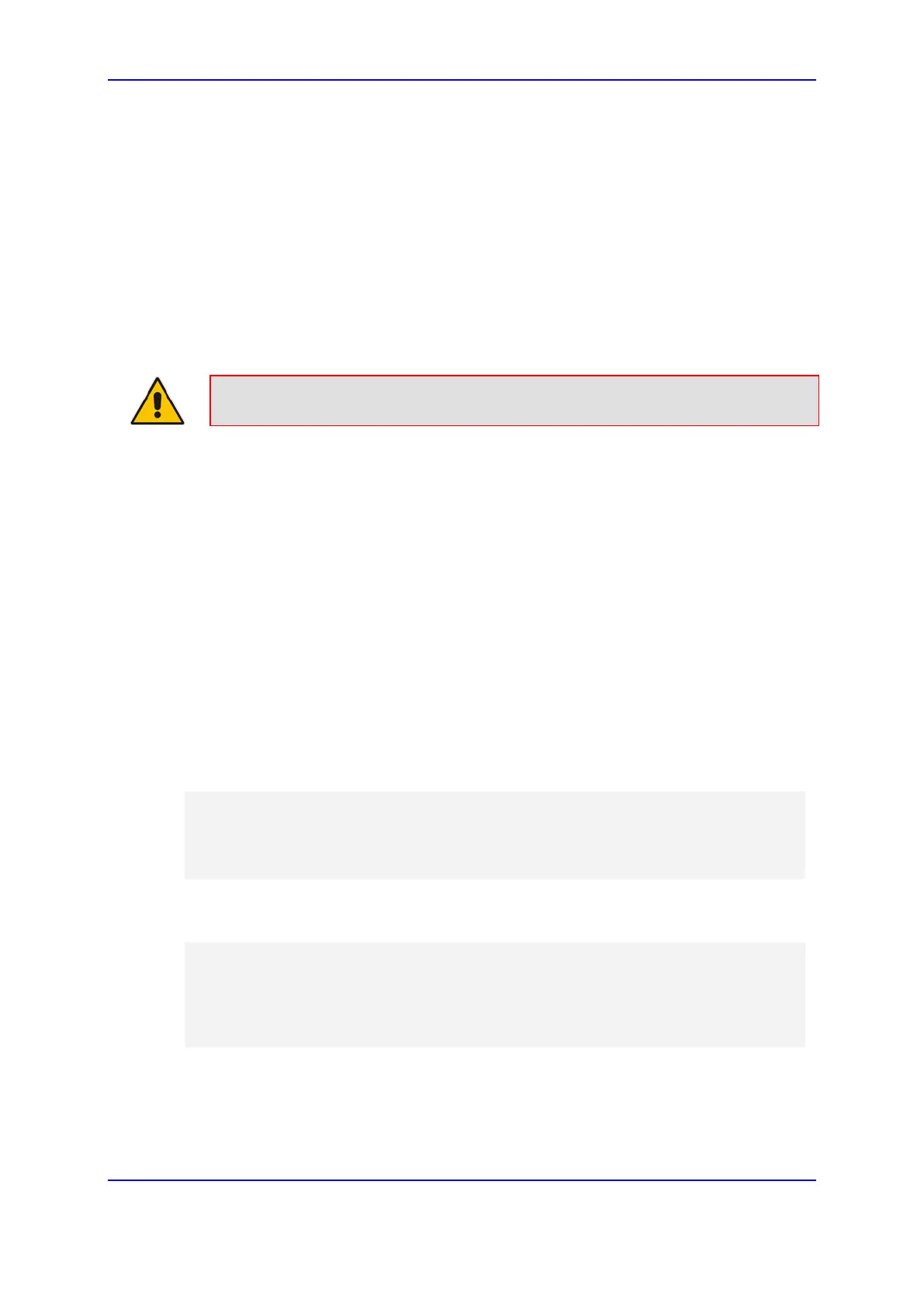Version 7.0 689 Mediant 3000
User's Manual 44. Software Upgrade
• SBC Calls: In the SBC IP-to-IP Routing table, do the following:
a. Set the 'Destination Type' field to Dial Plan.
b. In the 'Destination Address' field, enter the required Dial Plan index, where
"0" denotes [PLAN1] in the Dial Plan file, "1" denotes [PLAN2], and so on.
• Tel-to-IP Calls (Gateway application): In the Tel-to-IP Routing table, do the
following:
a. In the 'Destination Address' field, enter the required Dial Plan index using the
following syntax:
DialPlan<index>
Where "DialPlan0" denotes [PLAN1] in the Dial Plan file, "DialPlan1" denotes
[PLAN2], and so on.
Note: The "DialPlan" string is case-sensitive.
44.1.6.5 Modifying ISDN-to-IP Calling Party Number
The device can use the Dial Plan file to change the Calling Party Number value (source
number) of the incoming ISDN call when sending to IP. For this feature, the Dial Plan file
supports the following syntax:
<ISDN Calling Party Number>,0,<new calling number>
The first number contains the calling party number (or its prefix) received in the ISDN
call SETUP message. The source number can also be a range, using the syntax [x-y]
in the Dial Plan file. This number is used as the display name in the From header of
the outgoing INVITE.
The second number must always be set to "0".
The third number is a string of up to 12 characters containing the mapped number that
is used as the URI user part in the From and Contact headers of the outgoing INVITE.
The Dial Plan index used in the Dial Plan file for this feature is defined by the
Tel2IPSourceNumberMappingDialPlanIndex parameter.
An example of such a configuration in the Dial Plan file is shown below:
[ PLAN1 ]
; specific received number changed to 04343434181.
0567811181,0,04343434181
; number range that changes to 04343434181.
056788118[2-4],0,04343434181
If we take the first Dial Plan rule in the example above (i.e.,
"0567811181,0,04343434181"), the received Calling Number Party of 0567811181 is
changed to 04343434181 and sent to the IP with a SIP INVITE as follows:
Via: SIP/2.0/UDP 211.192.160.214:5060;branch=z9hG4bK3157667347
From: <sip:04343434181@kt.co.kr:5060>;tag=de0004b1
To: sip:01066557573@kt.co.kr:5060
Call-ID: 585e60ec@211.192.160.214
CSeq: 1 INVITE
Contact:<sip:04343434181@211.192.160.214:5060;transport=udp>
The initial Dial Plan text file must be converted to *.dat file format using the DConvert utility.
This is done by clicking the DConvert's Process Dial Plan File button. For more
information, refer to DConvert Utility User's Guide.
You can load this *.dat file to the device using the Web interface (see ''Loading Auxiliary
Files'' on page 677), AcBootP utility, or using the Auto-update mechanism from an external
HTTP server.
