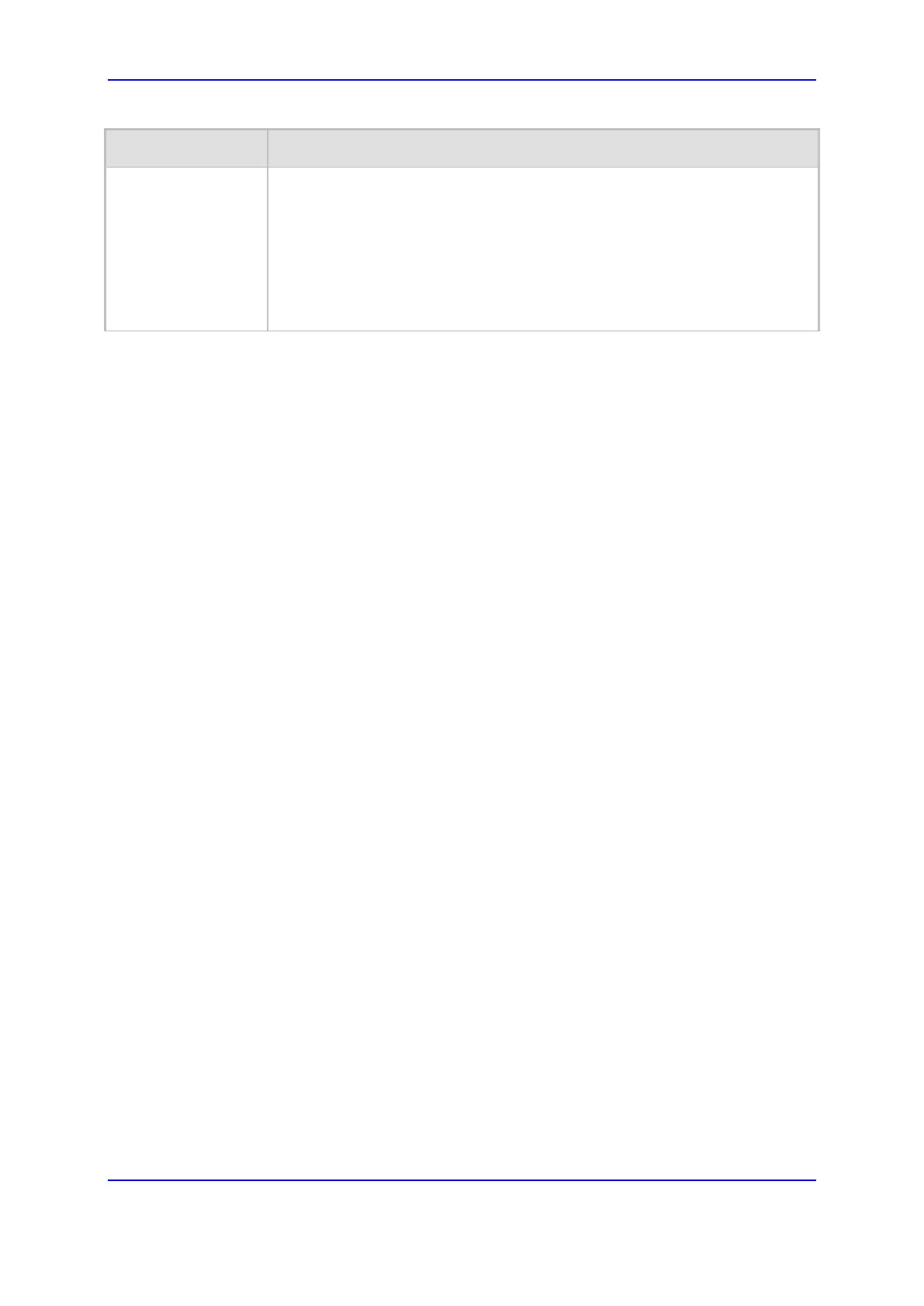Version 7.0 505 Mediant 3000
User's Manual 25. Routing
Parameter Description
the following is displayed:
"n/a" = IP Group is unavailable.
"No Connectivity" = No connection with the destination (no response to the
ping or SIP OPTIONS).
"QoS Low" = Poor Quality of Service (QoS) of the destination.
"DNS Error" = No DNS resolution. This status is applicable only when a
domain name is used (instead of an IP address).
"Not Available" = Destination is unreachable due to networking issues.
25.3 Configuring IP-to-Trunk Group Routing Rules
The IP to Trunk Group Routing table lets you configure up to 120 IP-to-Trunk Group routing
rules. IP-to-Trunk Group routing rules are used to route incoming IP calls to Trunk Groups.
The specific channel pertaining to the Trunk Group to which the call is routed is determined
according to the Trunk Group's channel selection mode. The channel selection mode can
be configured per Trunk Group (see ''Configuring Trunk Group Settings'' on page 463) or
for all Trunk Groups using the global parameter ChannelSelectMode.
Configuration of IP-to-Trunk Group routing rules includes two areas:
Rule: Defines the characteristics of the incoming IP call (e.g., IP Group from which the
call is received).
Action: Defines the action that is done if the incoming call matches the characteristics
of the rule (i.e., routes the call to the specified Tel/Trunk Group destination).
The device searches the table from top to bottom for the first rule that matches the
characteristics of the incoming call. If it finds a matching rule, it sends the call to the Tel
destination configured for that rule. If it doesn't find a matching rule, it rejects the call. If an
IP-to-Tel call cannot be routed to the Trunk Group, the device can route it to an alternative
destination:
Routing to an Alternative Trunk Group: If the device sends the IP call to the Tel
destination and a subsequent call release reason (cause) code (e.g., 17 for User
Busy) is received from the Tel side, and you have configured this release reason code
in the Reasons for IP-to-Tel Alternative Routing table, the device re-routes the call to
an alternative Trunk Group if an alternative routing rule has been configured in the
table. The alternative routing rules must be configured in table rows (indices) that are
located anywhere below the "main" routing rule. For example, if you configure a "main"
routing rule in Index 4, the alternative routing rule can be configured in Index 6. In
addition, you must configure the alternative routing rules with identical matching
characteristics (e.g., destination prefix number) to the "main" routing rule, but assigned
with different destinations (i.e., Trunk Groups). For more information on IP-to-Tel
alternative routing and for configuring call release reasons for alternative routing, see
''Alternative Routing to Trunk upon Q.931 Call Release Cause Code'' on page
518.
Routing to an IP Destination (i.e., Call Redirection): The device can re-route the
IP-to-Tel call to an alternative IP destination, using SIP 3xx responses. For more
information, see ''Alternative Routing to IP Destinations upon Busy Trunk'' on page
519.
Routing to an Alternative Physical Trunk within Same Trunk Group: The device
can re-route an IP-to-Tel call to a different physical trunk if the destined trunk within
the same Trunk Group is out of service (e.g., physically disconnected). When the
physical trunk is disconnected, the device sends the SNMP trap,
GWAPP_TRAP_BUSYOUT_LINK notifying of the out-of-service state for the specific
trunk number. When the physical trunk is physically reconnected, this trap is sent
