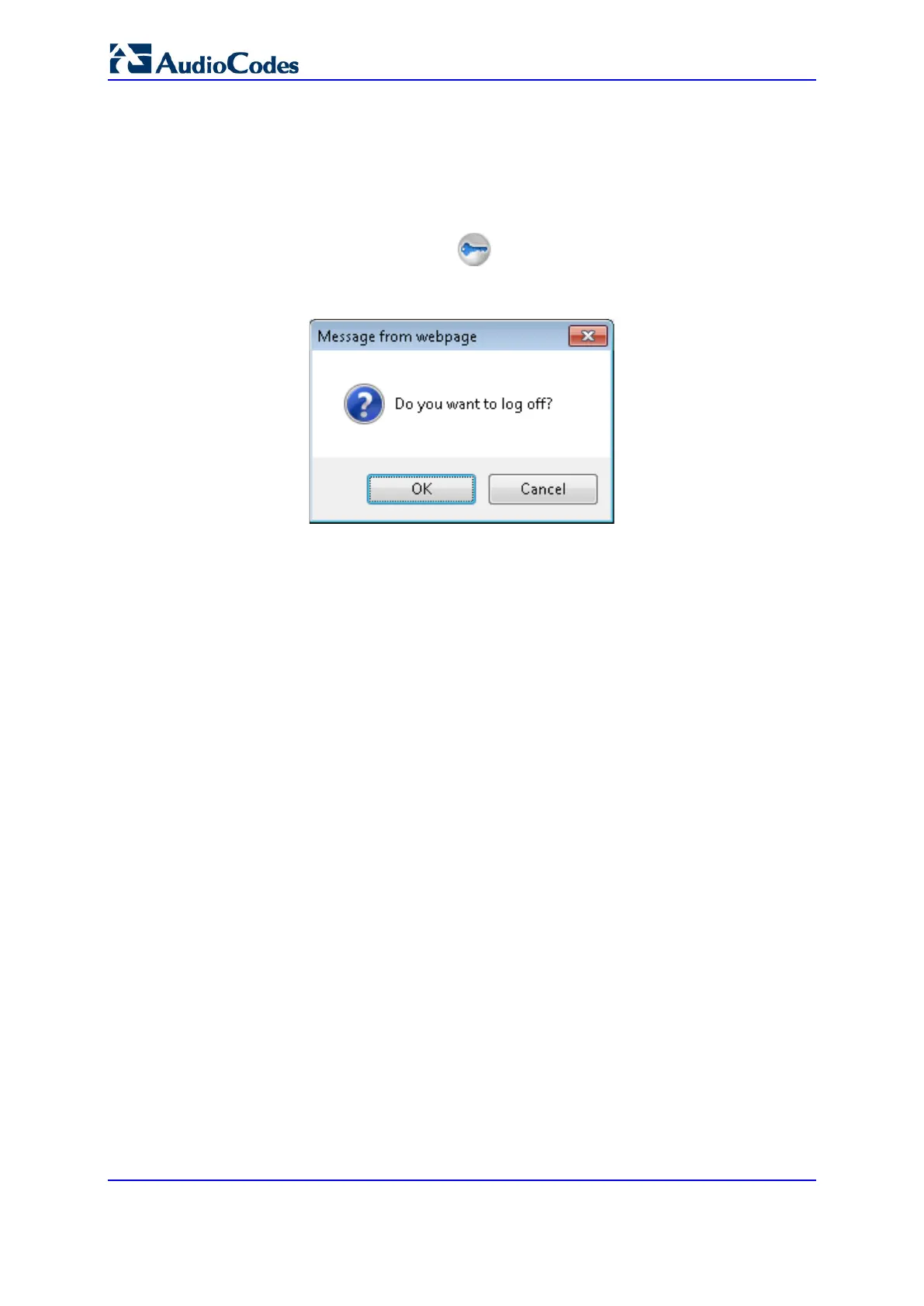User's Manual 78 Document #: LTRT-89730
Mediant 3000
7.1.11 Logging Off the Web Interface
The following procedure describes how to log off the Web interface.
To log off the Web interface:
1. On the toolbar, click the Log Off icon; the following confirmation message box
appears:
Figure 7-17: Log Off Confirmation Box
2. Click OK; you are logged off the Web session and the Web Login dialog box appears
enabling you to re-login, if required.
