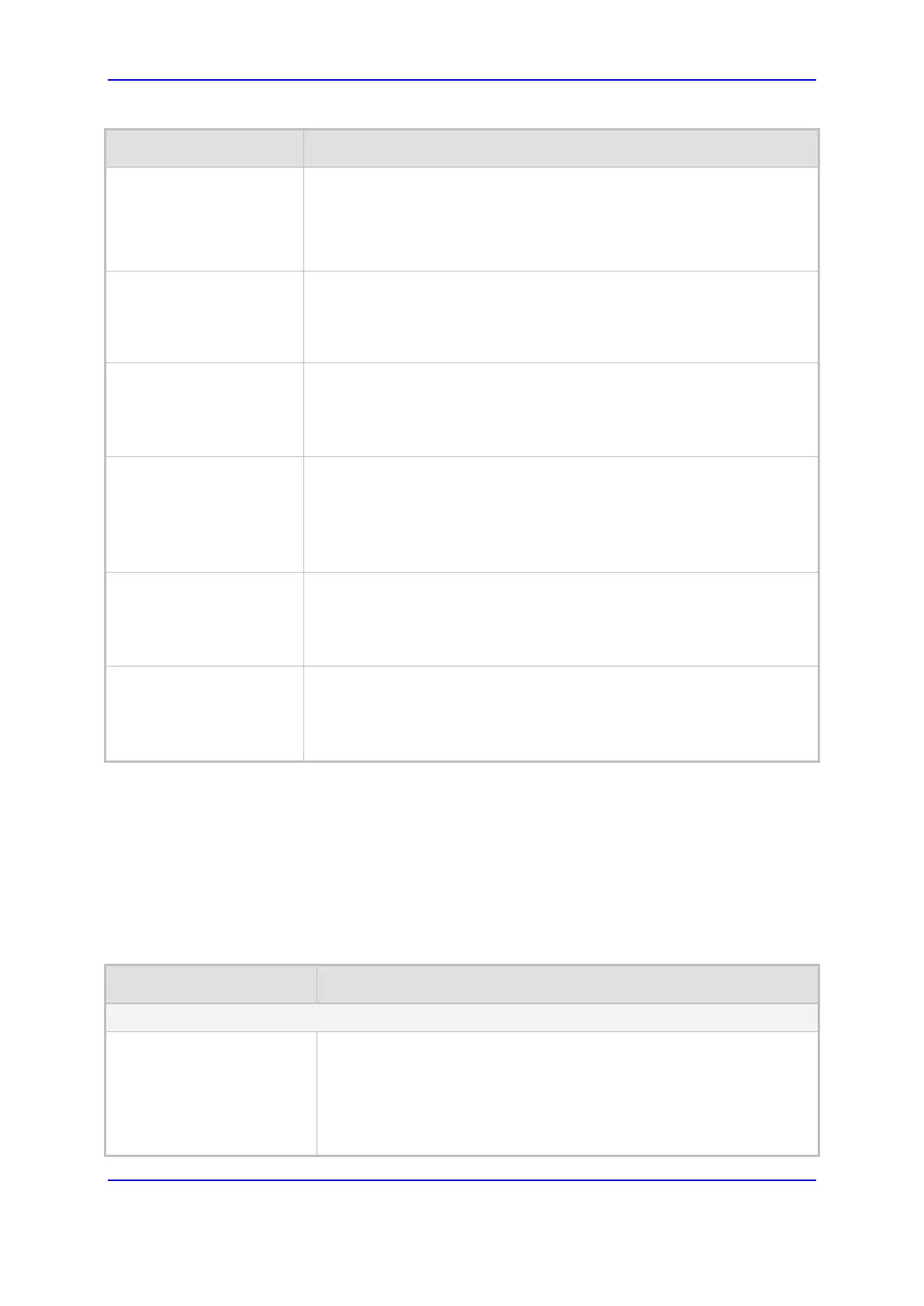Version 7.0 839 Mediant 3000
User's Manual 58. Configuration Parameters Reference
Parameter Description
The RS-232 serial port can be used to change the networking
parameters and view error/notification messages. For how to establish a
serial communication with the device, refer to the Installation Manual.
Note: For the parameter to take effect, a device reset is required.
[SerialBaudRate]
Defines the serial communication baud rate.
The valid values include the following: 1200, 2400, 9600, 14400, 19200,
38400, 57600, or 115200 (default).
Note: For the parameter to take effect, a device reset is required.
[SerialData]
Defines the serial communication data bit.
[7] = 7-bit
[8] = (Default) 8-bit
Note: For the parameter to take effect, a device reset is required.
[SerialParity]
Defines the serial communication polarity.
[0] = (Default) None
[1] = Odd
[2] = Even
Note: For the parameter to take effect, a device reset is required.
[SerialStop]
Defines the serial communication stop bit.
[1] = (Default) 1-bit (default)
[2] = 2-bit
Note: For the parameter to take effect, a device reset is required.
[SerialFlowControl]
Defines the serial communication flow control.
[0] = (Default) None
[1] = Hardware
Note: For the parameter to take effect, a device reset is required.
58.1.7 Auxiliary and Configuration File Name Parameters
The configuration files (i.e., Auxiliary files) can be loaded to the device using the Web
interface or a TFTP session. For loading these files using the ini file, you need to configure
these files in the ini file and configured whether they must be stored in the non-volatile
memory. The table below lists the ini file parameters associated with these Auxiliary files.
For more information on Auxiliary files, see ''Loading Auxiliary Files'' on page 677.
Table 58-7: Auxiliary and Configuration File Parameters
Parameter Description
General Parameters
[SetDefaultOnIniFileProcess
]
Determines if all the device's parameters are set to their defaults before
processing the updated ini file.
[0] = Disable - parameters not included in the downloaded ini file
are not returned to default settings (i.e., retain their current
settings).
[1] = Enable (default).
