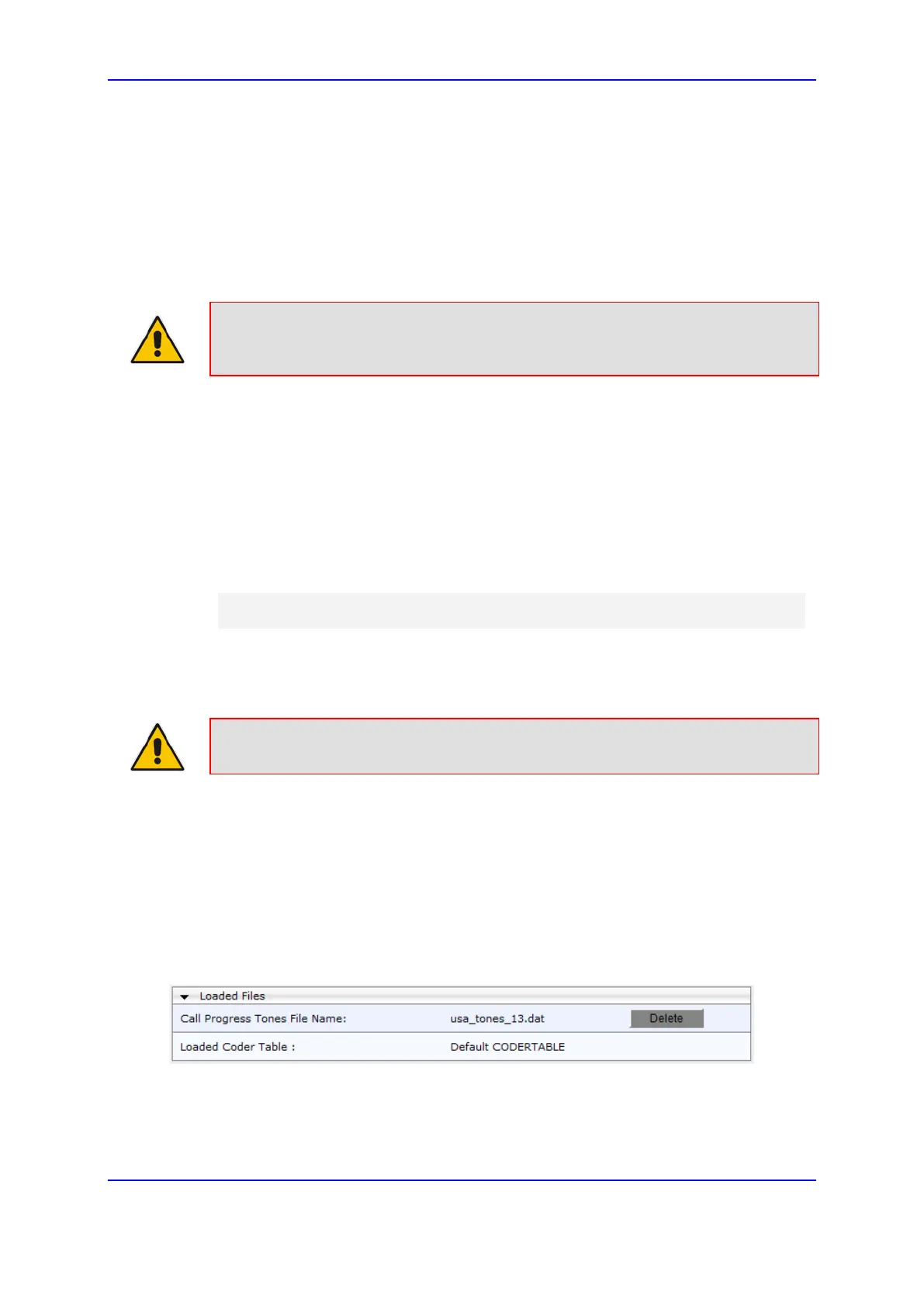Version 7.0 679 Mediant 3000
User's Manual 44. Software Upgrade
2. Click the Browse button corresponding to the Auxiliary file type that you want to load,
navigate to the folder in which the file is located, and then click Open; the name of the
file appears in the field next to the Browse button.
3. Click the Load File button corresponding to the file you want to load.
4. Repeat steps 2 through 3 for each file you want to load.
5. Reset the device with a burn-to-flash for your settings to take effect (if you have
loaded a Call Progress Tones file).
Note: When loading an ini file using the Web interface, Auxiliary files that are already
installed on the device are maintained if the ini file does not contain these Auxiliary
files.
44.1.1.2 Loading Auxiliary Files through ini File using TFTP
You can load Auxiliary files to the device through the ini file, using a TFTP server. For more
information on Auxiliary ini file parameters, see ''Auxiliary and Configuration File Name
Parameters'' on page 839.
To load Auxiliary files through ini file:
1. Create an ini file that includes the names of the Auxiliary files that you want loaded, for
example:
CallProgressTonesFilename = 'usa_tones_13.dat'
DialPlanFileName = 'dial-plan-us.dat'
2. Save the ini file and the Auxiliary files in the same folder on your TFTP server.
3. Reset the device (you can power off and then power on the device); the device loads
the ini file and then the Auxiliary files as defined in the ini file, through TFTP.
Note: Auxiliary file load through TFTP is not supported in the High Availability (HA)
mode.
44.1.2 Deleting Auxiliary Files
You can delete loaded Auxiliary files through the Web interface, as described below.
To delete a loaded file:
1. Open the Device Information page (Status & Diagnostics tab > System Status
menu > Device Information); loaded files are listed under the Loaded Files group, as
shown in the example below:
Figure 44-1: Loaded Files Listed on Device Information Page
2. Click the Delete button corresponding to the file that you want to delete; a
confirmation message box appears.
3. Click OK to confirm deletion.
4. Reset the device with a burn-to-flash for your settings to take effect.
