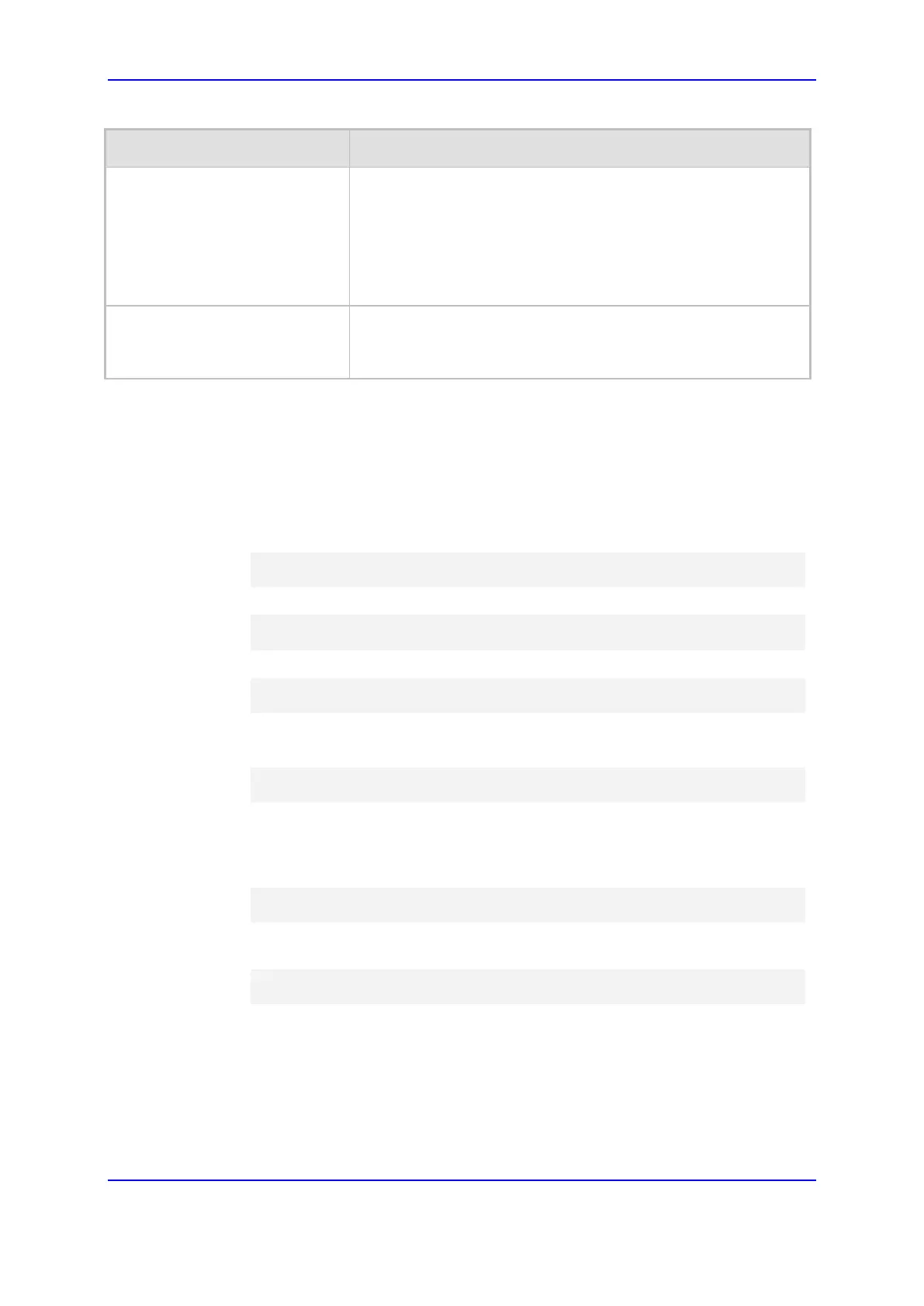Version 7.0 637 Mediant 3000
User's Manual 35. Configuring Dial Plans
Parameter Description
Prefix: [123-130,455,766,780-790]
Suffix: ([123-130,455,766,780-790])
Note: The ranges and the single numbers in the syntax must
have the same amount of digits. For example, each number
range and single number in the example above consists of
three digits.
Tag
tag
[DialPlanRule_Tag]
Defines a tag.
The valid value is up to 16 characters. The tag is case
insensitive.
35.1 Importing and Exporting Dial Plans
You can import/export Dial Plans from/to a remote server in comma-separated value (CSV)
file format through the CLI:
Export:
• To export a specific Dial Plan from the device to a file:
(config-voip)# sbc dial-plan-rule export-csv-to <Dial Plan
name or index> <URL to CSV file>
Example:
# sbc dial-plan-rule export-csv-to 0
http://10.8.8.20/upload/index_0_Dial_Plans.csv
• To export all Dial Plans from the device to a file:
(config-voip)# sbc dial-plan-rule export-csv-to all <URL to
CSV file>
Import:
• To import dial plan rules from a file to a specific Dial Plan on the device:
(config-voip)# sbc dial-plan-rule import-csv-from <Dial
Plan name or index> <URL path to CSV file>
The rules of the imported file replace all existing rules of the corresponding Dial
Plan on the device. The Dial Plan name (or index) must exist on the device;
otherwise, the Dial Plan is not imported.
Example:
# sbc dial-plan-rule import-csv-from 0
http://10.8.8.20/upload/Dial_Plan_1_Rules.csv
• To overwrite all Dial Plans on the device by importing all dial plan rules from a
file:
(config-voip)# sbc dial-plan-rule import-csv-from all <URL
to CSV file>
The rules of the Dial Plans in the imported file replace all existing rules of the
corresponding Dial Plans on the device. For Dial Plans on the device that are not
listed in the imported file, the device deletes all of their rules. For example, if the
imported file contains Dial Plan 1 and the device is currently configured with Dial
Plans 1 and 2, the rules of Dial Plan 1 in the imported file replace the rules of Dial
Plan 1 on the device, and the rules of Dial Plan 2 on the device are deleted (the
Dial Plan itself remains). The Dial Plan names in the imported file must be
