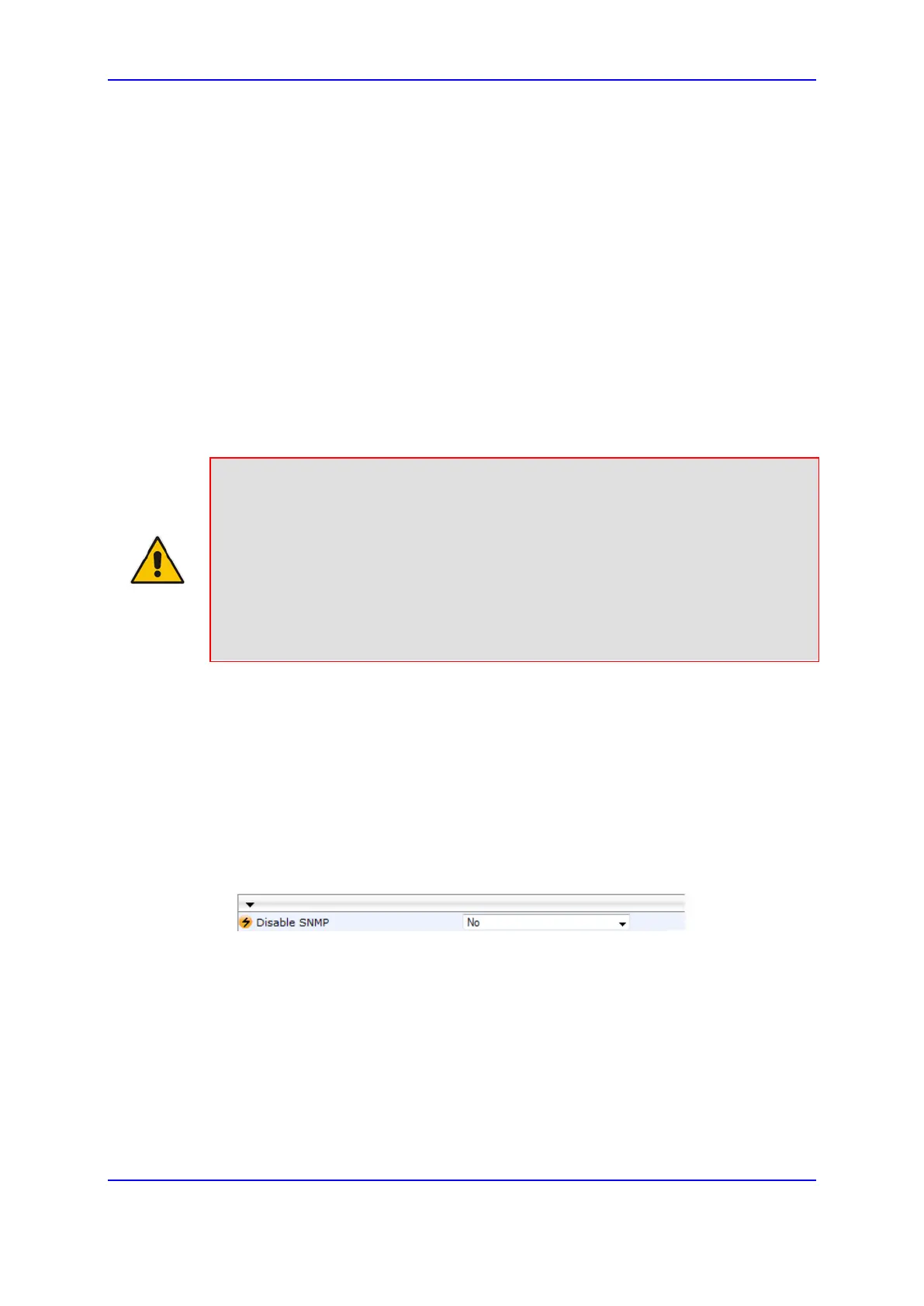Version 7.0 107 Mediant 3000
User's Manual 9. SNMP-Based Management
9 SNMP-Based Management
The device provides an embedded SNMP Agent that allows it to be managed by
AudioCodes Element Management System (EMS) or a third-party SNMP Manager (e.g.,
element management system). The SNMP Agent supports standard Management
Information Base (MIBs) and proprietary MIBs, enabling a deeper probe into the
interworking of the device. The SNMP Agent can also send unsolicited events (SNMP
traps) towards the SNMP Manager. All supported MIB files are supplied to customers as
part of the release.
AudioCodes EMS is an advanced solution for standards-based management that covers all
areas vital for the efficient operation, administration, management and provisioning
(OAM&P) of the device. The standards-compliant EMS uses distributed SNMP-based
management software, optimized to support day-to-day Network Operation Center (NOC)
activities, offering a feature-rich management framework. It supports fault management,
configuration and security.
This section provides configuration relating to SNMP management.
Notes:
• SNMP-based management is enabled by default.
• For more information on the device's SNMP support (e.g., SNMP traps), refer to
the SNMP User's Guide.
• EMS support is available only if the device is installed with a Software License Key
that includes this feature. For installing a Software License Key, see ''Software
License Key'' on page 697.
• For more information on using the EMS tool, refer to the EMS User's Manual and
EMS Server IOM Manual.
9.1 Enabling SNMP
By default, SNMP is enabled. You can change the setting, as described in the following
procedure.
To enable or disable SNMP:
1. Open the SNMP Community String page (Configuration tab > System menu >
Management > SNMP > SNMP Community Settings).
Figure 9-1: Enabling and Disabling SNMP
2. From the 'Disable SNMP' drop-down list (DisableSNMP parameter), select No or Yes
to enable or disable SNMP respectively.
3. Click Submit, and then save ("burn") your settings to flash memory.
