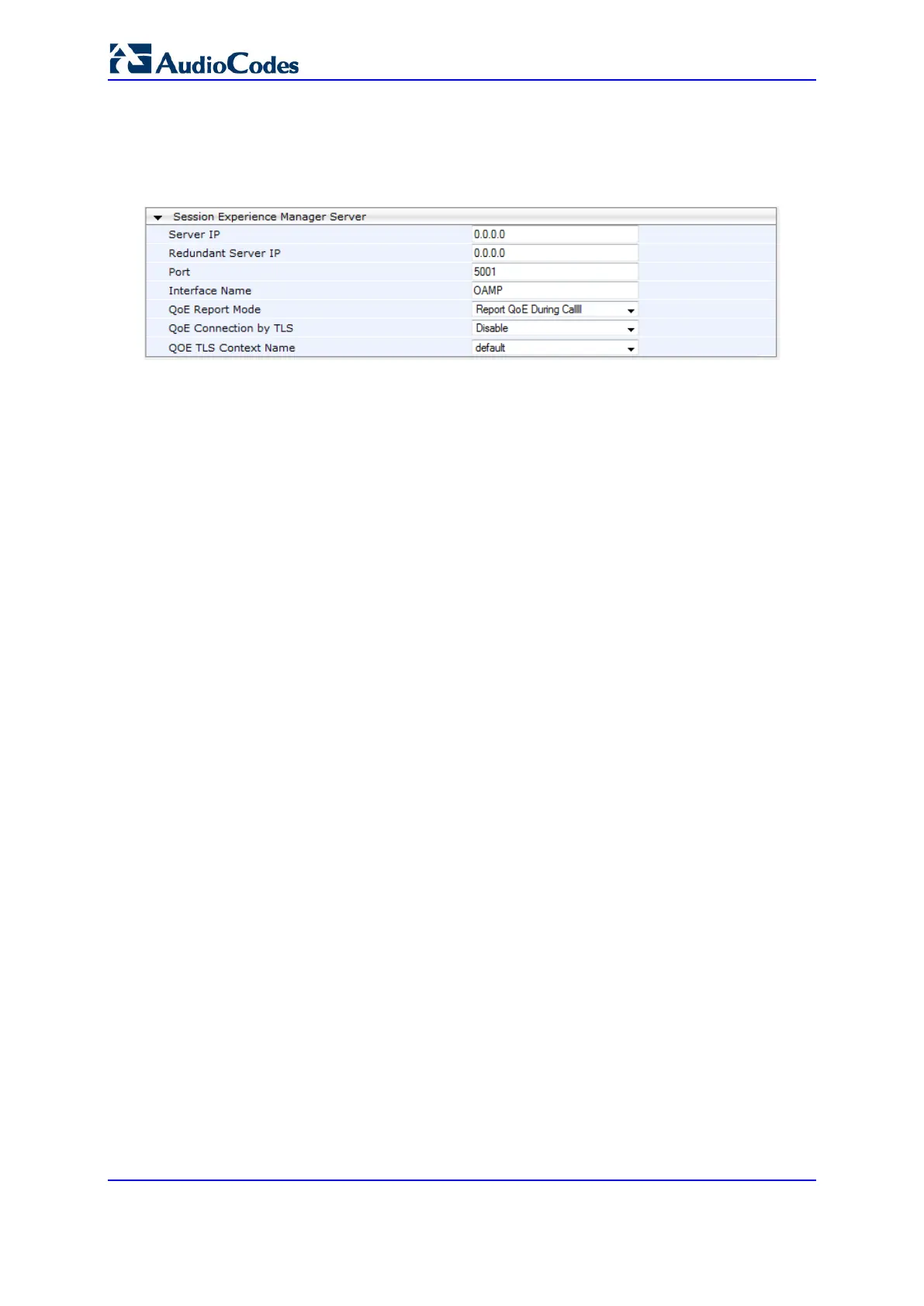User's Manual 308 Document #: LTRT-89730
Mediant 3000
To configure the SEM server address and other related features:
1. Open the Session Experience Manager Server page (Configuration tab > VoIP menu
> Quality of Experience > Session Experience Manager Server).
Figure 17-1: Session Experience Manager Server Page
2. Configure the address of the SEM server:
a. In the 'Server IP' field, enter the primary SEM server's IP address.
b. If Geographical-Redundancy HA mode exists, in the 'Redundant Server IP' field,
enter the secondary SEM server's IP address.
c. In the 'Port' field, enter the port number for the SEM server.
d. In the 'Interface Name' field, enter the device's IP network interface from which
the device sends the reports to the SEM server.
3. From the 'QoE Report Mode' drop-down list, select when you want the device to send
reports of a call to the SEM.
4. (Optional) Configure a TLS connection with the SEM server:
a. From the 'QOE Connection by TLS' drop-down list, select Enable.
b. From the 'Qoe TLS Context Name' drop-down list, select the desired TLS
Context, which defines the TLS settings (e.g., certificates).
5. Click Submit, and then save ("burn") your settings to flash memory.
17.1.2 Configuring Clock Synchronization between Device and SEM
To ensure accurate call quality statistics and analysis by the SEM server, you must
configure the device and the SEM server with the same clock source for clock
synchronization. In other words, you need to configure them with the same NTP server.
The NTP server can be one of the following:
AudioCodes EMS server (also acting as an NTP server)
Third-party, external NTP server
Once you have determined the NTP server, all the elements--device, SEM, and EMS--must
be configured with the same NTP server address.
To configure, the NTP server's address on the device, see ''Configuring Automatic Date
and Time using SNTP'' on page 137.
17.1.3 Enabling RTCP XR Reporting to SEM
In order for the device to be able to send voice metric reports to the SEM, you need to
enable the RTP Control Protocol Extended Reports (RTCP XR) VoIP management
protocol. RTCP XR defines a set of voice metrics that contain information for assessing
VoIP call quality and diagnosing problems. Enabling RTCP XR means that the device can
send RTCP XR messages, containing the call-quality metrics, to the SEM server.
For enabling RTCP XR reporting, see ''Configuring RTCP XR'' on page 757. For
configuring what to report to the SEM, see ''Configuring Quality of Experience Profiles'' on
page 309.
