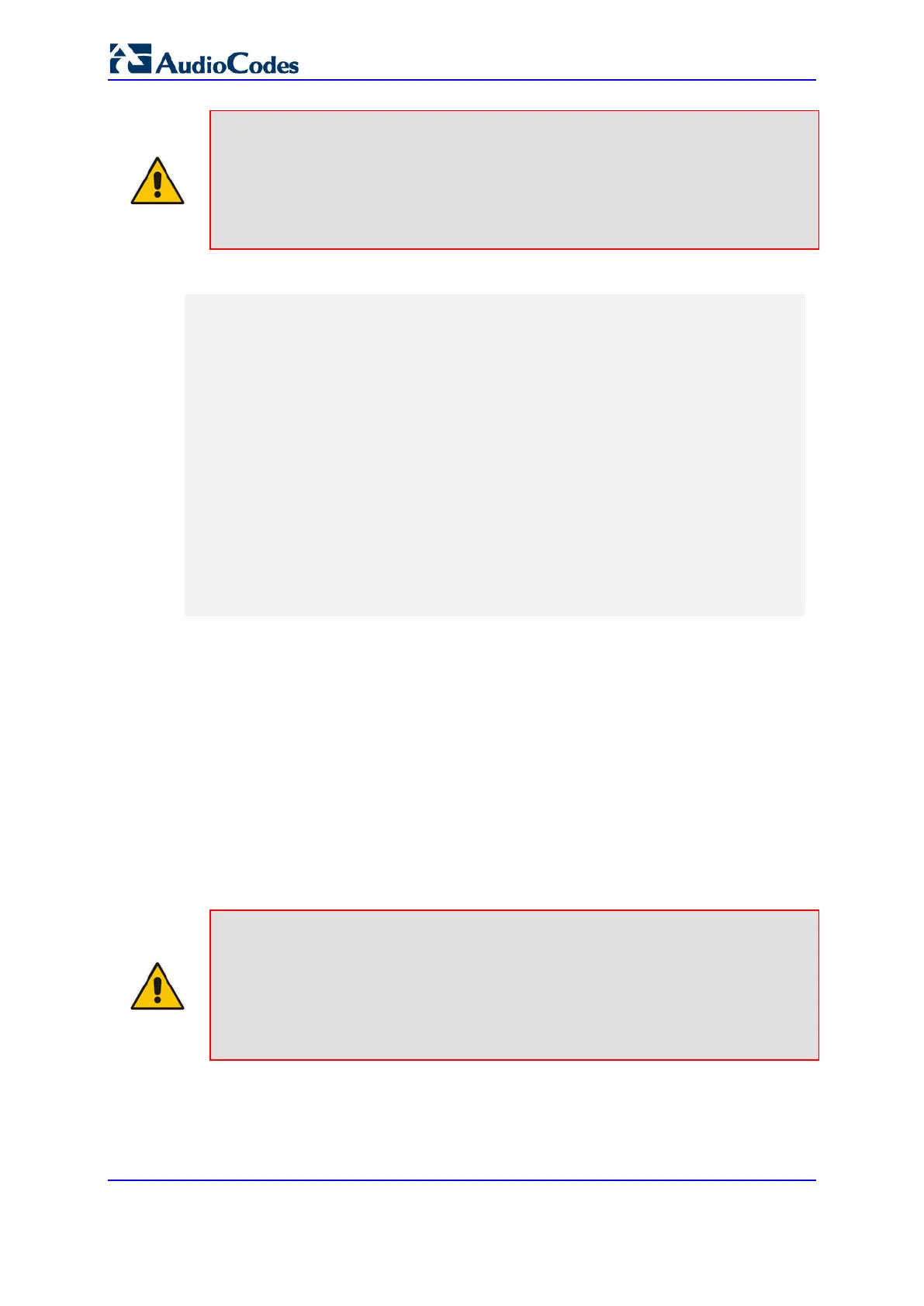User's Manual 682 Document #: LTRT-89730
Mediant 3000
Notes:
• When the same frequency is used for a continuous tone and a cadence tone, the
'Signal On Time' parameter of the continuous tone must have a value that is
greater than the 'Signal On Time' parameter of the cadence tone. Otherwise, the
continuous tone is detected instead of the cadence tone.
• The tones frequency must differ by at least 40 Hz between defined tones.
For example, to configure the dial tone to 440 Hz only, enter the following text:
[NUMBER OF CALL PROGRESS TONES]
Number of Call Progress Tones=1
#Dial Tone
[CALL PROGRESS TONE #0]
Tone Type=1
Tone Form =1 (continuous)
Low Freq [Hz]=440
High Freq [Hz]=0
Low Freq Level [-dBm]=10 (-10 dBm)
High Freq Level [-dBm]=32 (use 32 only if a single tone is
required)
First Signal On Time [10msec]=300; the dial tone is detected after
3 sec
First Signal Off Time [10msec]=0
Second Signal On Time [10msec]=0
Second Signal Off Time [10msec]=0
44.1.4 Prerecorded Tones File
The Prerecorded Tone (PRT) is a .dat file containing a set of prerecorded tones that can be
played by the device. For example, it can be used to play music on hold (MoH) to a call
party that has been put on hold. Up to 40 tones (totaling approximately 10 minutes) can be
stored in a single PRT file on the device's flash memory. Play of tones from a PRT file is
supported for Gateway and SBC calls.
The PRT file overcomes the limitations of the CPT file such as limited number of
predefined tones and limited number of frequency integrations in one tone. If a specific
prerecorded tone exists in the PRT file, it overrides the same tone that exists in the CPT
file, and is played instead.
You can define a PRT file for SBC calls with multiple tones of the same tone type but with
different coders.
Notes:
• The PRT file only generates (plays) tones; detection of tones is according to the
CPT file.
• The device always requires DSPs for playing tones from a PRT file.
• The device requires DSPs for local generation of tones.
• For SBC calls, the PRT file supports only the ringback tone and hold tone.
The prerecorded tones can be created using standard third-party, recording utilities such
as Adobe Audition, and then combined into a single file (PRT file) using AudioCodes
DConvert utility (refer to the document, DConvert Utility User's Guide for more information).
The raw data files must be recorded with the following characteristics:
