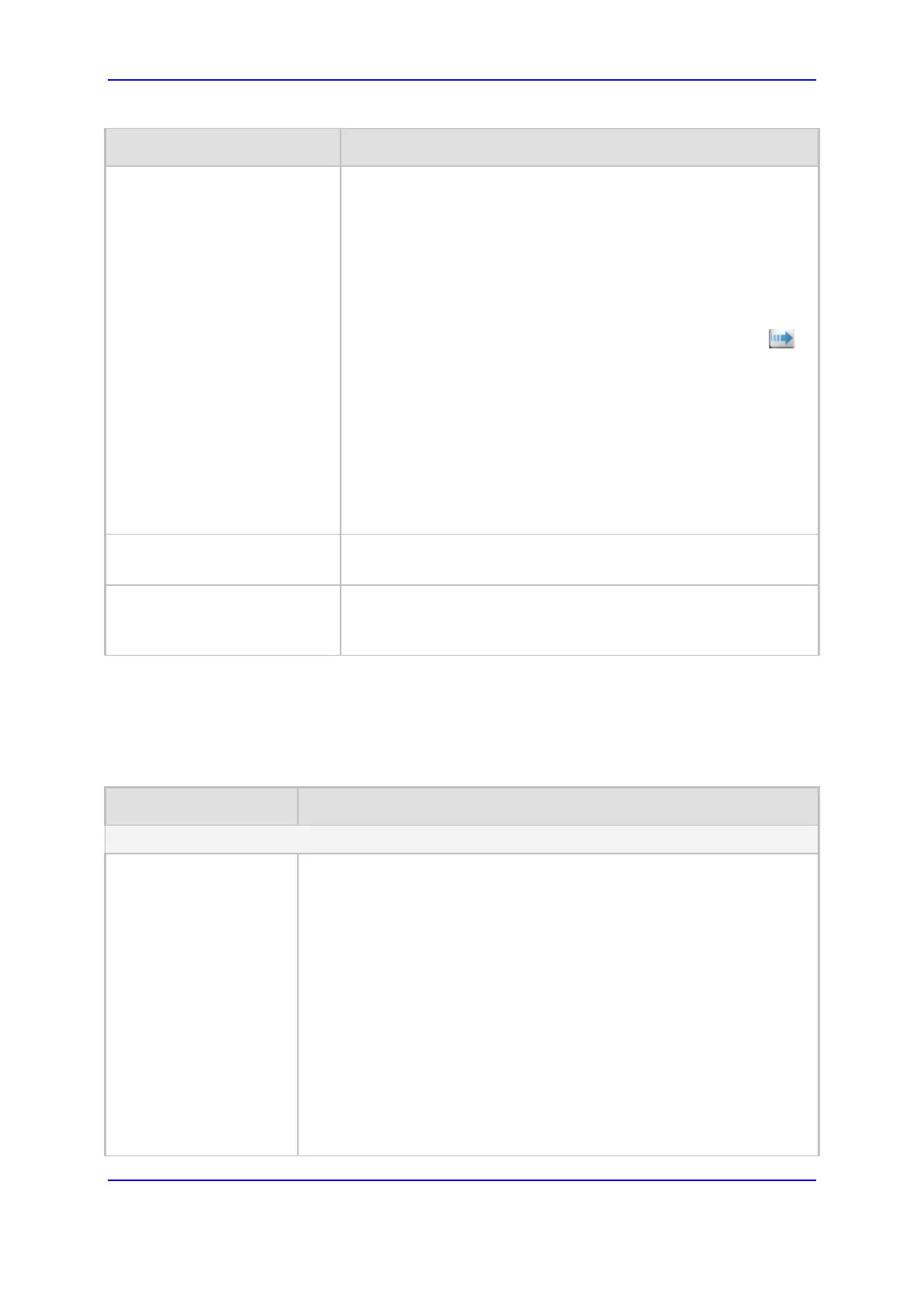Version 7.0 985 Mediant 3000
User's Manual 58. Configuration Parameters Reference
Parameter Description
[2] KLM (Timeslots) = Numbering scheme where K is run first,
then L, and last M.
Once a scheme is selected, there is mapping of three variables (K,
L, and M) that identify VC/VT in the STM-1/OC-3 to a trunk number
(0 to 62, or 0 to 83):
K: TUG3 number (SDH) or STS-1 number (SONET)
L: TUG2 number (SDH) or VT group number (SONET)
M: TU number (SDH) or VT number (SONET)
In the Web interface, click the Go to the KLM Mapping Table
button to view the 'KLM Numbering Mapping table.
Notes:
For the parameter to take effect, a device reset is required.
The parameter is applicable only to Mediant 3000/TP-6310.
The parameter is applicable only if the TDMBusType parameter
is set to acFRAMERS (2), and PSTNTransmissionType is set to
Optical SONET or SDH Transmission type (1).
For more information on KLM Numbering, see ''Trunk
Numbering (KLM Numbering)'' on page 455.
[SonetSdhMediumCircuitIdentifi
er]
Defines the SDH/SONET circuit name.
Note: For the parameter to take effect, a device reset is required.
[SDHPmEnable] Enables performance monitoring for the fiber group.
[0] = Disables
[1] = Enable (default)
58.10.7 ISDN and CAS Interworking Parameters
The ISDN and CAS interworking parameters are described in the table below.
Table 58-60: ISDN and CAS Interworking Parameters
Parameter Description
ISDN Parameters
Send Local Time To
ISDN Connect
[SendLocalTimeToISDNC
onnect]
Determines the device's handling of the date and time sent in the ISDN
Connect message (Date / Time IE) upon receipt of SIP 200 OK
messages.
[0]
Disable = (Default) If the SIP 200 OK includes the Date header, the
device sends its value in the ISDN Connect Date / Time IE. If the 200
OK does not include this header, it does not add the Date / Time IE to
the sent ISDN Connect message.
[1] Enable = If the SIP 200 OK includes the Date header, the device
sends its value (i.e. date and time) in the ISDN Connect Date / Time
IE. If the 200 OK does not include this header, the device uses its
internal, local date and time for the Date / Time IE, which it adds to the
sent ISDN Connect message.
[2] Always Send Local Date and Time = The device always sends its
local date and time (obtained from its internal clock) to PBXs in ISDN
Q.931 Connect messages (Date / Time IE). It does this regardless of
whether or not the incoming SIP 200 OK includes the Date header. If
