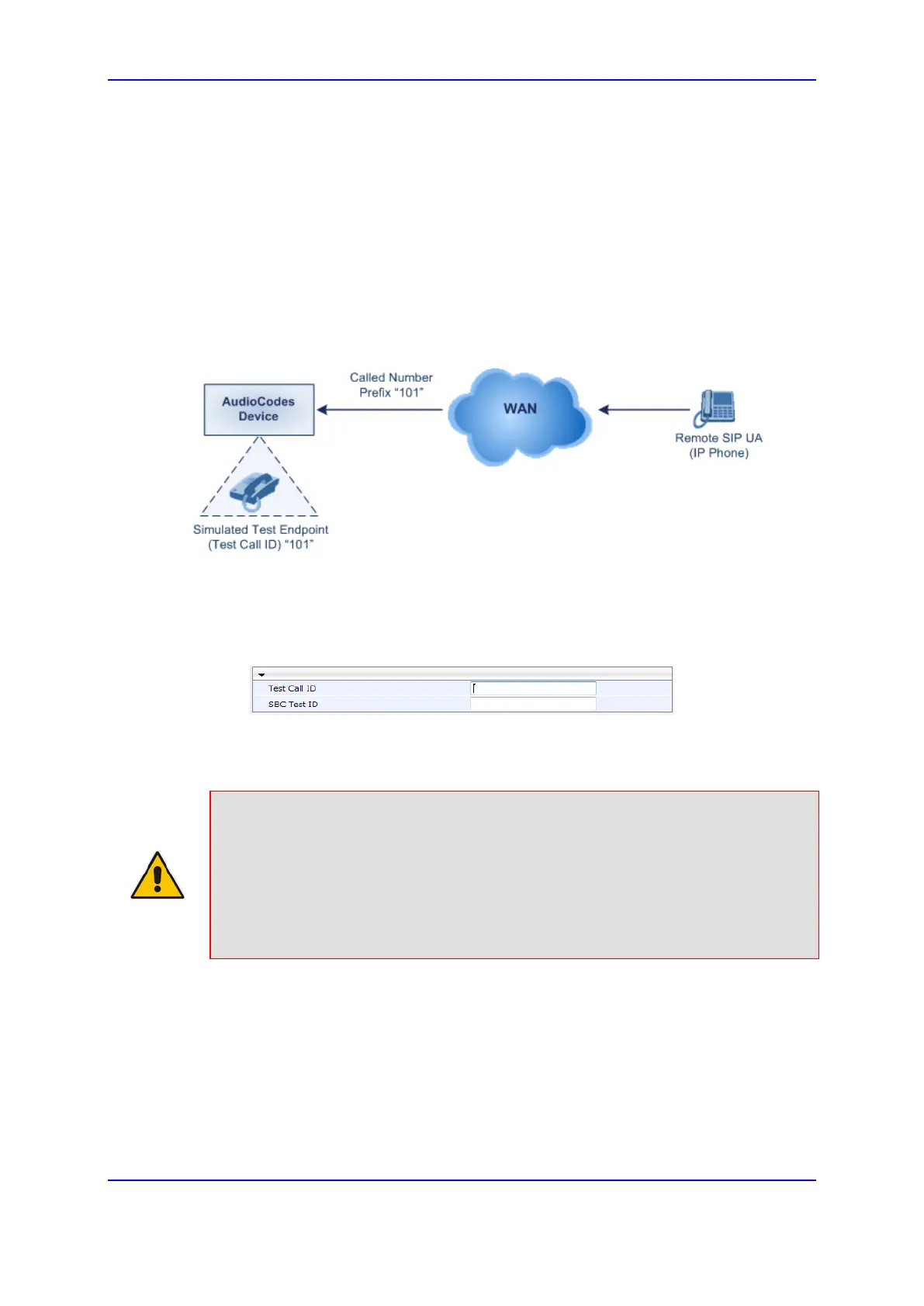Version 7.0 819 Mediant 3000
User's Manual 56. Testing SIP Signaling Calls
2. In the 'Test Call DTMF String' field, enter the DTMF string (up to 15 digits).
3. Click Submit.
56.5 Configuring Basic Test Call
The Basic Test Call feature tests incoming Gateway calls from a remote SIP endpoint to a
simulated test endpoint on the device. The only required configuration is to assign a prefix
number (test call ID) to the simulated endpoint. All incoming calls with this called
(destination) prefix number is identified as a test call and sent to the simulated endpoint.
The figure below displays a basic test call example.
Figure 56-4: Incoming Test Call Example
To configure basic call testing:
1. Open the Test Call Settings page (Configuration tab > System menu > Test Call >
Test Call Settings).
Figure 56-5: Test Call Settings Page
2. In the 'Test Call ID' field, enter a prefix for the simulated endpoint.
3. Click Submit.
Notes:
• The Basic Test Call feature tests incoming calls only and is initiated only upon
receipt of incoming calls with the configured prefix.
• For a full description of the parameter, see ''SIP Test Call Parameters'' on page
857.
• The call test is done on all SIP Interfaces.
• The call test is applicable only to the Gateway application.
