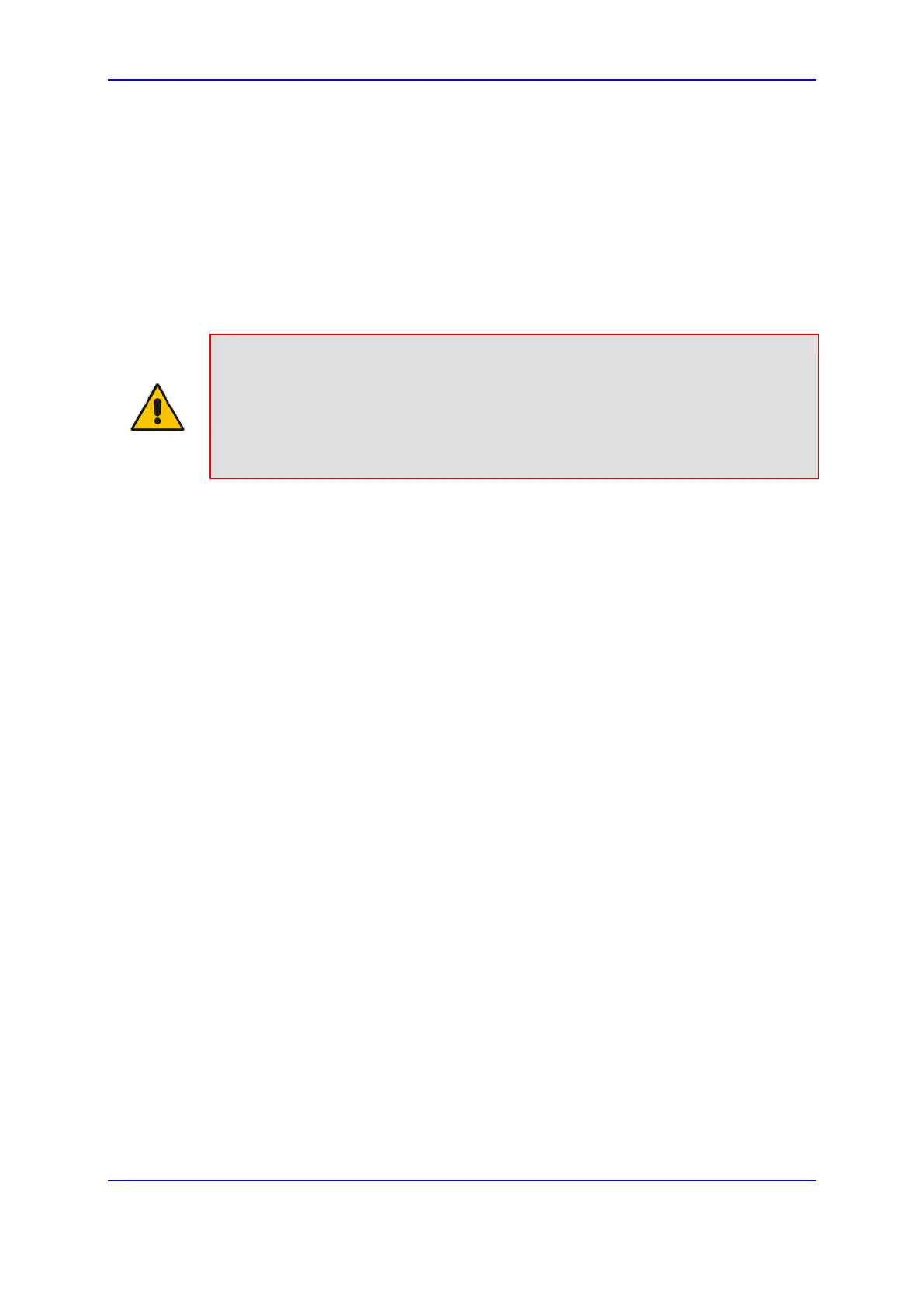Version 7.0 675 Mediant 3000
User's Manual 43. Channel Maintenance
43 Channel Maintenance
This chapter describes various channel-related maintenance procedures.
43.1 Restarting a B-Channel
You can restart a specific B-channel belonging to an ISDN or CAS trunk, using the SNMP
MIB variable, acTrunkISDNCommonRestartBChannel. This may be useful, for example, for
troubleshooting specific voice channels.
Notes:
• If a voice call is currently in progress on the B-channel, it is disconnected when the
B-channel is restarted.
• B-channel restart can only be done if the D-channel of the trunk to which it
belongs is synchronized (Layer 2).
• B-channel restart does not affect the B-channel's configuration.
43.2 Locking and Unlocking Trunk Groups
You can lock a Trunk Group to take its trunks (and their channels) out of service. When
you initiate the lock process, the device rejects all new incoming calls for the Trunk Group
and immediately terminates active calls (busy channels), eventually taking the entire Trunk
Group out of service. You can also lock a Trunk Group “gracefully”, whereby the device
also rejects new incoming calls, but terminates busy channels only after a user-defined
graceful period if the channel is still busy by the end of the period. The graceful period is
configured by the GracefulBusyOutTimeout parameter. When configured to 0, graceful lock
is disabled. When you lock a Trunk Group, the method for taking trunks/channels out-of-
service is determined by the DigitalOOSBehaviorForTrunk parameter for per trunk or
DigitalOOSBehavior parameter for all trunks.
If you have configured registration for the Trunk Group (see the 'Registration Mode'
parameter in the Trunk Group Settings table) and you lock the Trunk Group, it stops
performing registration requests with the Serving IP Group with which you have configured
it to register. When you unlock such a Trunk Group, it starts performing registration
requests with the Serving IP Group once its trunks return to service.
To lock or unlock a Trunk Group:
1. Open the Trunk Group Settings table (Configuration tab > VoIP menu > Gateway >
Trunk Group > Trunk Group Settings).
2. Select the table row of a Trunk Group that you want to lock or unlock.
3. From the Action drop-down list located on the table's toolbar, choose one of the
following commands:
• Lock: Locks the Trunk Group.
• Unlock: Unlocks a locked Trunk Group.
The Trunk Group Settings table provides the following read-only fields related to locking
and unlocking of a Trunk Group:
'Admin State': Displays the administrators state - "Locked" or "Unlocked"
'Status': Displays the current status of the channels in the Trunk Group:
