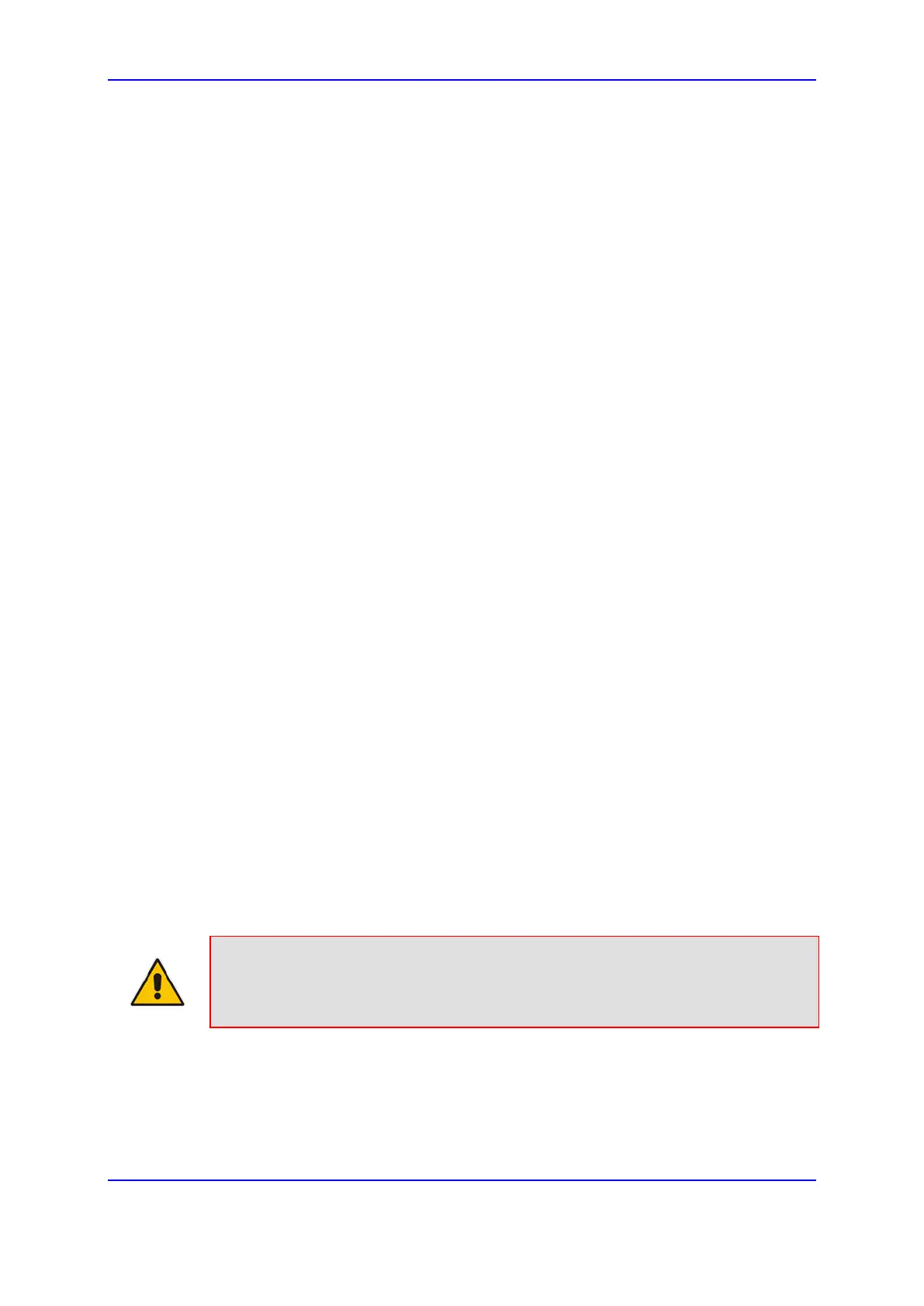Version 7.0 595 Mediant 3000
User's Manual 33. Routing SBC
33 Routing SBC
This section describes the configuration of the call routing entities for the SBC application.
33.1 Configuring Classification Rules
The Classification table lets you configure up to 20 Classification rules. A Classification rule
classifies incoming SIP dialog-initiating requests (e.g., INVITE messages) to a "source" IP
Group. The source IP Group is the SIP entity that sent the SIP dialog request. Once
classified, the device uses the IP Group to process the call (manipulation and routing).
You can also use the Classification table for employing SIP-level access control for
successfully classified calls, by configuring Classification rules with whitelist and blacklist
settings. If a Classification rule is configured as a whitelist ("Allow"), the device accepts the
SIP dialog and processes the call. If the Classification rule is configured as a blacklist
("Deny"), the device rejects the SIP dialog.
Configuration of Classification rules includes two areas:
Rule: Defines the matching characteristics of the incoming IP call (e.g, source SIP
Interface and IP address). Classification is primarily based on the SIP Interface (as the
matching characteristics) on which the incoming dialog is received. As Classification
rules must first be assigned with an SRD, the SIP Interface is one that belongs to the
SRD. Therefore, Classification rules are configured per SRD, where multiple SIP
Interfaces can be used as matching characteristics. However, as multiple SRDs are
relevant only for multi-tenant deployments, for most deployments only a single SRD is
required. As the device provides a default SRD ("Default_SRD"), when only one SRD
is required, the device automatically assigns it to the Classification rule.
Action: Defines the action that is done if the incoming call matches the characteristics
of the rule (i.e., classifies the call to the specified IP Group).
The device searches the table from top to bottom for the first rule that matches the
characteristics of the incoming call. If it finds a matching rule, it classifies the call to the IP
Group configured for that rule. If it doesn't find a matching rule (i.e., classification fails), the
device either rejects or allows the call depending on the setting of the 'Unclassified Calls'
parameter (see Configuring General SBC Settings on page 583). If the parameter is set to
Allow, the incoming SIP dialog is assigned to an IP Group as follows:
1. The device determines on which SIP listening port (e.g., 5061) the incoming SIP
dialog request was received and the SIP Interface configured with this port (in the SIP
Interface table).
2. The device determines the SRD associated with this SIP Interface (in the SIP
Interface table) and then classifies the SIP dialog to the first IP Group in the IP Group
table that is associated with the SRD. For example, if IP Groups 3 and 4 belong to the
same SRD, the device classifies the call to IP Group 3.
Note: If classification of a SIP request fails and the device is configured to reject
unclassified calls, th
e device can send a specific SIP response code per SIP
Interface. This is configured by the 'Classification Failure Response Type' parameter
in the SIP Interface table (see ''Configuring SIP Interfaces'' on page 337).
The Classification table is used to classify incoming SIP dialog requests only if the
following classification stages fail:
1. Classification Stage 1 - Based on User Registration Database: The device
searches its users registration database to check whether the incoming SIP dialog
arrived from a registered user. The device searches the database for a user that
matches the address-of-record (AOR) and Contact of the incoming SIP message:
