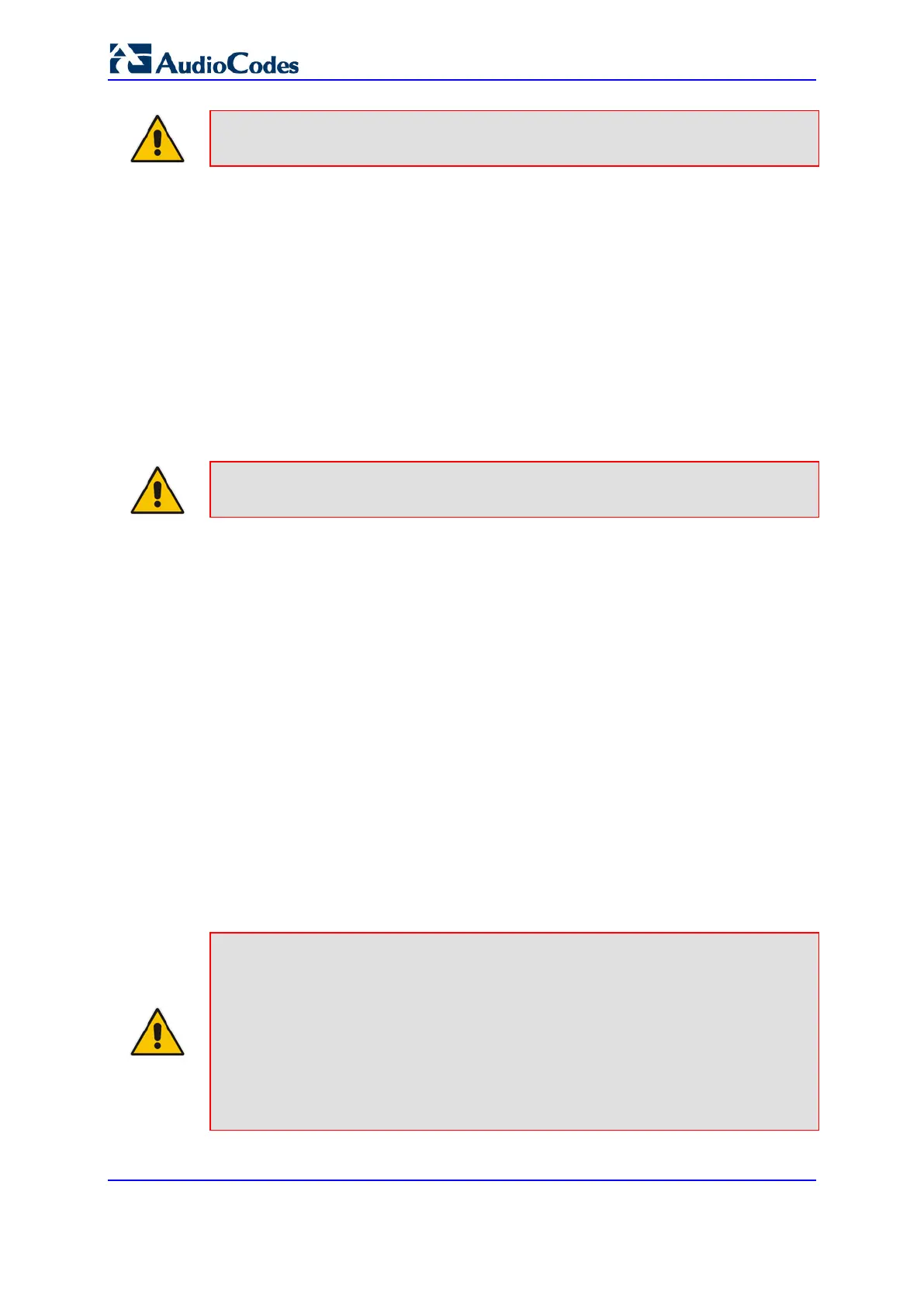User's Manual 434 Document #: LTRT-89730
Mediant 3000
Note: When the device is used in a ‘non-span’ configuration, the internal device
clock must be used (as explained above).
22.2.4.1 Recovering Clock from PSTN Line Interface
This section provides a brief description for configuring synchronization based on
recovering clock from the PSTN line interface. For a full description of the clock
parameters, see ''PSTN Parameters'' on page 962.
To configure synchronization based on clock from PSTN line:
1. In the System Timing page, do the following:
a. Set the 'TDM Bus Clock Source' parameter (TDMBusClockSource) to Network to
recover the clock from the line interface.
b. For E1/T1 trunks only: Select the trunk from which the clock is derived, using the
'TDM Bus Local Reference' parameter (TDMBusLocalReference).
Note: The E1/T1 trunk should recover the clock from the remote side (see below
description of the 'Clock Master' parameter).
c. For E1/T1 trunks only: Enable automatic switchover to the next available "slave"
trunk if the device detects that the local-reference trunk is no longer capable of
supplying the clock to the system:
a. Set the 'TDM Bus PSTN Auto FallBack Clock' parameter
(TDMBusPSTNAutoClockEnable) to Enable.
b. Enable the device to switch back to a previous trunk that returns to service if
it has higher switchover priority, using the 'TDM Bus PSTN Auto Clock
Reverting' parameter (TDMBusPSTNAutoClockRevertingEnable).
c. In the Trunk Settings page, configure the priority level of the trunk for taking
over as a local-reference trunk, using the 'Auto Clock Trunk Priority'
parameter (AutoClockTrunkPriority). A value of 100 means that it never uses
the trunk as local reference.
d. If the device has BITS capability, set the 'Timing Module Mode' parameter
(TMMode) to LineSync to use the line interface clock.
2. For E1/T1 trunks only: Set the PSTN trunk to recover/derive clock from/to the remote
side of the PSTN trunk (i.e. clock slave or clock master): In the Trunk Settings page,
set the 'Clock Master' parameter (ClockMaster) to one of the following:
• Recovered - to recover clock (i.e. slave)
• Generated - to transmit clock (i.e. master)
Notes:
• When operating with SDH/OC-3 PSTN, the following parameters are not
applicable: 'TDM Bus Local Reference', 'TDM Bus PSTN Auto FallBack Clock',
'Auto Clock Trunk Priority', and 'TDM Bus PSTN Auto Clock Reverting'.
• When operating in line recovery mode and the device is installed with the BITS
timing hardware, when the source link/trunk clock reference fails, both active and
redundant blades change to hold-over mode.
• When the device does not have the BITS timing hardware installed, set the 'Timing
Module Mode' parameter to StandAlone.
