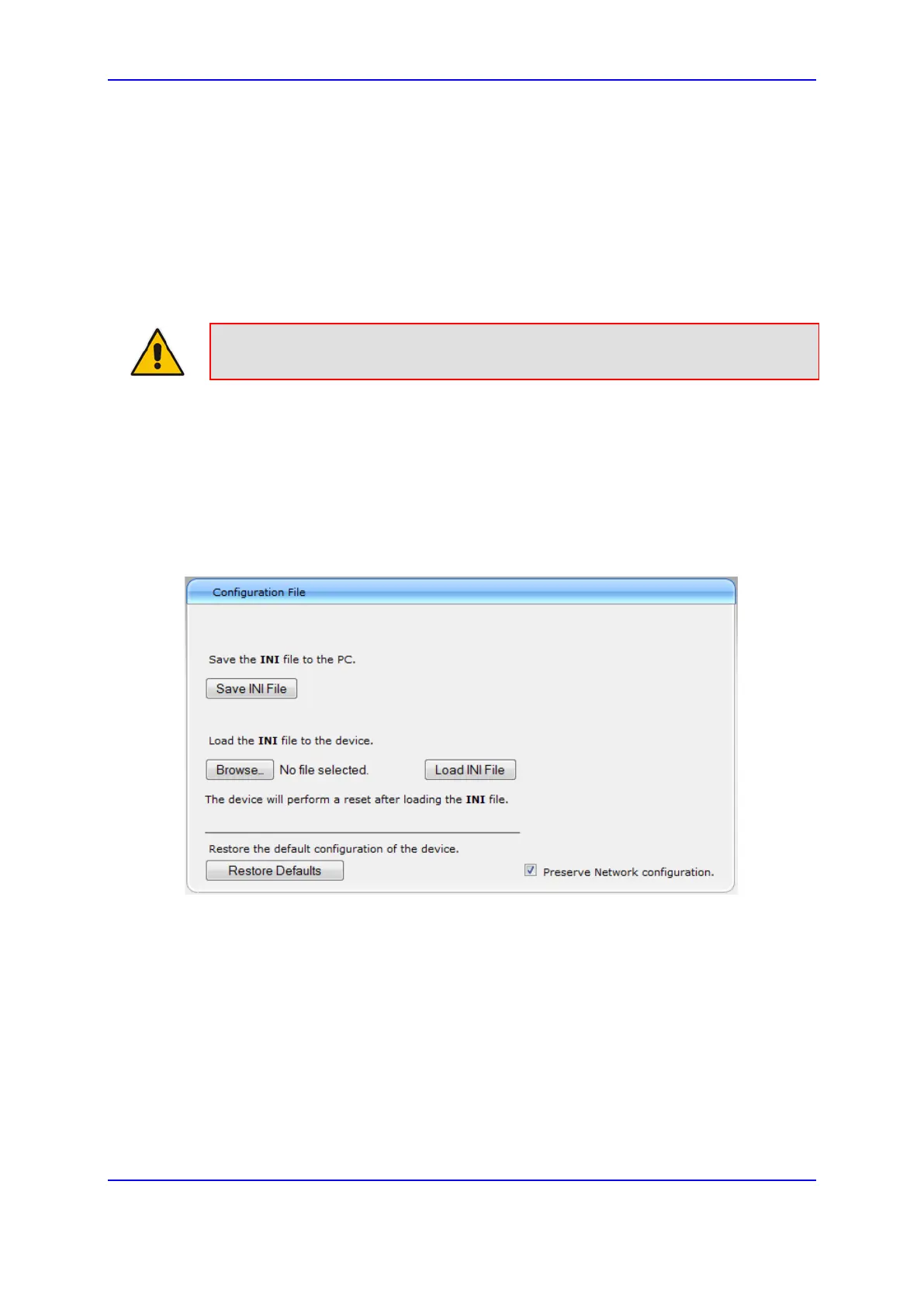Version 7.0 707 Mediant 3000
User's Manual 45. Backing Up and Loading Configuration File
45 Backing Up and Loading Configuration
File
You can save a copy of the device's current configuration settings as a file on a local PC
(ini file). This can be used as a backup file for your configuration. If needed, you can load
the file to the device at a later stage to restore your configuration settings. The saved file
includes only parameters that were modified and parameters with other than default
values.
Note: When loading an ini file using the Configuration File page, parameters not
included in the ini file are reset to default settings.
To save or load an ini file:
1. Open the Configuration File page by doing one of the following:
• From the Navigation tree, click the Maintenance tab, click the Software Update
menu, and then click Configuration File.
• On the toolbar, click Device Actions, and then from the drop-down menu,
choose Load Configuration File or Save Configuration File.
Figure 45-1: Configuration File Page
2. To save the ini file to a folder on your computer:
a. Click the Save INI File button; the File Download dialog box appears.
b. Click the Save button, navigate to the folder where you want to save the file, and
then click Save.
