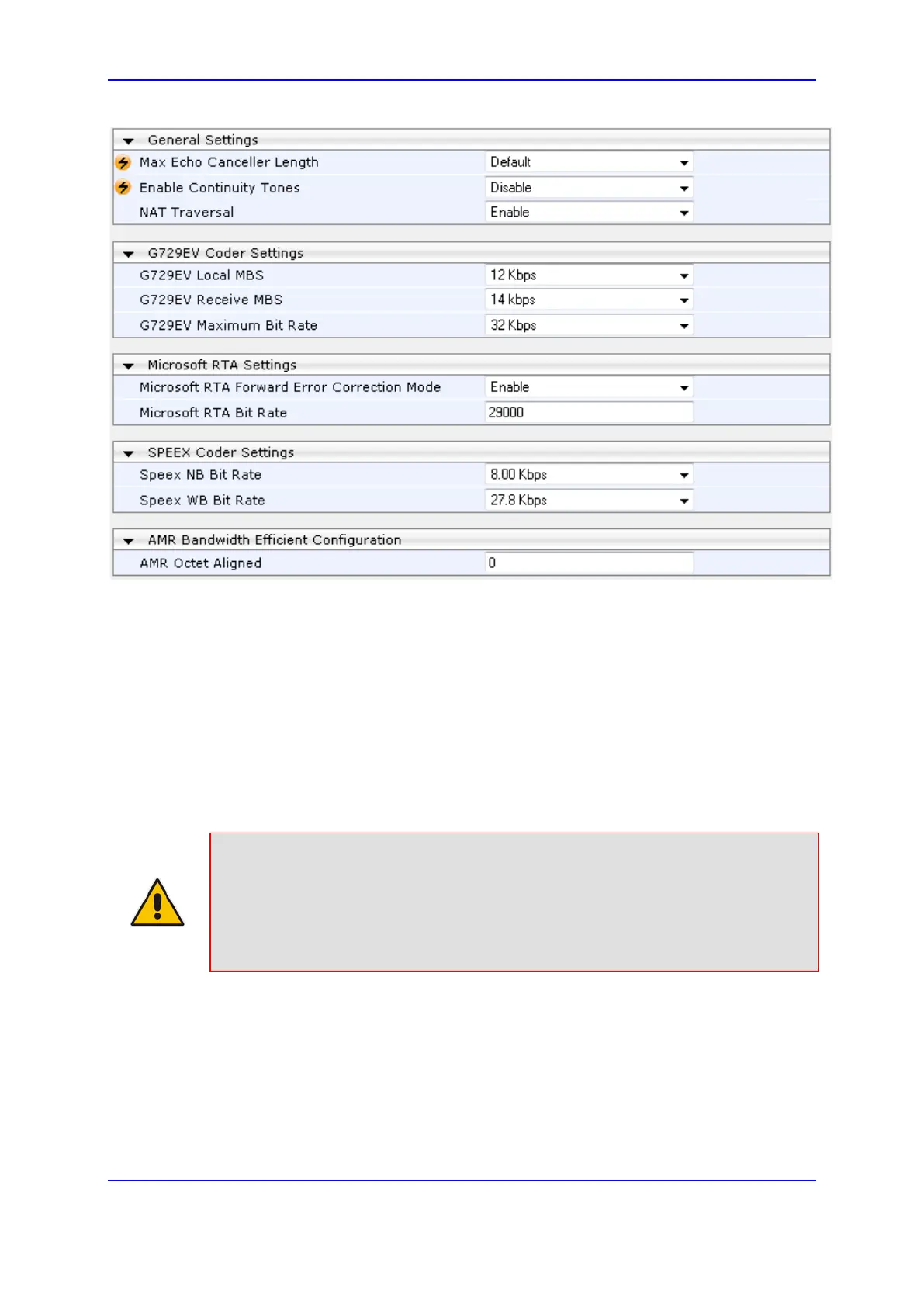Version 7.0 227 Mediant 3000
User's Manual 15. Media
2. Configure the parameters as required, and then click click Submit.
3. To save the changes to flash memory, see ''Saving Configuration'' on page 672.
15.8 Configuring DSP Templates
The DSP Template determines the coders that can be used by the device and various
other functionalities. For a list of DSP templates and the maximum number of channels
supported by each coder, see ''SBC and DSP Channel Capacity'' on page 1061. You can
select a single DSP Template or you can select two DSP Templates and define the
percentage of DSP resources allocated per DSP Template. For example, you can assign
DSP Template 1 to 50% of the device's DSPs, and DSP Template 2 to the remaining 50%.
Notes:
• The DSP Templates table must be used only when two concurrent DSP templates
are required. When a single DSP template is required, use the 'DSP Version
Template Number' parameter to select the template.
• If you do not configure a DSP template, the device uses the default DSP template
(i.e., Template 0).
The following procedure describes how to configure DSP templates through the Web
interface. You can also configure it through ini file (DSPTemplates).
To select a DSP Template:
1. To use two DSP Templates:
a. Open the DSP Templates page (Configuration tab > VoIP menu > Media > DSP
Templates).
