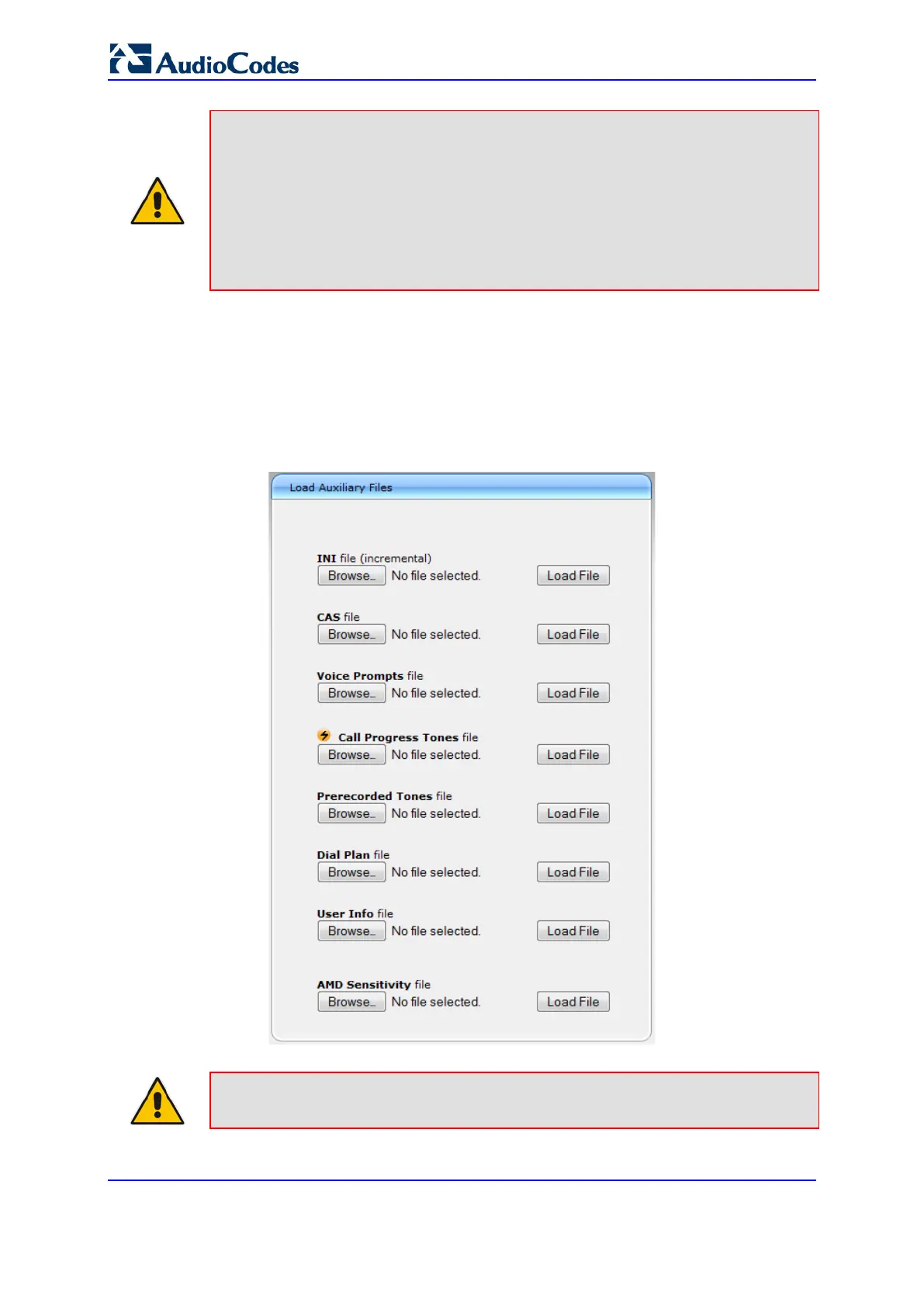User's Manual 678 Document #: LTRT-89730
Mediant 3000
Notes:
• You can schedule automatic loading of updated Auxiliary files using
HTTP/HTTPS, FTP, or NFS. For more information, see Automatic Update
Mechanism.
• Saving Auxiliary files to flash memory may disrupt traffic on the device. To avoid
this, disable all traffic on the device by performing a graceful lock as described in
''Locking and Unlocking the Device'' on page 671.
• To delete installed Auxiliary files, see ''Viewing Device Information'' on page 733.
44.1.1.1 Loading Auxiliary Files through Web Interface
The following procedure describes how to load Auxiliary files through the Web interface.
To load Auxiliary files through the Web interface:
1. Open the Load Auxiliary Files page (Maintenance tab > Software Update menu >
Load Auxiliary Files).
Note: The appearance of certain file load fields depends on the installed Software
License Key.
