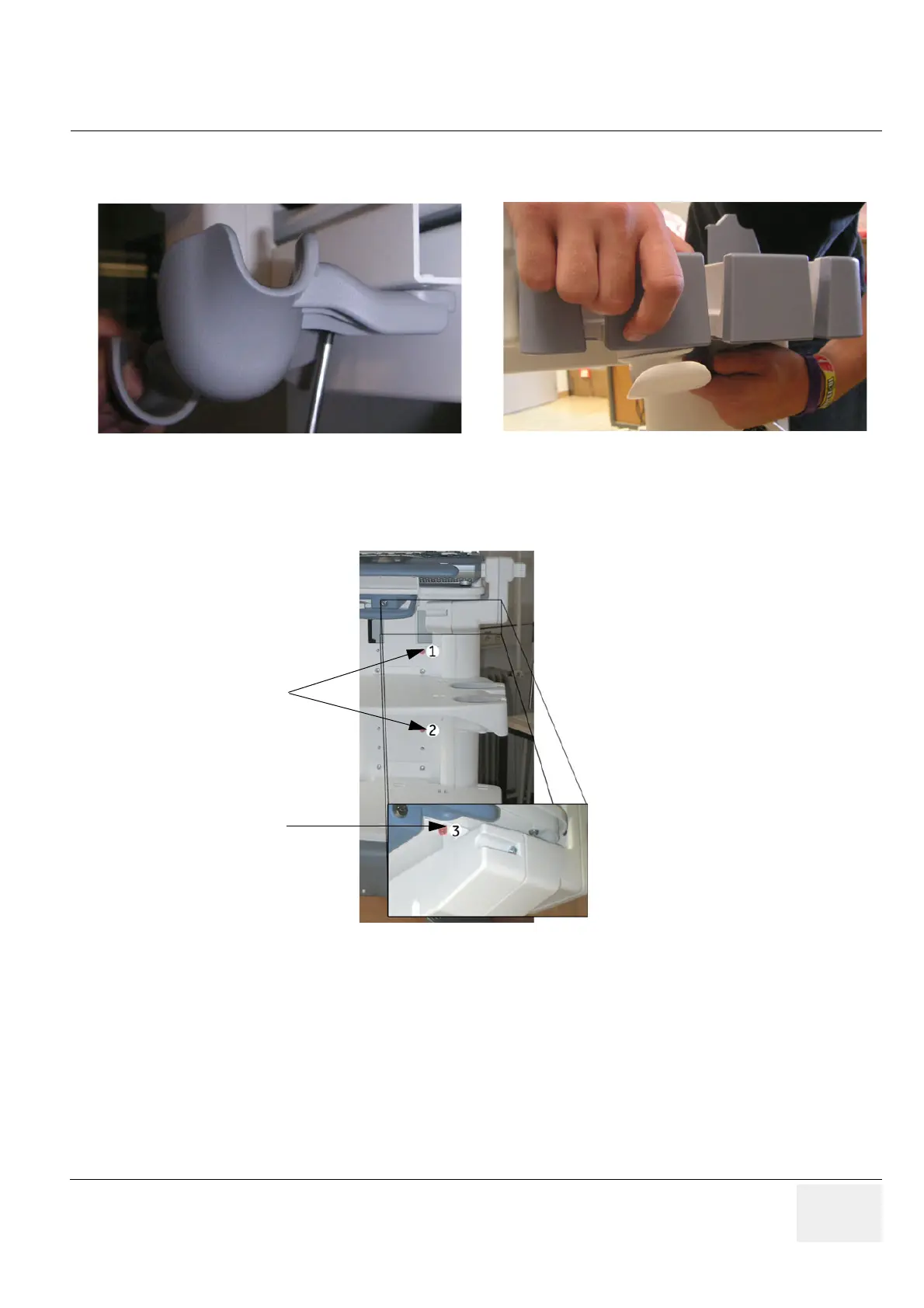GE VOLUSON
i / VOLUSON
e
D
IRECTION KTI106052, REVISION 10 SERVICE MANUAL
Chapter 3 - Setup Instructions 3-31
3-5-2-2 Installation of the Probe Mux Box
1.) Remove the Probe Holder or the Top Probe Holder.
2.) Loosen (don’t remove) the 2 screws (bottom right side of the top shelf) that hold the RIC Probe
Holder and slide the holder as far out as you can to the right. Re-tighten screws.
3.) Fasten the Box on the Dock Cart with the 3 screws.
4.) Push the probe connector into the probe socket of the Voluson i / Voluson e and lift the
locking lever upwards to lock the probe connector.
5.) Remount the RIC Probe Holder or the Top Probe Holder.
Figure 3-30 Remove the Probe Holder / Top Probe Holder
Figure 3-31 Fasten the Probe Mux Box
screw 1 Allen screw
screw 2 screws
