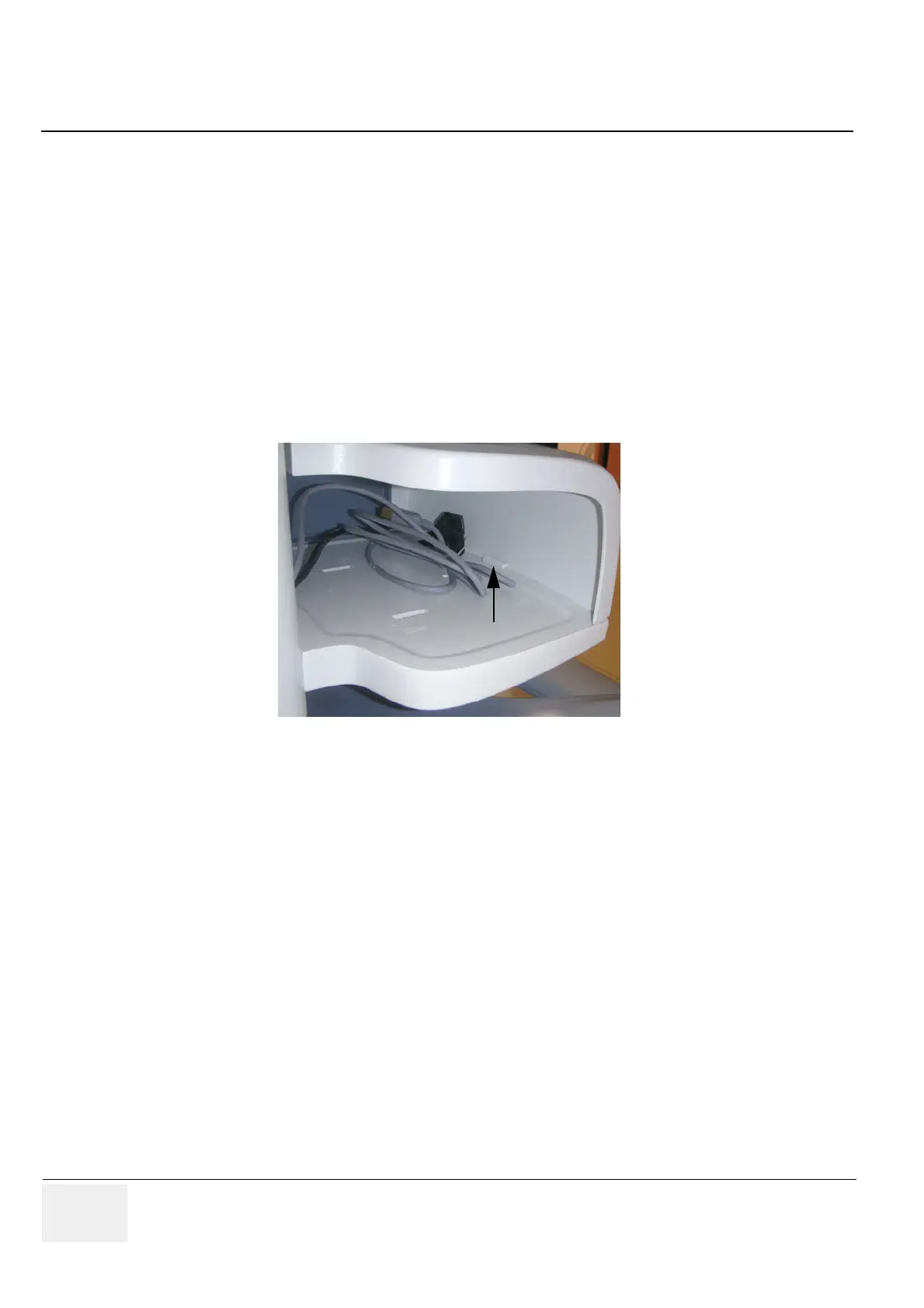GE VOLUSON
i / VOLUSON
e
D
IRECTION KTI106052, REVISION 10 SERVICE MANUAL
8-66 Section 8-20 - Replacement of the Voluson Station Components
8-20-7 Replacement of the Cover BW Printer Shelf
8-20-7-1 Manpower
One person, 5 minutes
8-20-7-2 Tools
Phillips screwdriver 1
8-20-7-3 Preparations
none
8-20-7-4 Cover BW Printer Shelf - Removal Procedure
1.) Align tab on the front of the Printer Shelf Cover with the slot in front of the Printer Shelf;
pull out.
8-20-7-5 Cover BW Printer Shelf - Installation Procedure
1.) Align tab on the front of the Printer Shelf Cover with the slot in front of the Printer Shelf;
press down and snap into place.
Figure 8-86 pull out the Cover
