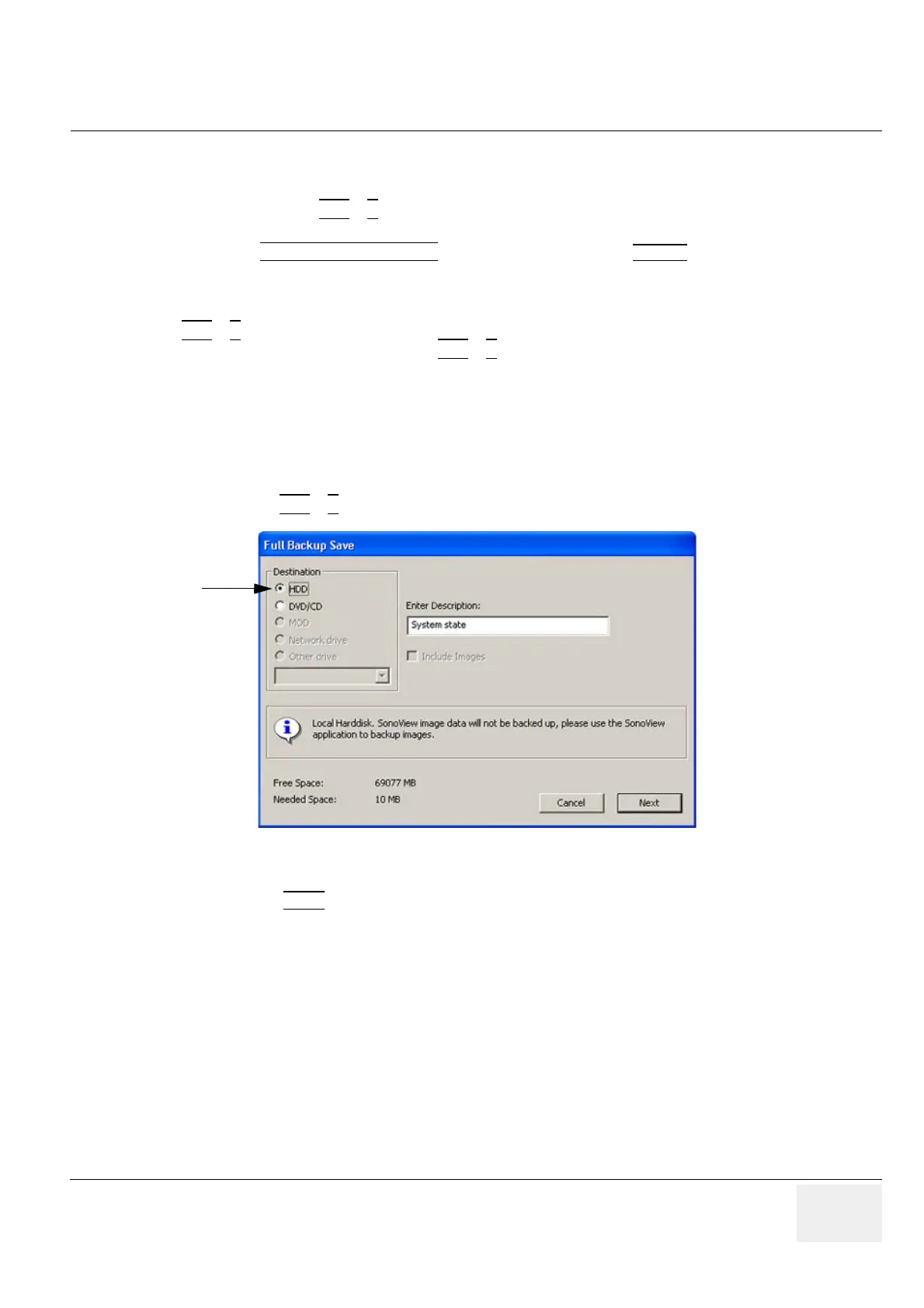GE VOLUSON
i / VOLUSON
e
D
IRECTION KTI106052, REVISION 10 SERVICE MANUAL
Chapter 7 - Diagnostics/Troubleshooting 7-9
7-4-2 Export Log’s and System Data
There are two possibilities to export system data (and log´s):
1.) by pressing the ALT
+ D key to save a snapshot and “Full Backup” of the System state;
see: Section 7-4-2-1 on page 7-9
2.) via the EXPORT SYSTEM DATA
button in the System Setup SERVICE page;
see: Section 7-4-2-2 on page 7-10
7-4-2-1 Export System Data (by pressing the ALT + D key)
ALT
+ D uses “Full Backup” to gather data from the system. In addition it creates one screenshot
(Alt-D.bmp) of the point in time when ALT
+ D was pressed.
The main use is when R&D or OLC need detailed information about the system (e.g., when
experiencing strange behaviour or when the problem should be investigated by R&D).
It is not intended to replace or enhance the existing Full Backup functionality.
Data can be stored on the hard disk (D:\export\fullbackup\fb1), or you can export them to DVD/CD.
Including the D:\export folder, which contains dump files (for details see: Section 7-4-2-2-1),
Process Logger files, Autotester files, SMART logs and Screenshots [Alt + P].
1.) Press the ALT
+ D key on the keyboard simultaneously.
2.) Select the destination of the “System state” backup.
3.) Select the NEXT
button to start the backup process.
After saving the data, the Voluson i / Voluson e reboots and the application starts again.
Figure 7-6 select destination for “System state” backup
