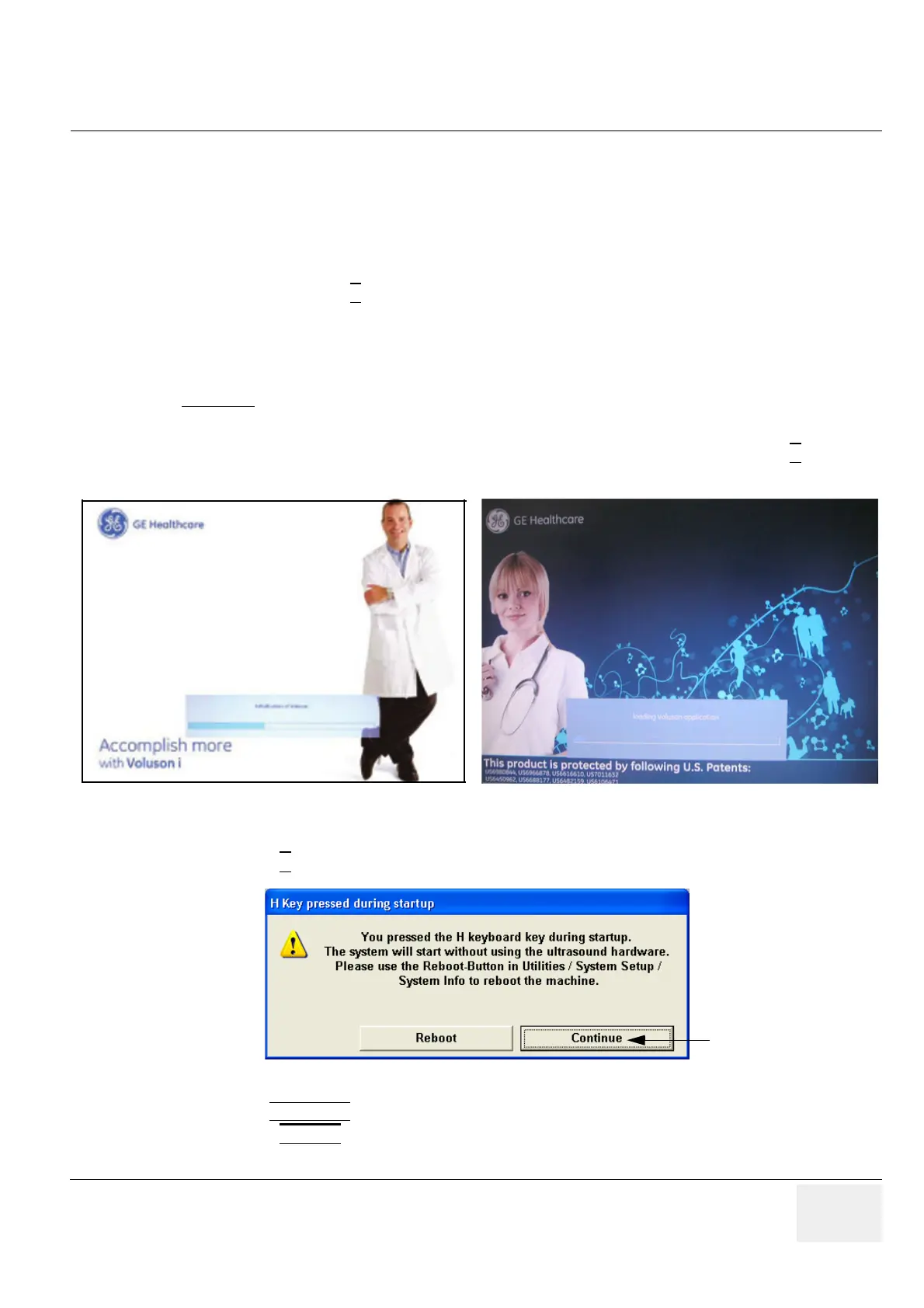GE VOLUSON
i / VOLUSON
e
D
IRECTION KTI106052, REVISION 10 SERVICE MANUAL
Chapter 7 - Diagnostics/Troubleshooting 7-17
Section 7-7
Minimum Configuration to Boot/Scan
7-7-1 Booting without using the Ultrasound Hardware
If the low-level ultrasound hardware is failing, the application can not be initialized correctly.
Consequently, proper boot-up of the system is prevented.
By steadily pressing the H
key on the alphanumeric keyboard during startup, the application can be
started, even if the ultrasound-hardware is broken.
The hardware is not initialized; the application simply does not get ultrasound data into process.
However, one can use SonoView to save images and to gather system information by saving a “Full
Backup”. The remote service capabilities are also present.
Operation:
1.) Power On / Boot Up the system as described in Section 3-6-2 on page 3-69.
2.) As soon as the start-up process bar indicates “Initialization of Voluson”, press the H
key on the
alphanumeric keyboard.
3.) Keep the H
key pressed during complete startup (~ 1 minutes). Following message appears:
4.) Click on CONTINUE
. The “Probe Selection” menu appears on the monitor.
5.) Press the FREEZE
key. The application starts, but does not show any Ultrasound information.
6.) Backup all images via SonoView, see: Section 4-5-6 "Archiving Images" on page 4-37.
Figure 7-20 Start-up bar: “Initialization of Voluson”
Figure 7-21
with Software 6.x.x and 7.x.x
with Software 8.x.x and higher
