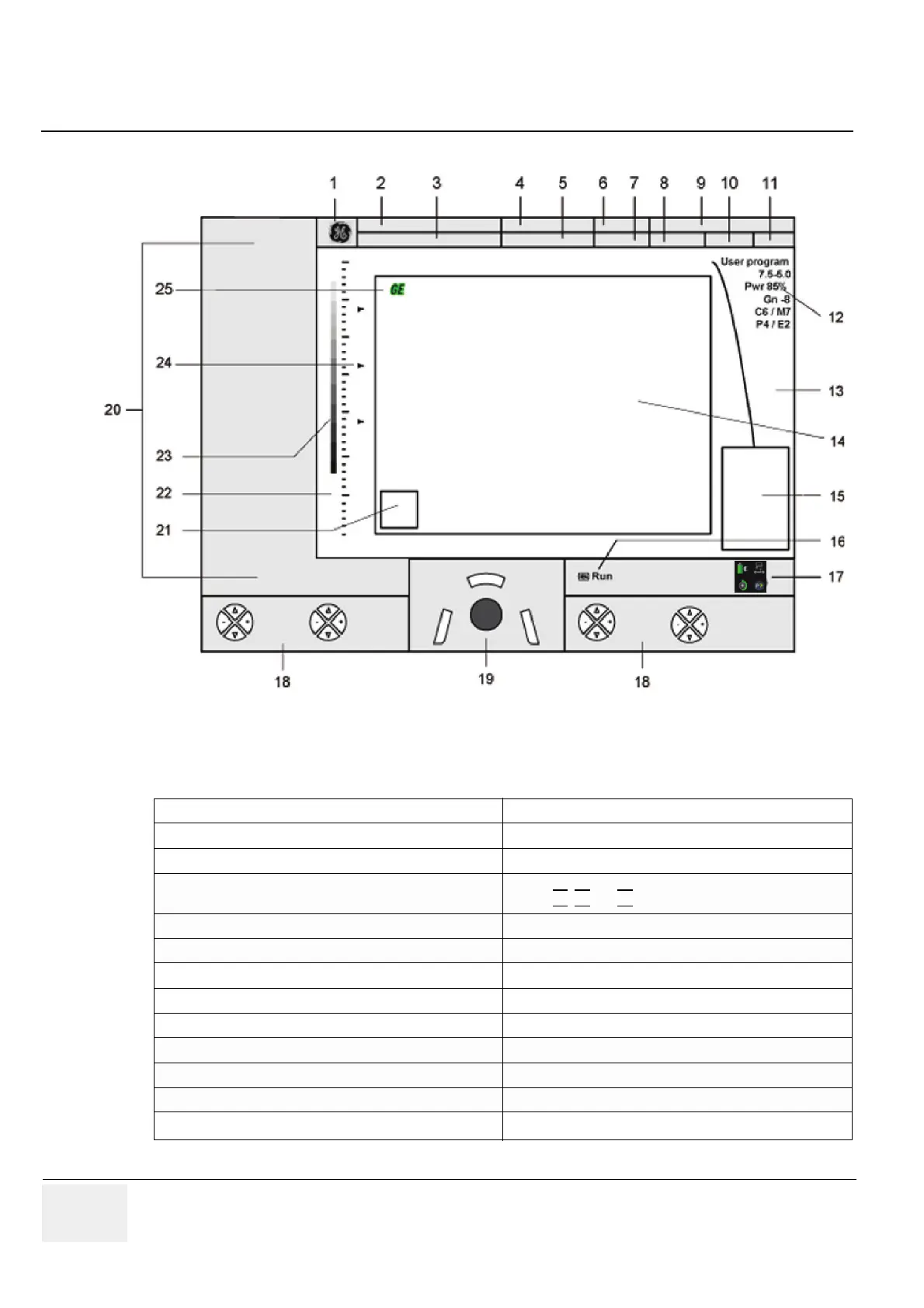GE VOLUSON
i / VOLUSON
e
D
IRECTION KTI106052, REVISION 10 SERVICE MANUAL
4-4 Section 4-3 - General Procedure
4-3-1-3 Monitor Display
Figure 4-3 Monitor Display Tour
Table 4-2 Monitor Display Features
1. Logo 14. Image Area
2. Patient Name (Last-, First-, Middle Name) 15. Measurement results
3. Patient ID-number ; GA (Gestational Age) 16. Status area indicates current operation state
4. Probe / Application 17. Status area of Battery, Docking icon, Remote Service icon
and P1
, P2 and P3 keys,
5. Depth / Frame rate 18. Status area of Soft-menu buttons
6. Mechanical Index 19. Status area of the trackball and trackball keys
7. Thermal Index 20. Menu (Softkey) area
8. Sonographers Name 21. Bodymarks
9. Hospital Name (Identification) 22. Depth scale markers
10. Date 23. Gray scale wedge
11. Time 24. Focal zone marker(s)
12. Image Info 25. Orientation marker
13. TGC curve
