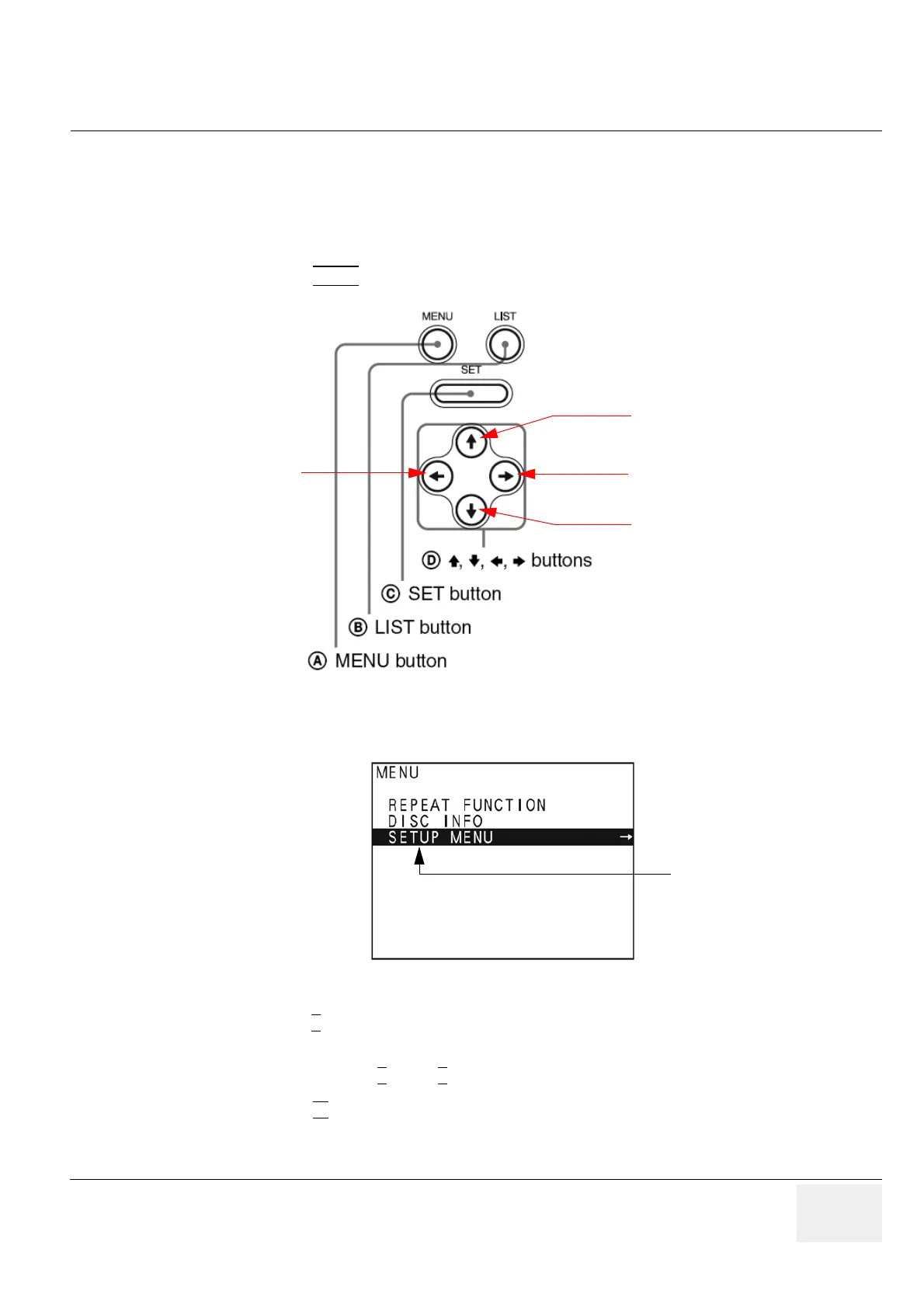GE VOLUSON
i / VOLUSON
e
D
IRECTION KTI106052, REVISION 10 SERVICE MANUAL
Chapter 3 - Setup Instructions 3-65
3-5-14-5 Adjustment of the DVD Recorder Settings
3-5-14-5-1 Changing TV-System (Video format)
NOTE: To check Video format needed, see: Table 3-10, “TV-System and Region Code,” on page 3-67.
1.) If not already done, switch on the Sony DVO-1000MD DVD recorder.
2.) Press the MENU
button (A) located on the front of the DVD recorder, see Figure 3-79 below.
3.) The “Main Menu” appears on the LCD screen of the DVD recorder, see: Figure 3-80 below.
4.) Press the ↓
(down) button on the front of the recorder repeatedly until the [SETUP MENU] item
is highlighted.
NOTE: Each time you press the
↑
(up) or ↓ (down) button, the highlight cursor moves up/down item by item.
5.) Press the →
(right) button. The “Setup Menu” appears, see Figure 3-81 on page 3-66.
Figure 3-79 Keys on the front of the recorder
Figure 3-80 “Main Menu” - [SETUP MENU] highlighted
