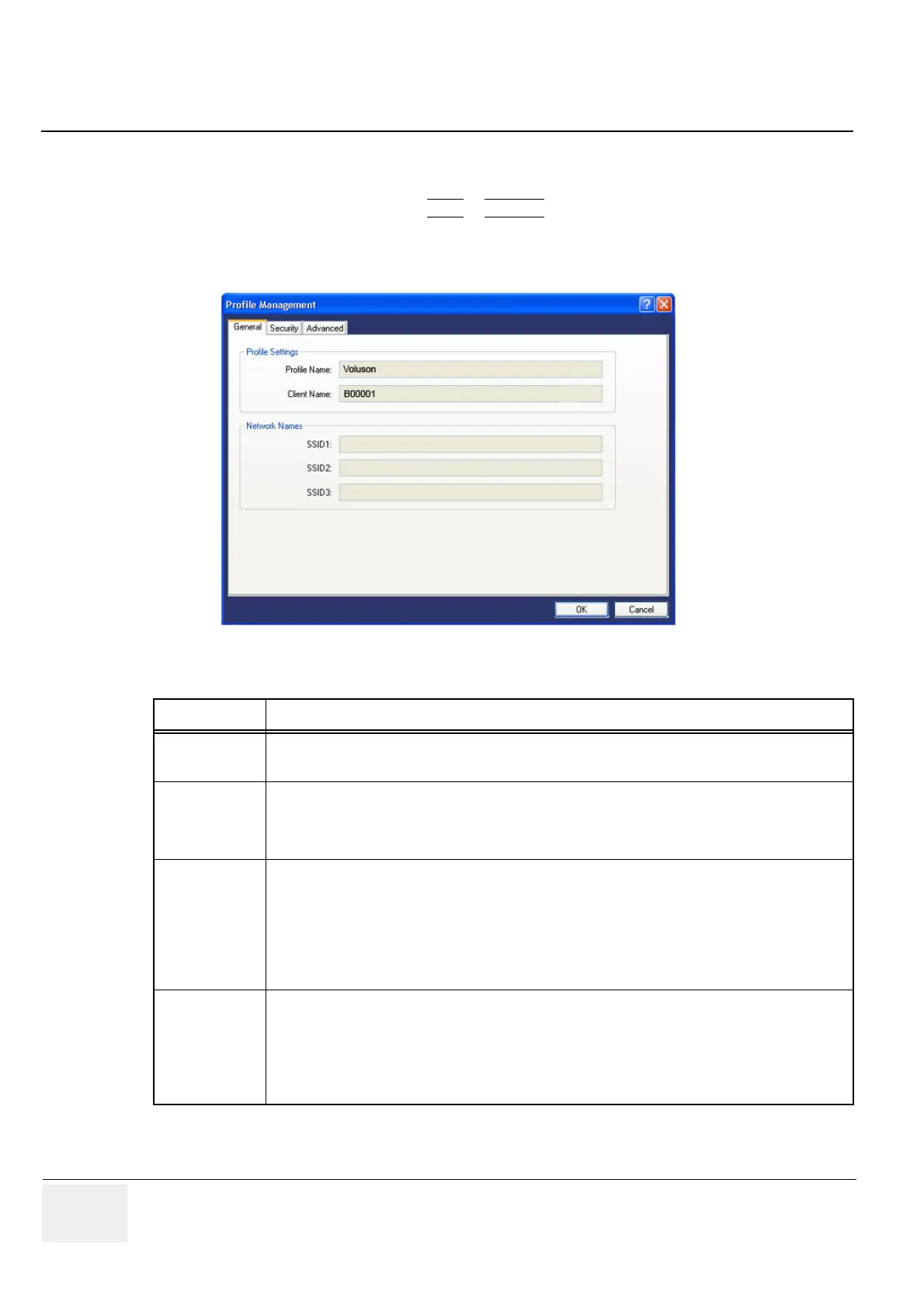GE VOLUSON
i / VOLUSON
e
D
IRECTION KTI106052, REVISION 10 SERVICE MANUAL
3-112 Section 3-11 - Connectivity Setup
3-11-1-7-1 Setting General Parameters
The “Profile Management - General” window (see: Figure 3-131 below) enables you to set
parameters that prepare the client adapter for use in a wireless network.
This window appears after you click NEW
or MODIFY on the Profile Management (Figure 3-130 on
page 3-111).
The “Profile Management - General” window appears on the screen, see: Figure 3-131 below.
Figure 3-131 Profile Management - General
Table 3-19 Profile Management General Parameters
Parameter Description
Profile Name
The name assigned to the configuration profile.
Type a suitable name for the new profile. (As a recommendation, type Voluson).
Client Name
A logical name for your workstation. This name is included in the access point’s list of connected devices.
Default: The client name (name of your computer = system´s serial number which is shown on the label
on base of the Voluson i / Voluson e) is filled in automatically, but can be changed.
Note: Each computer on the network should have a unique client name.
SSID1
The service set identifier (SSID) identifies the specific wireless network that you want the client adapter
to access. Type the Network Name as provided to you by the hospital´s Network Administrator.
Note: If you leave this parameter blank, your client adapter can associate to any access point on the
network that is configured to allow broadcast SSIDs. If the access point with which the client adapter is
to communicate is not configured to allow broadcast SSIDs, the value of this parameter must match the
SSID of the access point. Otherwise, the client adapter is unable to access the network.
Note: You must enter an SSID if this profile is configured for use in an ad hoc (peer to peer) network.
SSDI2/3
An optional SSID that identifies a second/third distinct network and enables the client adapter to roam to
that network without having to be reconfigured.
Note: If a profile specifies more than one SSID, it cannot be included in auto profile selection or used with
WPA/WPA2 passphrase.
Note: This field is unavailable for any profiles that are included in auto profile selection or configured for
use in an ad hoc network.
