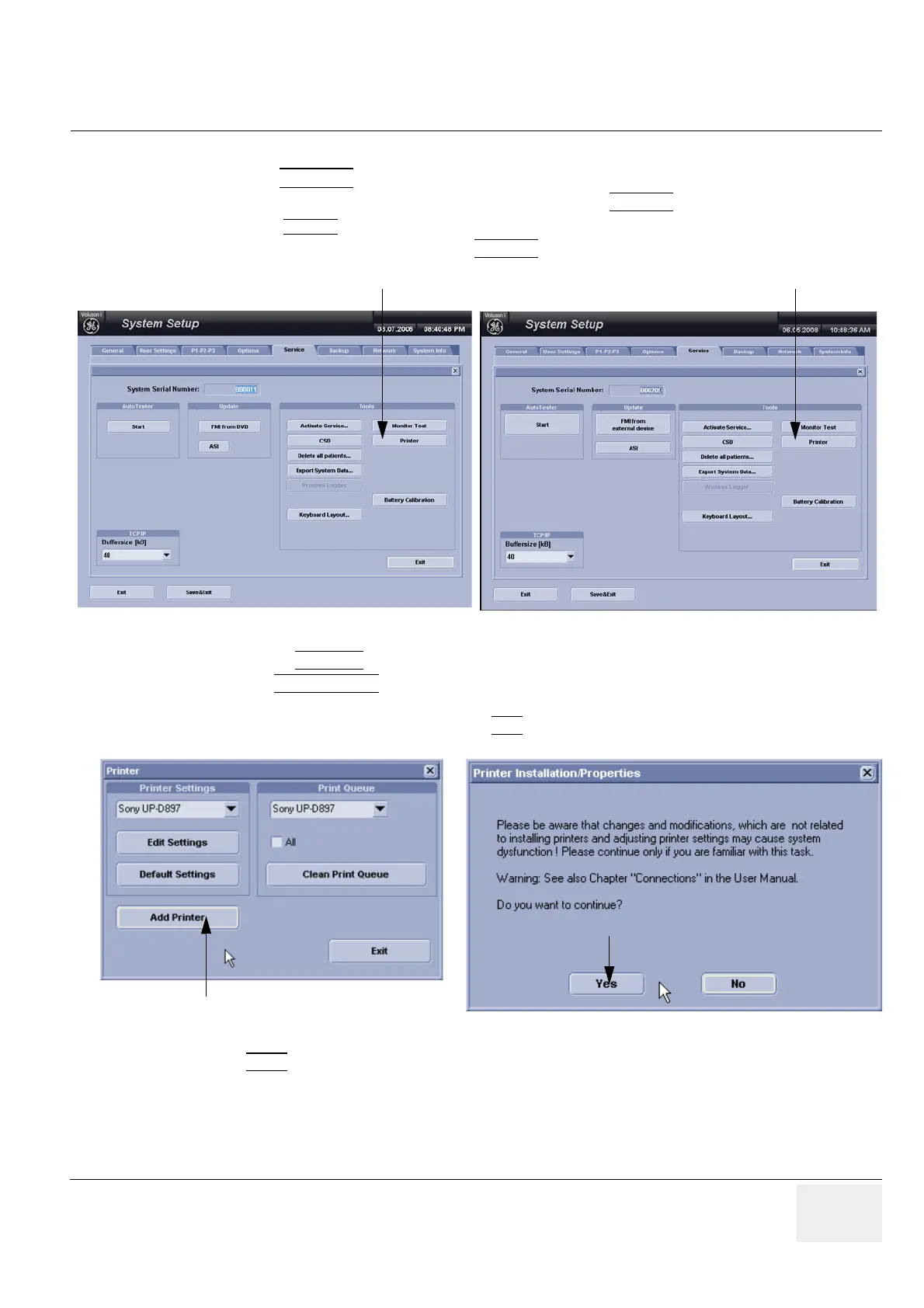GE VOLUSON
i / VOLUSON
e
D
IRECTION KTI106052, REVISION 10 SERVICE MANUAL
Chapter 3 - Setup Instructions 3-87
3-7-4 Printer Installation manually
1.) Press the UTILITIES key on the keyboard.
2.) In the “Utilities” menu on the left side of the screen, select SYSTEM
to invoke the setup desktop.
3.) Select the
SERVICE page. The “password window” appears automatically.
4.) Enter the password SHE and click the ACCEPT
button to display the Service Tools window.
5.) Click on the PRINTER
button.
6.) Click the ADD PRINTER
button.
A warning message appears:
Please read this message carefully and click YES
if you have skills to do this.
Click the NEXT
button to start the Add Printer Wizard.
Figure 3-106 Service Tools window
Figure 3-107 Add Printer and Printer Installation/Properties
with Software 6.x.x and 7.x.x
with Software 8.x.x
[Printer]
button
[Printer]
button
