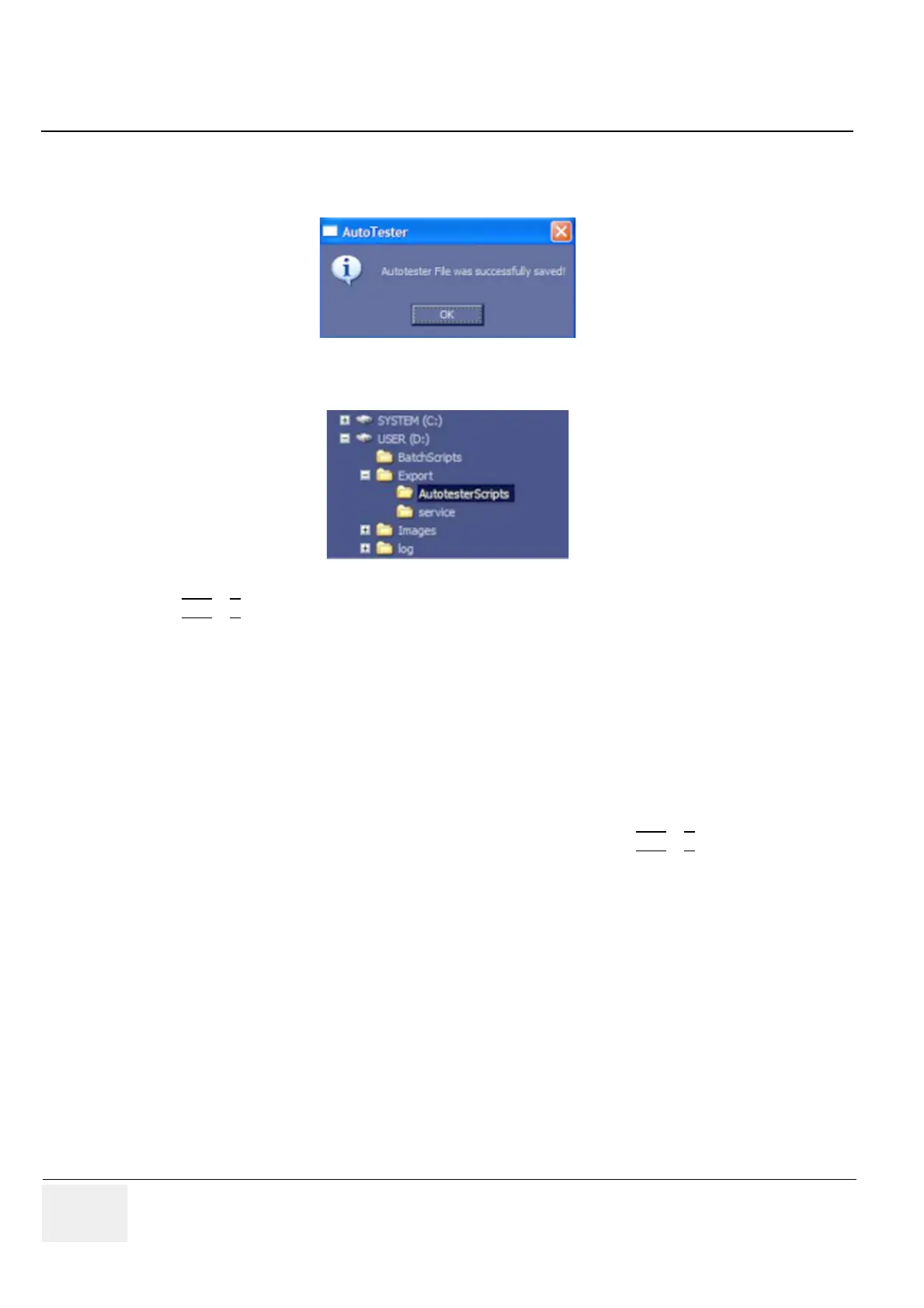GE VOLUSON
i / VOLUSON
e
D
IRECTION KTI106052, REVISION 10 SERVICE MANUAL
7-16 Section 7-6 - How to use the Auto Tester program
Section 7-6 How to use the Auto Tester program (cont’d)
9.) Maybe have it read to save the file, press the “Disc” icon, the following screen will appear:
10.)The file will be saved in D:\Export\AutotesterScripts\*.*.
11.)ALT
+ D contains the needed logs.
NOTE: To analyze the workflow the exact date and time of occurrence needs to be documented!
7-6-1 Limitation of the Auto Tester
The following infomation will not be recorded, depending on the moment the Auto Tester is activated so
this must be provided by the customer of the FSE:
- Which probe is in use and which probes are connected?
- Which Mode is activated?
- Which peripherals are connected (Dicom®, Printer, etc..)?
NOTE: The standalone recorded “Auto Tester” file makes only sense with the ALT
+ D Log!
Collected information from all steps above can be sent to the Make Center. With this infomation the
Make Center can see how the customer is using the system and reproduce potential failures.
Providing all information at once will help the Make Center find the root cause and speeds up finding a
solution for the customer.
Figure 7-18 Auto Tester
Figure 7-19 saved file
