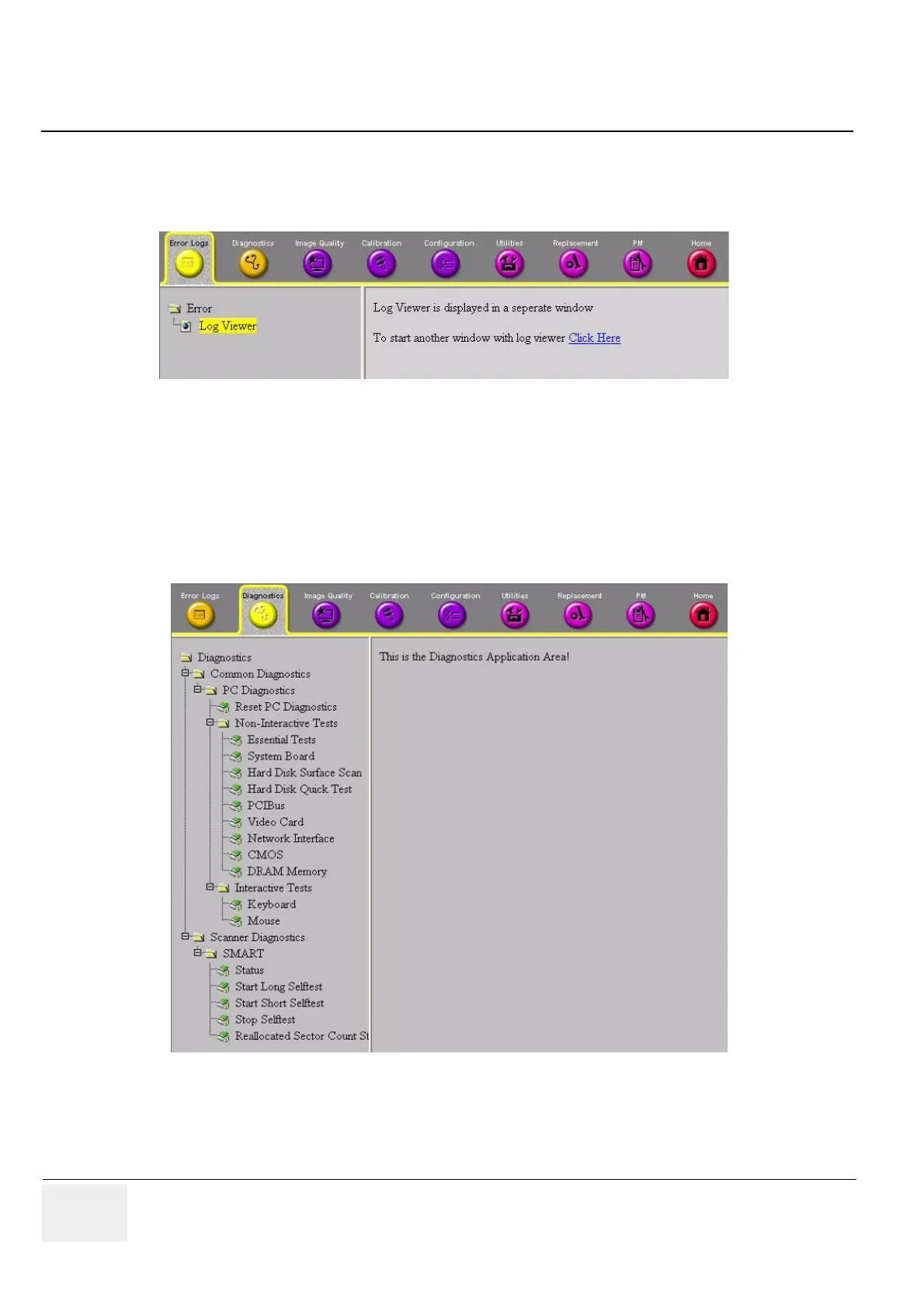GE VOLUSON
i / VOLUSON
e
D
IRECTION KTI106052, REVISION 10 SERVICE MANUAL
5-48 Section 5-12 - Common Service Desktop (CSD)
5-12-2 Error Logs
When the Error Logs page is selected, different log viewing options are available.
Log Viewer is displayed in a seperate window.
5-12-3 Diagnostics
The Diagnostic page uses a web-controlled user interface to provide access to common service
components and perform diagnostics. There are two types of “Common Diagnostics”:
• Non-Interactive: The tests are performed without the user’s intervention.
• Interactive: The user is required to perform an operation on the ultrasound unit in order for the test
to be completed successfully. This option is not applicable when used remotely.
Figure 5-20 Common Service Desktop - Error Logs
Figure 5-21 Common Service Desktop - Diagnostics
