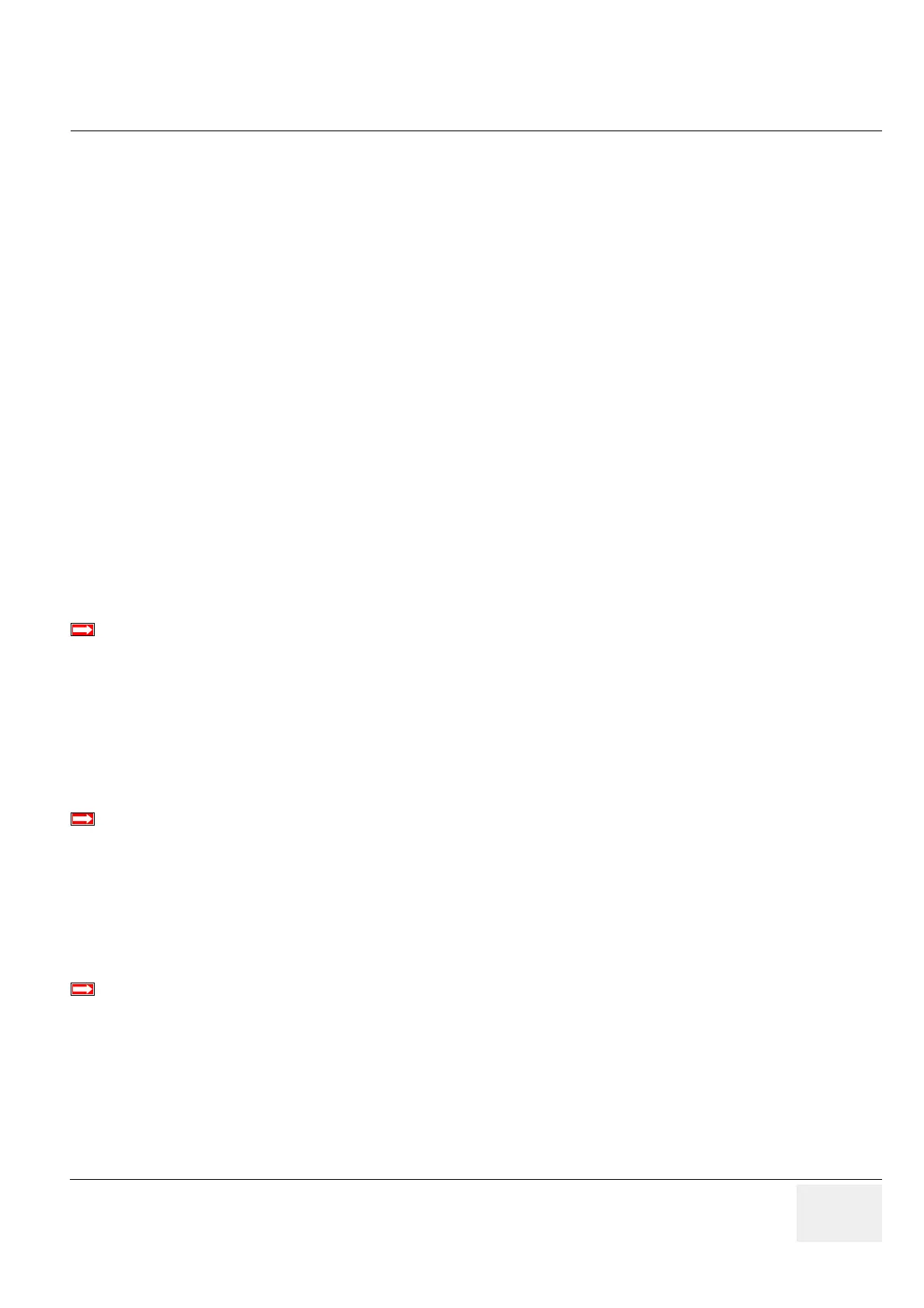GE VOLUSON
i / VOLUSON
e
D
IRECTION KTI106052, REVISION 10 SERVICE MANUAL
Chapter 5 - Components and Functions (Theory) 5-15
5-2-5-5 DICOM®
Voluson i / Voluson e software package providing following DICOM® functionality:
• Storage Service Class
• Print Management Service Class
• Structured Reporting Service Class
• Storage Commit Service Class
• Modality Performed Procedure Step Service Class
Sending of reports - Additionally all OB/Gyn measurements can be sent to a PC*.
Receiving of these reports is supported by ViewPoint workstation “PIA” only. All other workstations can
be adapted individually.
* Without using structured reporting.
5-2-5-6 VCI - Volume Contrast Imaging
Volume Contrast Imaging utilizes 4D transducers to automatically scan multiple adjacent slices and
delivers a real-time display of the ROI.
This image results from a special rendering mode consisting of texture and transparency information.
VCI improves the contrast resolution and therefore facilitates finding of diffuse lesions in organs.
VCI has more information (from multiple slices) and is of advantage in gaining contrast due to
improved signal/noise ratio.
Static VCI is a part of the VCI option, which allow to apply the contrast enhancing VCI method
to 3D data sets after the acquisition.
5-2-5-7 Real Time 4D-Biopsy
For minimal invasive procedures like biopsies, ultrasound is a widely used method to visualize and
guide the needle during puncture. The advantage in comparison with other imaging methods is the real-
time display, quick availability and easy access to any desired region of the patient. The 4D biopsy
allows for real time control of the biopsy needle in 3D multi-planar display during the puncture. The user
is able to see the region of interest in three perpendicular planes (longitudinal, transversal and frontal
section) and can guide the biopsy needle accurately into the centre of the lesion.
5-2-5-8 XTD-View (Extended View)
XTD-View provides the ability to construct and view a static 2D image which is wider than the field of
view of a given transducer. This feature allows viewing and measurement of anatomy that is larger than
what would fit in a single image. XTD-View constructs the extended image from individual image frames
as the operator slides the transducer along the surface of the skin in direction of the scan plane.
Examples include scanning of vascular structures and connective tissues in the arms and legs.
BT-Version:
The option “VCI” is only applicable at Voluson i systems with BT´07 software and higher.
BT-Version:
The option “4D-Biopsy” is only applicable at Voluson i systems with BT´07 software and higher.
BT-Version:
The option “XTD-View” is only applicable at Voluson i / Voluson e systems with BT´07 software and
higher.
