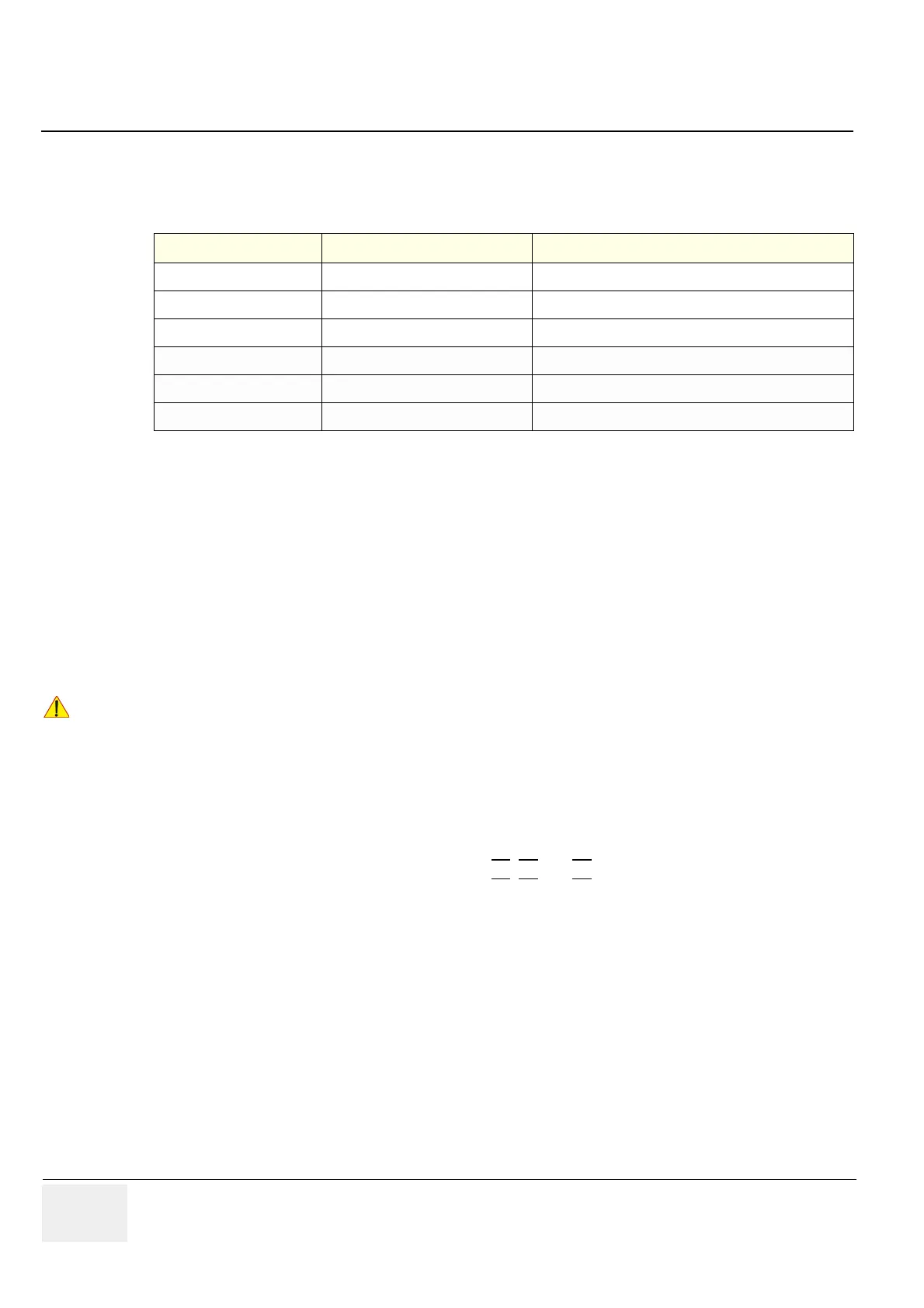GE VOLUSON
i / VOLUSON
e
D
IRECTION KTI106052, REVISION 10 SERVICE MANUAL
3-106 Section 3-9 - Available Probes
3-8-5 External Cables - Maximum Lengths
Table below shows maximum permitted cable length of external cables, according to IEC60601-1-2.
Section 3-9
Available Probes
See Chapter 9 - Probes on page 9-50, for part numbers to be used when ordering new or replacement
service probes.
Section 3-10
Software/Option Configuration
For information on configuring Software Options, refer to the Voluson i / Voluson e Basic User Manual,
Chapter 16.3.4, System Setup - Options.
For information on configuring items like Clinic Name, Language, Display, Date/Time, Date Format and
Time Format, etc. refer to the Voluson i / Voluson e Basic User Manual,
Chapter 16.3.1, System Setup - General.
For information on configuring User Settings, refer to the Voluson i / Voluson e Basic User Manual,
Chapter 16.3.2, System Setup - User Settings.
For information on configuring assignment of the P1
, P2 and P3 keys, refer to the
Voluson i / Voluson e Basic User Manual, Chapter 16.3.3, System Setup - P1-P2-P3.
For information on configuring Connectivity, refer to the Voluson i / Voluson e Basic User Manual,
Chapter 16.3.7, System Setup - Network.
For information on configuring settings and parameters used for generic measurement as well as
calculations in different applications, refer to the Voluson i / Voluson e Basic User Manual,
Chapter 17, Measure Setup.
Table 3-18 maximum cable lengths
Description Maximum Cable Length Type
Probe cable 2.5 m shielded
USB cable 5 m shielded; USB2.0 or better
LAN cable 80 m shielded; Cat5e or better
VGA cable 15 m shielded
AC-Power cable 4 m unshielded
DC-Power cable 2 m shielded
!! NOTICE:
A password (encrypted Software Option string) enables a software option or a combination of software
options. This password is specific for each Voluson i / Voluson e portable ultrasound system.
