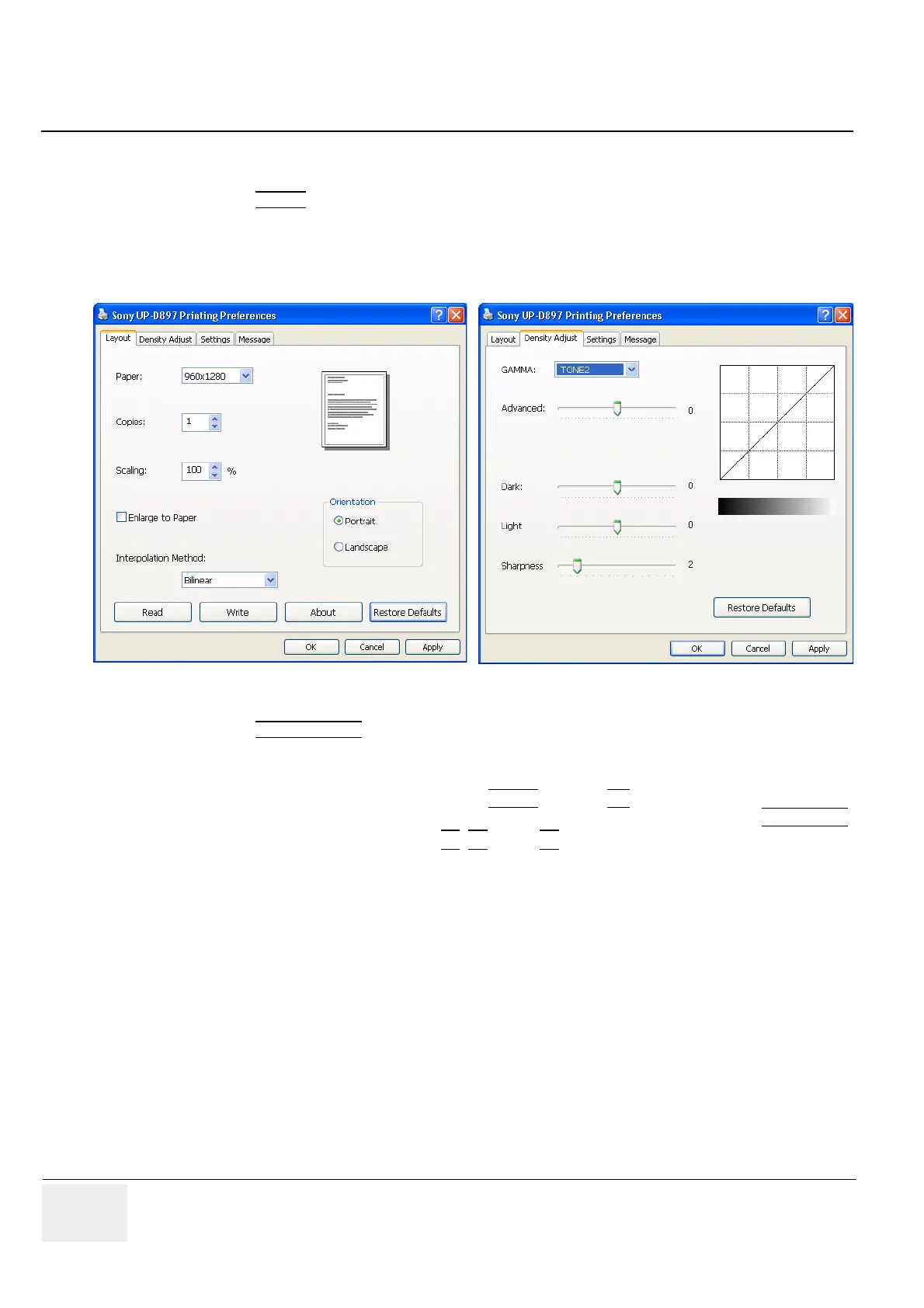GE VOLUSON
i / VOLUSON
e
D
IRECTION KTI106052, REVISION 10 SERVICE MANUAL
3-92 Section 3-7 - Printer Installation
3-7-5-1 UP-D897 - Printer Settings
1.) Call up the ‘Printer Preferences’; operation see: Section 3-7-5 "Adjustment of Printer Settings" .
2.) Select the
LAYOUT page (see: Figure 3-114 below) and select:
- Paper: 960x1280
- Orientation: Portrait
- Interpolation Method: Bilinear
3.) Select the
DENSITY ADJUST page (see: Figure 3-114, above) and select:
- Gamma: TONE2
- Sharpness = 0; Dark = 0; Light = 0 ; Sharpness = 2
4.) For saving the adjusted printer settings click APPLY
and then OK.
Finally close the ‘Printers’ -window with the close button and exit System Setup with SAVE&EXIT
.
5.) Assign the Printer to the remote keys P1
, P2 and/or P3;
see: Section 3-7-6 "Printer Remote Control Selection" on page 3-97.
6.) Turn off the system!
Figure 3-114 Layout + Density Adjust page
