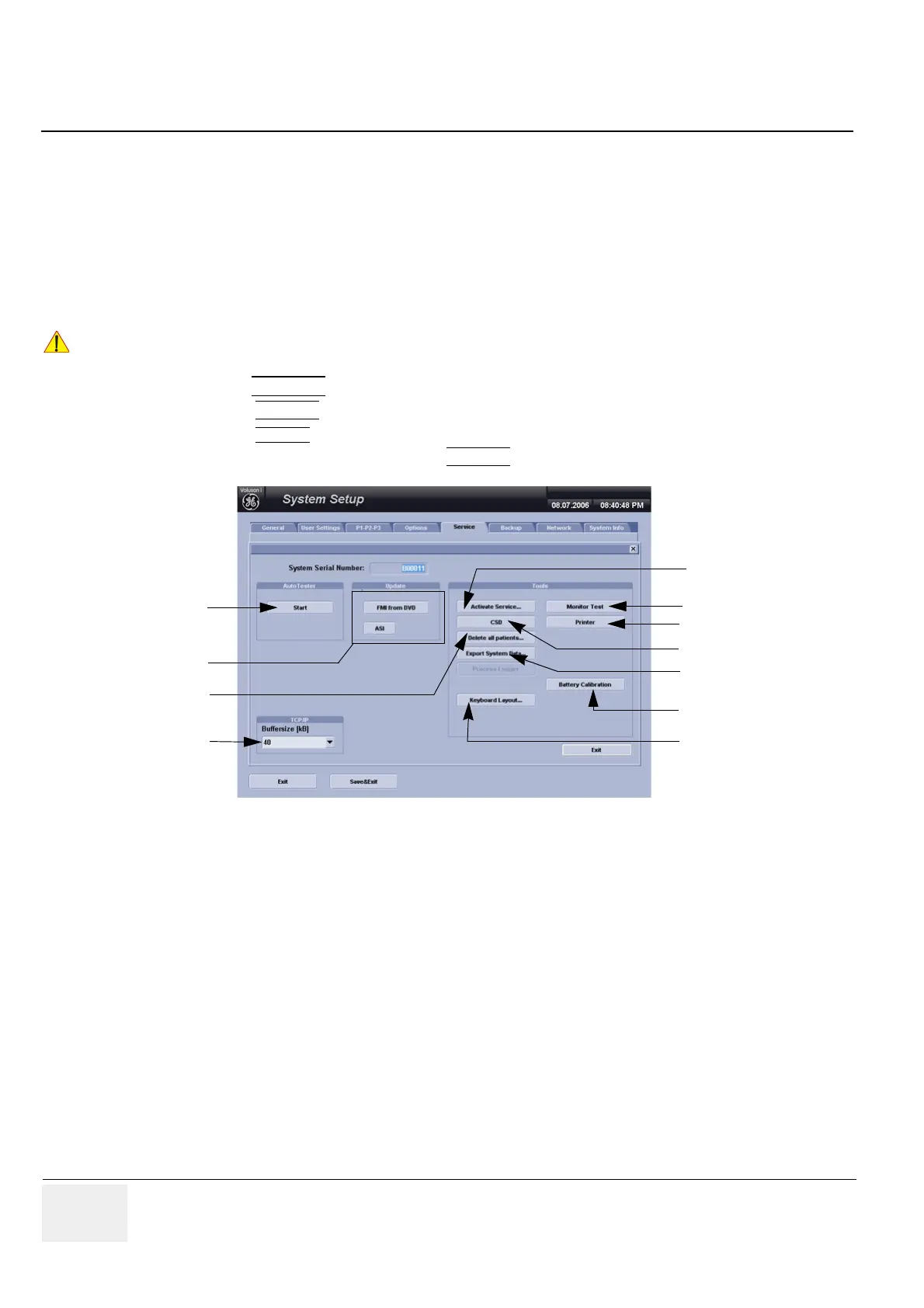GE VOLUSON
i / VOLUSON
e
D
IRECTION KTI106052, REVISION 10 SERVICE MANUAL
5-52 Section 5-13 - Service Page
Section 5-13
Service Page
5-13-1 Introduction
The Service Page contains specific software/hardware test modules, system setup, update, etc. for
Voluson systems only.
5-13-2 Service Login
1.) Press the UTILITIES key on the keyboard. The menu area changes to the Utilities menu.
2.) Select the SYSTEM
item from the menu area to activate the setup desktop screen.
3.) Select the
SERVICE page. The “password window” appears automatically.
4.) Enter the password SHE and click the ACCEPT
button to display the Service Tools window.
Extended Access (for GE field engineers only) see:
Section 5-11-2-1 "Local Access" on page 5-45.
Figure 5-28 Service Tools window with Software 6.x.x and 7.x.x
Auto Tester
Update
Delete all patients
TCP/IP Buffersize
Activate Service
Monitor Test
Printer
Service Desktop
Export System Data
Battery Calibration
Keyboard Layout
