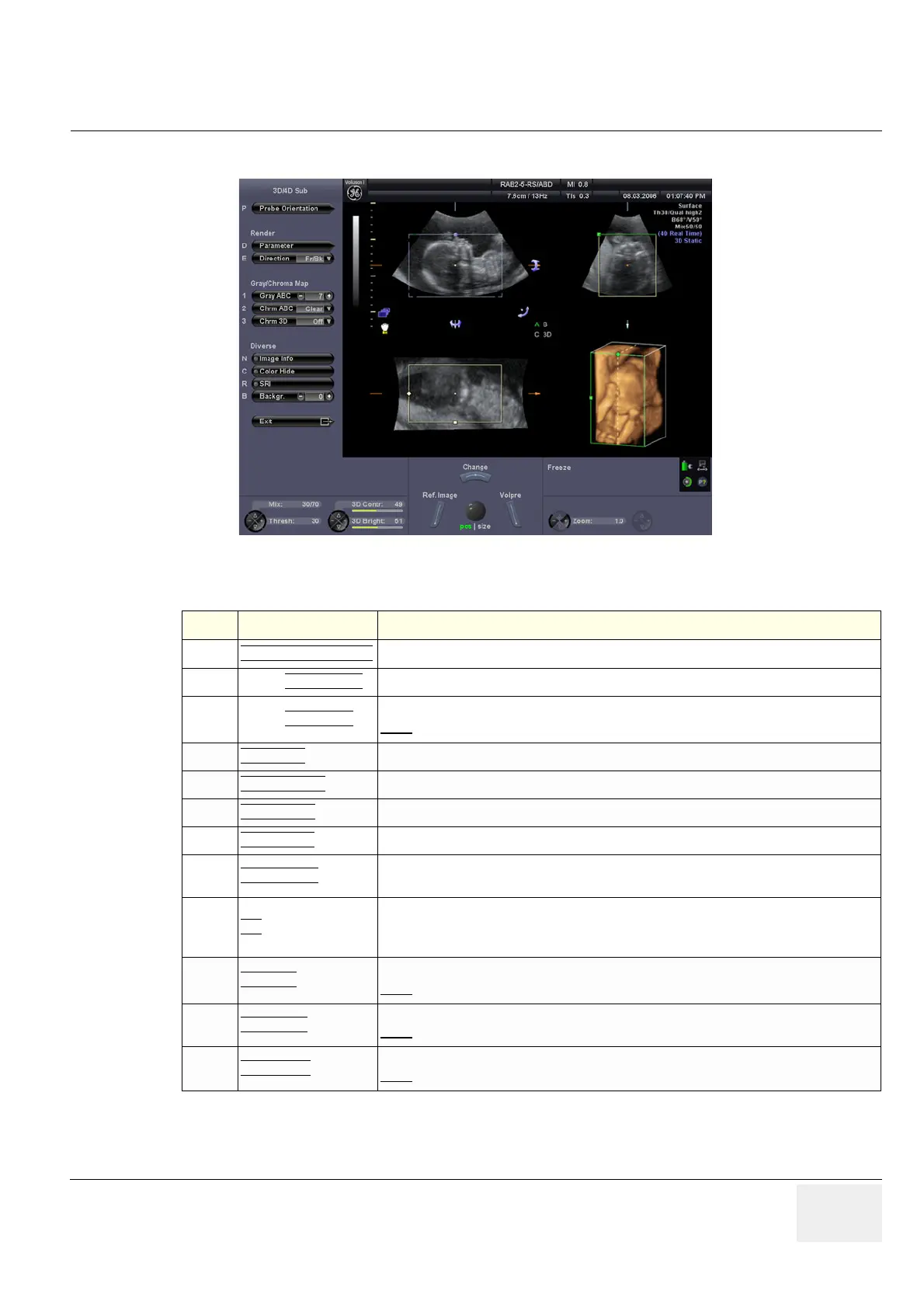GE VOLUSON
i / VOLUSON
e
D
IRECTION KTI106052, REVISION 10 SERVICE MANUAL
Chapter 4 - Functional Checks 4-19
4-4-5-3 Sub Menu
For further details refer to the Voluson i / Voluson e Basic User Manual, Chapter “Volume Mode”.
Figure 4-12 3D/4D Sub Menu
Table 4-9 Sub Menus
Step Task Expected Results
1
PROBE ORIENTATION
Adjust and activate the display of direction markers at border of the image.
2
Render PARAMETER
To select the Render Mode (Basic Mode and Render Algorithm).
3
Render DIRECTION
To select the desired Render View Direction (green line symbolizes direction of the view).
Note:
The Render View Direction keys are not available in Static 3D Sectional Planes.
4
GRAY ABC Depending on individual requirements a “harder” or “softer” image can be obtained.
5
CHROMA ABC To change the Chroma value (color tone and saturation) of the Sectional Plane Images.
6
CHROMA 3D To change the Chroma value (color tone and saturation) of the rendered 3D image.
7
IMAGE INFO
On/Off switch to show full or reduced Image Info parameter on screen.
8
COLOR HIDE
On/Off switch to show an acquired 3D+Color Doppler or 3D+Power Doppler image with or
without the color information.
9
SRI
Speckle Reduction Imaging (SRI) can be activated in all 3D/4D modes (except Full size
display) to reduce speckle which interferes with the sectional planes (A, B and C).
Note: The rendered 3D image is not affected.
10
BACKGR.
Adjusts the contrast of the screen background from dark to bright.
Note:
This key is not available in Static 3D Sectional Planes mode.
11
3D CONTR.
Adjusts the contrast of the rendered 3D image.
Note:
This key is not available in Static 3D Sectional Planes mode.
12
3D BRIGHT.
Adjusts the brightness of the rendered 3D image.
Note:
This key is not available in Static 3D Sectional Planes mode.
