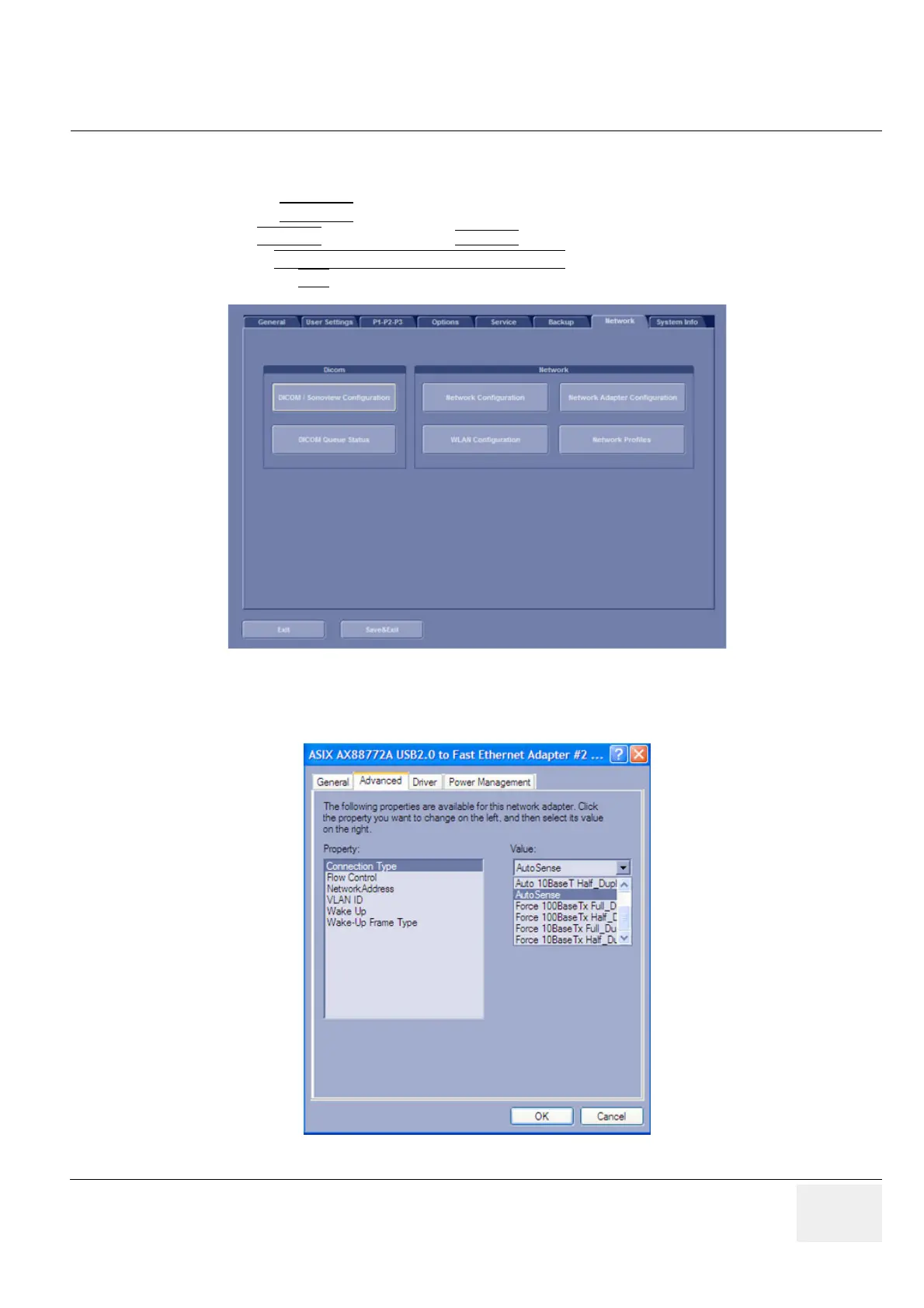GE VOLUSON
i / VOLUSON
e
D
IRECTION KTI106052, REVISION 10 SERVICE MANUAL
Chapter 6 - Service Adjustments 6-5
Section 6-4
Network Speed Settings
1.) Press the UTILITIES key on the keyboard once to display the Utilities menu.
2.) Select SYSTEM
and then open the NETWORK page on the System Setup desktop screen.
3.) Click the NETWORK ADAPTER CONFIGURATION
button, read the message and
confirm with YES
.
4.) To change the “Network Speed Settings” click on the Tab “Advanced” and select the appropriate
Network Speed.
Figure 6-4 Network Adapter Configuration
Figure 6-5 Network Speed Settings
